Microsoft Surface Pro 3 Review
by Anand Lal Shimpi on June 23, 2014 3:55 AM ESTDisplay Analysis
I published an analysis of Surface Pro 3's display shortly after receiving my review unit. For those of who you haven't seen it already, the results and analysis are reprinted below.
With Surface Pro 3, Microsoft finally accepts that while 16:9 may be a great aspect ratio for watching movies but it's not optimal for a multi-purpose tablet. The tablet features a 12" 2160 x 1440 display (RGB stripe, not RGBW/PenTile), which ends up being a 3:2 aspect ratio. The difference is immediately noticeable in notebook-style use. While the Surface Pro 2 was never quite all that comfortable to use as a laptop, Surface Pro 3's display makes it substantially more laptop-like. There doesn't appear to be a big impact to tablet use either with the larger display. Particularly with Windows 8.1's split screen mode, the larger display ends up working extremely well. The LCD continues to be laminated to the cover glass just like with previous Surfaces.
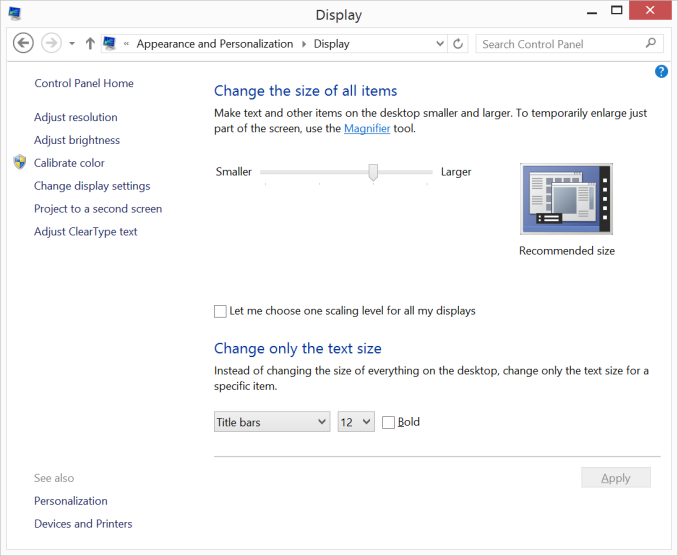
Default 150% Scaling on Surface Pro 3, the 2160 x 1440 display behaves like a HiDPI 1440 x 900 display
Color accuracy is improved out of the box as well. The original Surface Pro had a display capable of being quite accurate, if calibrated, but out of the box it was a bit of a mess. Microsoft slowly improved out of box calibration over the years, eventually culminating in what we have today with Surface Pro 3.
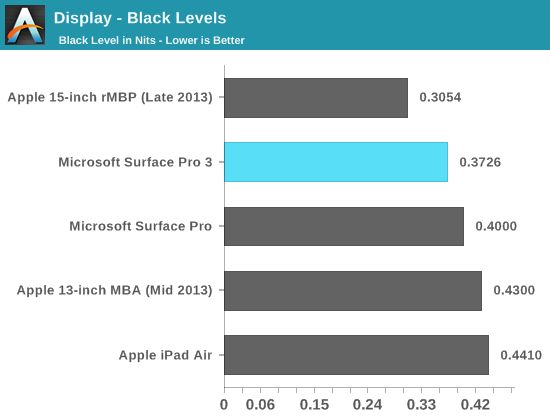
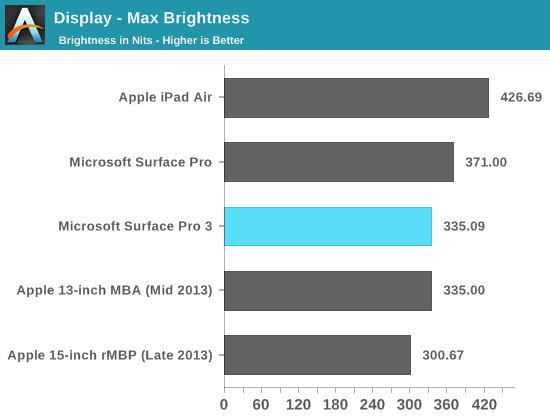
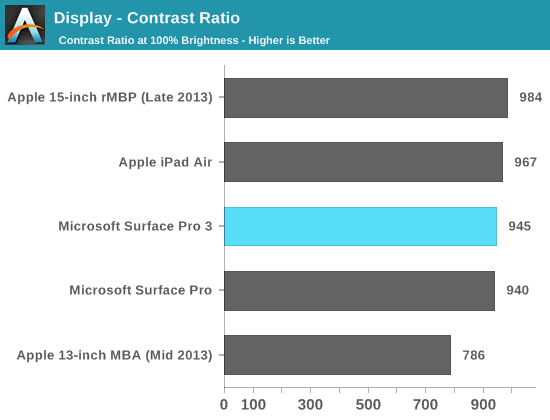
Max brightness drops a bit compared to Surface Pro 2, likely due to the Pro 3 having 50% more pixels to light. Black levels at max brightness are pretty good, thanks in part to Microsoft's optically bonded LCD/cover glass stack. Contrast ratio remains competitive with previous designs.
Grayscale accuracy is the biggest issue with the new display, green levels are just way too high:
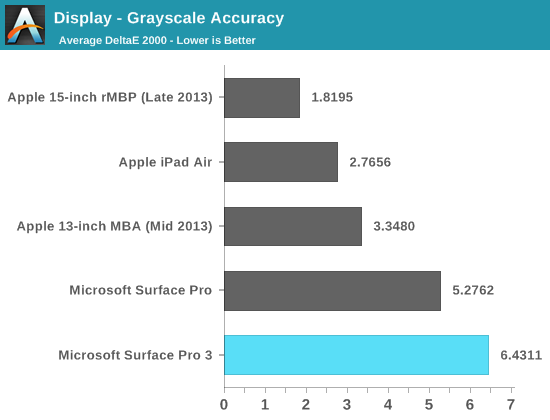
Our basic sRGB gamut test paints a great picture for Surface Pro 3. Full saturation color reproduction is excellent:
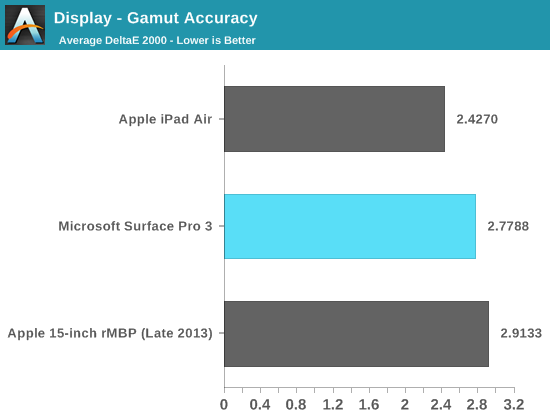
The saturation sweep also looks solid:
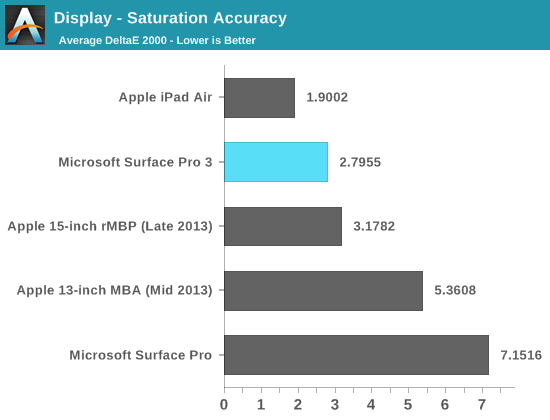
Unfortunately Surface Pro 3 doesn't do so well on our GMB color checker test. Part of the problem is its performance in the grayscale swatches included in this test:
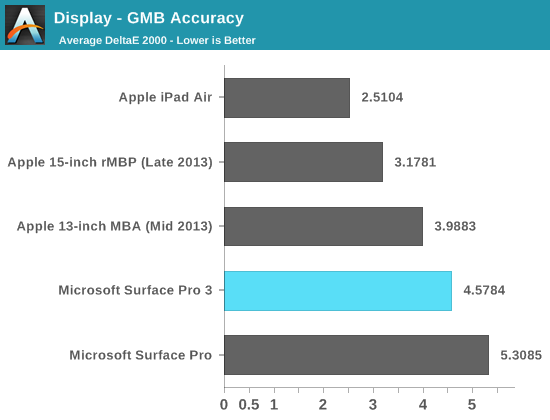
Overall the Surface Pro 3 display is a huge improvement over the previous two generations, but it doesn't quite meet the high standards set by some of the other competitors on the market today from both notebook and tablet spaces.


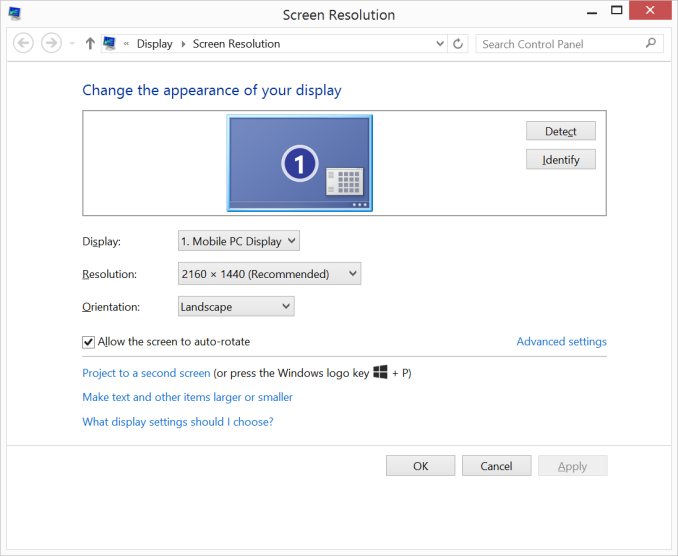
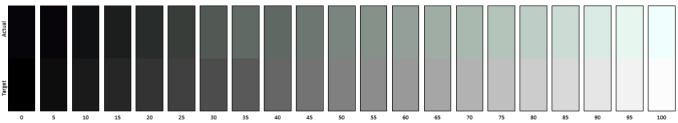
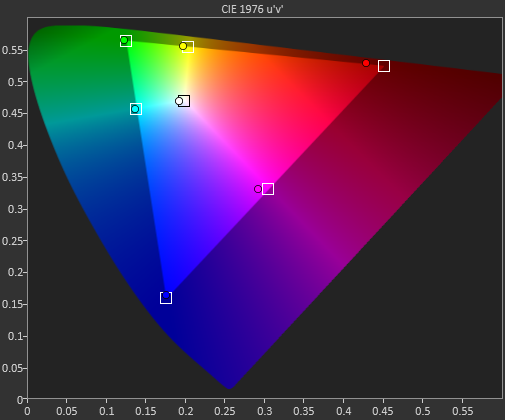
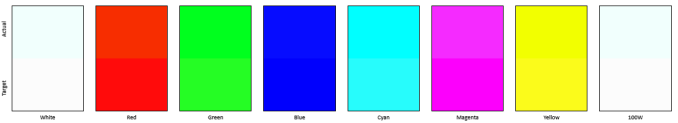
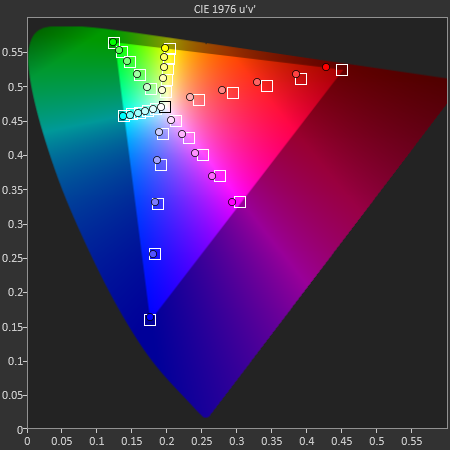
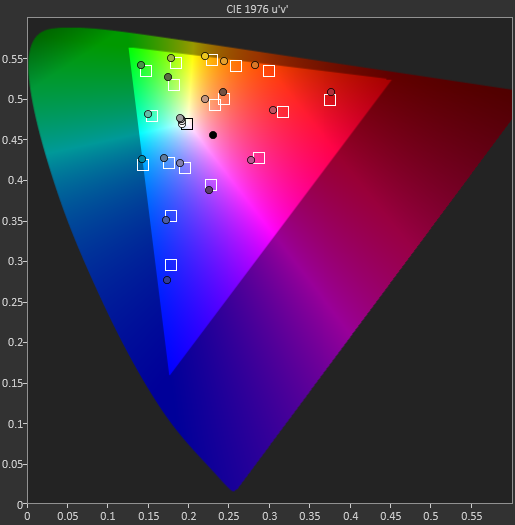
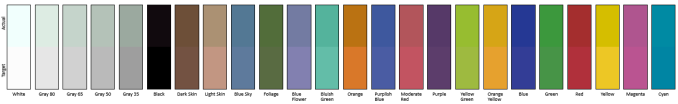








274 Comments
View All Comments
darwinosx - Tuesday, June 24, 2014 - link
Exactly. It's a lousy laptop and an even worse tablet.ESC2000 - Saturday, July 5, 2014 - link
Have you actually, you know, purchased the surface pro 3 and.... used it? I'm assuming so if you're making such bold claims. I own one and it's great... Amazing improvement over the first gen which I also own.And I have owned an mba before and it was fine but the surface is better overall imo.
savaytse66 - Monday, June 23, 2014 - link
Well, this is the device basket in which I'm throwing all of my eggs. My mobile devices are currently a 2006 Dell 17" laptop running Windows 7 and an HP Touchpad running CM10.1. I've been waiting to upgrade until the right "hybrid" device came along, and this is the one I'm banking on, albeit the i7/512 model.My usage is a little atypical. My work requires me to occasionally spend time on construction sites creating sketches and recording measurements. I am hoping this device will allow me to skip the full size (24" x 36" or larger) architectural prints and the paper sketch pad and simply carry everything on the SP3. After I finish on site, I am often going back to a hotel room for the night, or spending the next few hours in an airport/airplane. I make heavy use of AutoCAD, and being able to make tweaks in the field, or even the hotel, should be amazingly helpful. I don't expect to be at full productivity, but then again, even on a typical laptop, running AutoCAD on one small screen will never be as productive as running on 2 or 3 large desktop displays.
In theory, the SP3 should be perfect for me. I do worry about the batter life though. I suspect that I might need to pick up an external battery pack for those times I'm on site without access to a wall outlet. Time will tell, I guess. I also think about general durability. I am generally not on fully active construction sites with lots of dirt and dust, but I will be in environments that are not office-like. So we'll see if there is some sort of rugged case or screen protection available for those scenarios.
All in all, I am really looking forward to getting my SP3 in August. I just wish they would release it already since I could really use it mid-July. But I've waited this long, so what's another couple of weeks.
Thanks for the nice review. This is the one I've been waiting for, and it didn't disappoint.
Papa - Monday, June 23, 2014 - link
I'd make sure you can run AutoCad on a HD4400 smoothly. Nothing worse than dragging etc and getting lag, especially in more 3D spaces.savaytse66 - Monday, June 23, 2014 - link
Make no mistake, my production machine is, and always will be my desktop workstation. My mobile solution now for MINOR AutoCAD work is Remote Desktop or TeamViewer, oftentimes tethered to my cell phone, so if running it natively, even on integrated graphics, isn't more smooth than that, then I'm in trouble!Since I'm mostly in a 2D workspace, I'm pretty confident.
Drumsticks - Monday, June 23, 2014 - link
Additionally, I'm 99% sure they confirmed that the i7 model is a 4650U with HD5000 graphics, which maybe helps a bit. TDP limited sure, but hopefully you see something.Drumsticks - Monday, June 23, 2014 - link
Edit: I has good charts skills 4 readingxerandin - Monday, June 23, 2014 - link
It doesn't have to run well on an HD4400, because the model he chose is an HD5000.MonkeyPaw - Monday, June 23, 2014 - link
Considering how quickly the Surface line charges, you could probably just spam charge it in your vehicle or find an outlet at lunch and get through your work day.Shaedo - Tuesday, July 22, 2014 - link
Might be too late for you but you're describing the Q704 by Fujitsu which is equivalent specs to a Surface pro 3, came out a long time ago and most importantly is dust and water proof.http://www.shopfujitsu.com/store/mobileconfigurato...