The NVIDIA SHIELD Tablet Review
by Joshua Ho on July 29, 2014 9:00 AM ESTGPU Benchmarks
On the GPU side, the Tegra K1's GPU is derived from the same Kepler GPU architecture we've seen in notebooks and desktops - albeit in a single SMX configuration. There are some power focused changes to mobile Kepler, and I’d reference our initial article on Tegra K1’s architecture for those interested in learning more. In this device, the GPU can run anywhere between 72 MHz to 852 MHz.
I included Surface Pro in a couple of the tests below just to show how far NVIDIA's Shield Tablet and Tegra K1 get in terms of pushing the envelope in gaming performance. Tegra K1 can deliver better GPU performance than the original Surface Pro, and given its price and thermal constraints isn't too far off of the newer Surface Pro tablets as well.
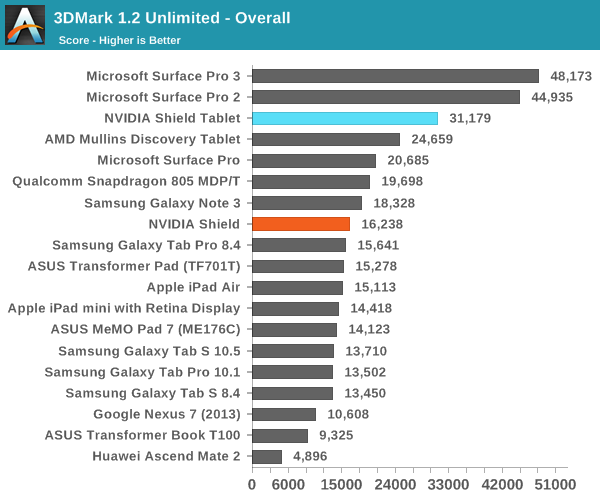
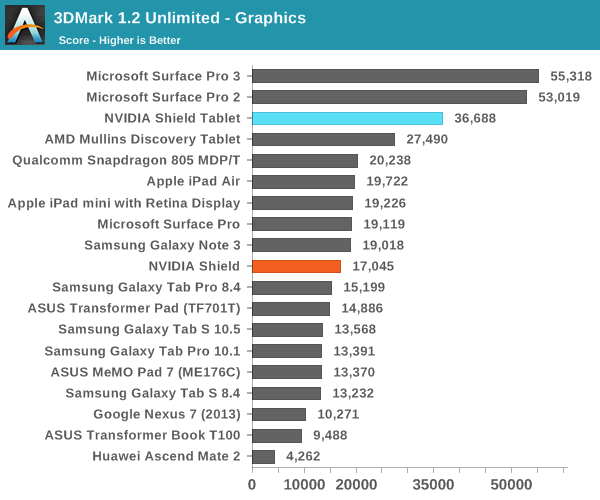
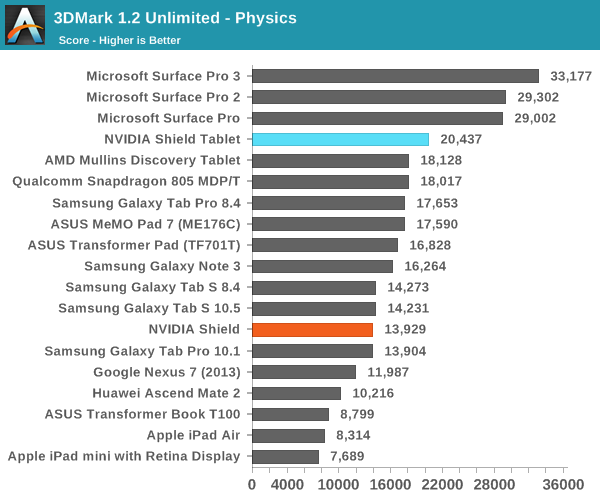
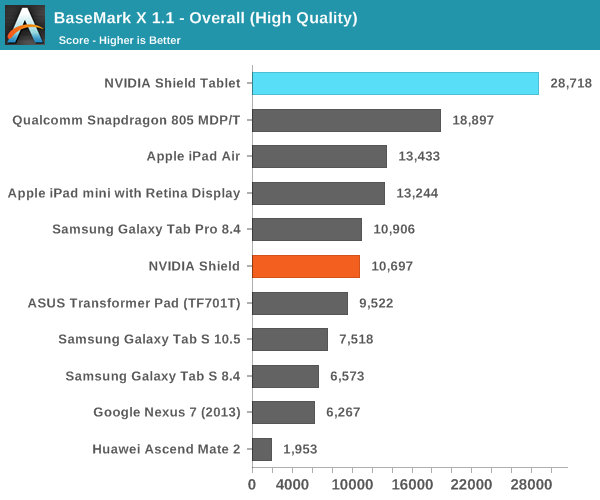
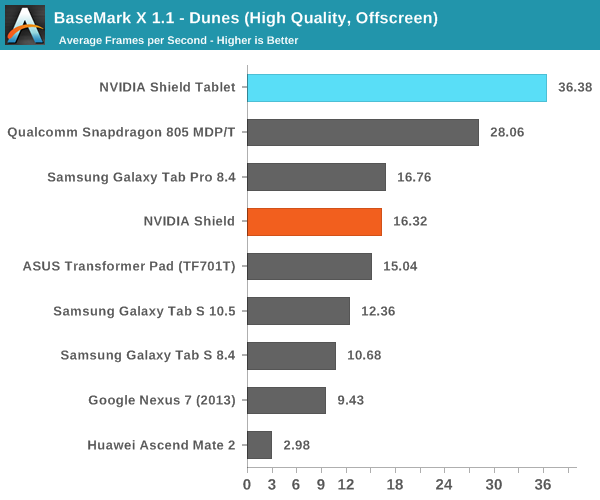
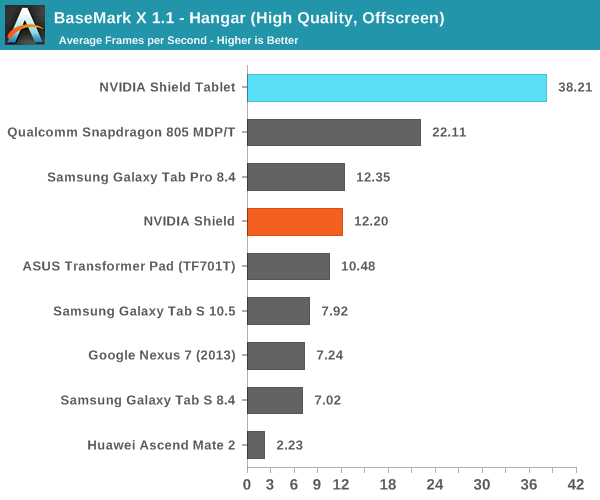
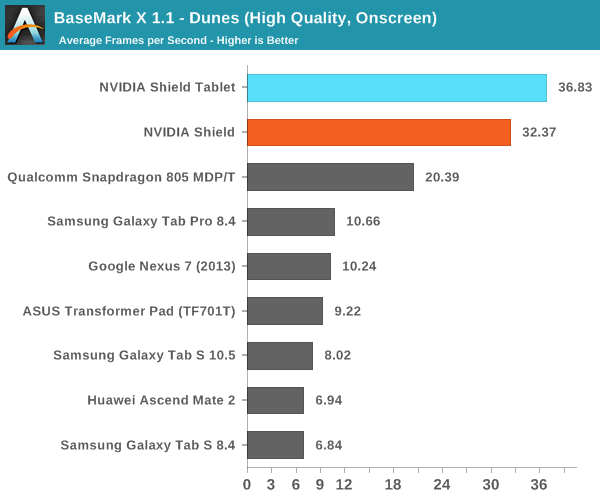
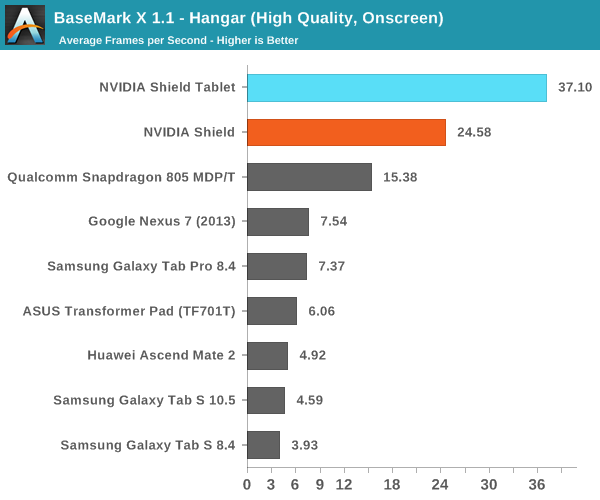
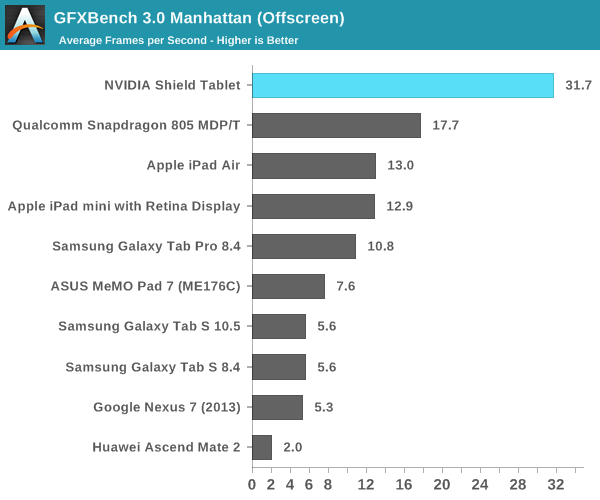
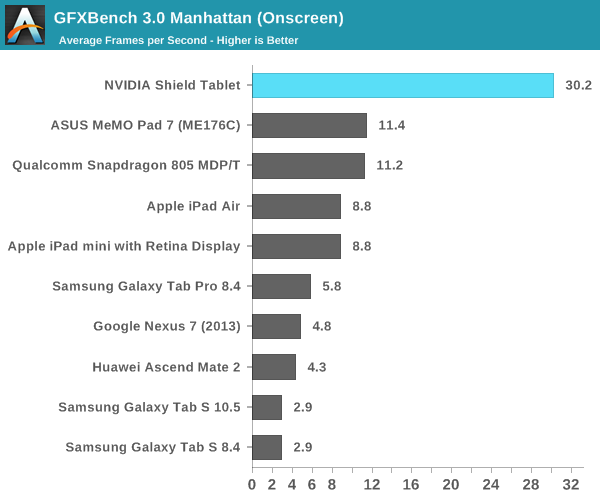
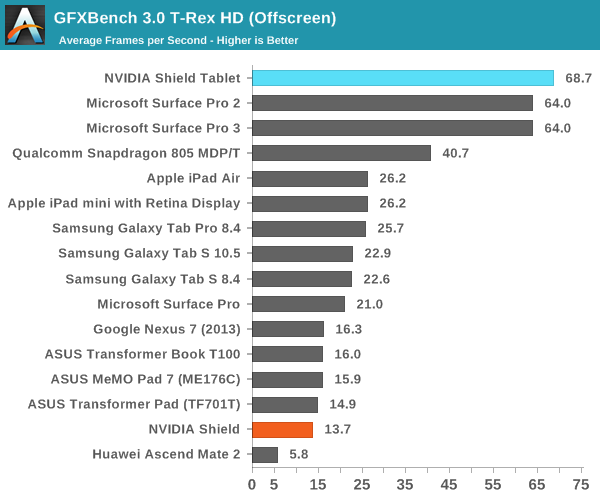
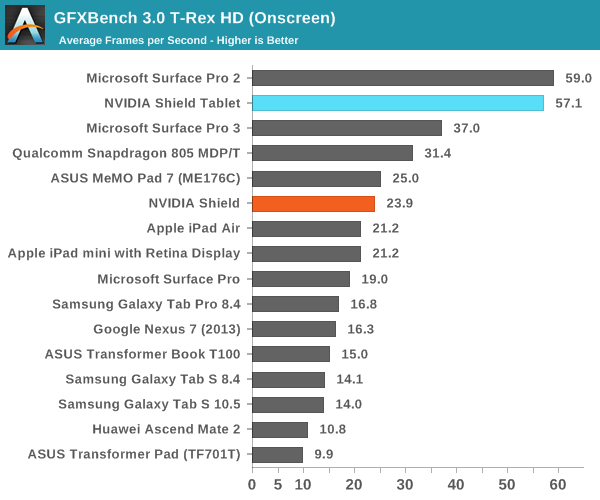
When it comes to GPU performance, there’s really no question: the Tegra K1 is easily the fastest in all of our GPU benchmarks. It handily beats every other ARM SoC, including the newest generation of SoCs such as the recently introduced Snapdragon 805 and its Adreno 420 GPU. It's worth noting that the Snapdragon 805 is likely aimed more at smartphones than tablets, although we are looking at its performance in Qualcomm's tablet development platform here. Until we get a look at Snapdragon 805 power consumption we can't really draw any perf/watt conclusions here. Ultimately, the only thing that can top the Shield Tablet is Surface Pro line, which uses more powerful laptop-class hardware.










174 Comments
View All Comments
ddriver - Tuesday, July 29, 2014 - link
What you mean by "rich colors" is OVER-SATURATION, not color accuracy but the full opposite of it. Most games actually prefer TN panels because of their fast refresh rates, and TN panels' color accuracy suks big time.aliquis - Sunday, November 9, 2014 - link
Regardless it's fair to say most gamers use TN monitors and those are far from perfect but gamers have used them anyway due to speed or price.B3an - Tuesday, July 29, 2014 - link
I know for a fact i can see a noticeable difference. In the same way i can easily see a difference between IPS and shitty TN panels. So YOU'RE fooling yourself if you actually believe that.inighthawki - Tuesday, July 29, 2014 - link
And you're showing your foolishness by comparing color accuracy to color precision. The difference between TN and IPS panels typically stems from color depth. Most TN panels are 6 bit color with dithering, while IPS panels can be 8 bit, or 10 bit simulated, producing a higher range of visible color.Here we are talking about the ACCURACY of colors. i.e. that shade of blue appears as (10, 24, 237) instead of (11, 28, 233). While playing a game, this kind of thing is generally unnoticeable, because you do not have a reference image or render to define what it should look like in the first place. In rare cases when you have large swatches of deep vivid colors you might notice they are a bit undersaturated, but for the most part, the lighting and texture quality in even AAA titles do not produce this kind of photorealism.
ddriver - Tuesday, July 29, 2014 - link
And in the end, it is all relative, since all humans perceive colors differently. This is not an issue for calibrating equipment, which itself can be calibrated, but the human eye is an analogue instrument and no calibration for its color reproduction currently exists.Color accuracy is vital only in one field - and that is content creation. I paid 7k for a "reference" screen and 4k for reference audio monitors, and exactly for that reason. But for content consumption it is irrelevant, considering most users don't even have pro-grade equipment and the content is going to be consumer on a wide range of devices, ranging from totally cr@ppy to above decent.
niva - Tuesday, July 29, 2014 - link
Seriously, the color accuracy being 1% or even 10% off will really mess up your gaming experience? Color accuracy is wildly irrelevant to anyone but professionals who work in image/print/video production industries.dstarr3 - Tuesday, July 29, 2014 - link
I have to agree that color accuracy in gaming is a non-issue. In developing games, sure. But not in playing them. It's not like anyone is printing screenshots for work. Unless, again, you're a dev.ddriver - Tuesday, July 29, 2014 - link
Nah, I am not a moron, in fact I've been an artist in a AAA game studio for 6 years, so I know what I am talking about. You on the other hand might just be that, seeing your "foolproof" argumentation skills :Dmikegonzalez2k - Wednesday, August 6, 2014 - link
Most of these people probably aren't in the industry and hence wouldn't know such things. That is why they are consistently on here instead of working on actual projects. Especially those that comment daily. You have to wonder what they are doing with their life. I wouldn't pay them much attention. It isn't worth it.dcyli - Wednesday, July 30, 2014 - link
HURR DURR, I PLAY GAMES FOR DA COLORS. DUURRR