PCIe SSD Faceoff: Samsung XP941 (128GB & 256GB) and OCZ RevoDrive 350 (480GB) Tested
by Kristian Vättö on September 5, 2014 3:00 PM ESTRandom Read/Write Speed
The four corners of SSD performance are as follows: random read, random write, sequential read and sequential write speed. Random accesses are generally small in size, while sequential accesses tend to be larger and thus we have the four Iometer tests we use in all of our reviews.
Our first test writes 4KB in a completely random pattern over an 8GB space of the drive to simulate the sort of random access that you'd see on an OS drive (even this is more stressful than a normal desktop user would see). We perform three concurrent IOs and run the test for 3 minutes. The results reported are in average MB/s over the entire time.
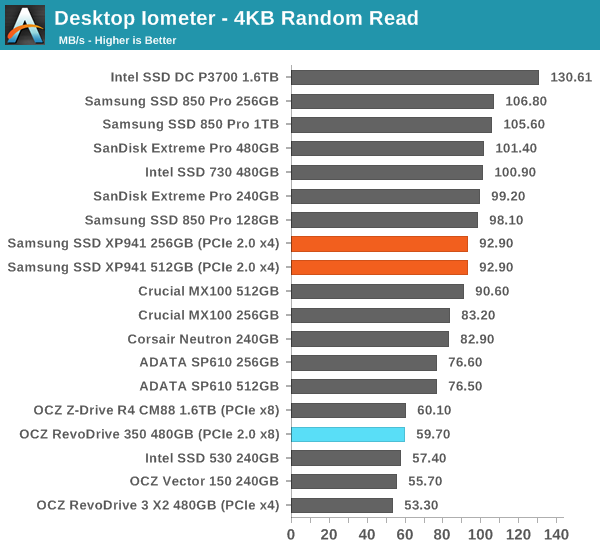
Random read performance remains unchanged for the XP941 despite the lower capacity, while the RevoDrive does not really enjoy any performance increase over other SandForce based SSDs.
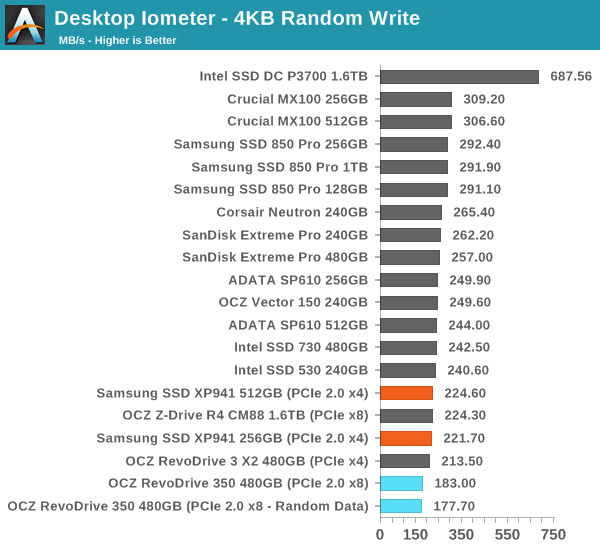
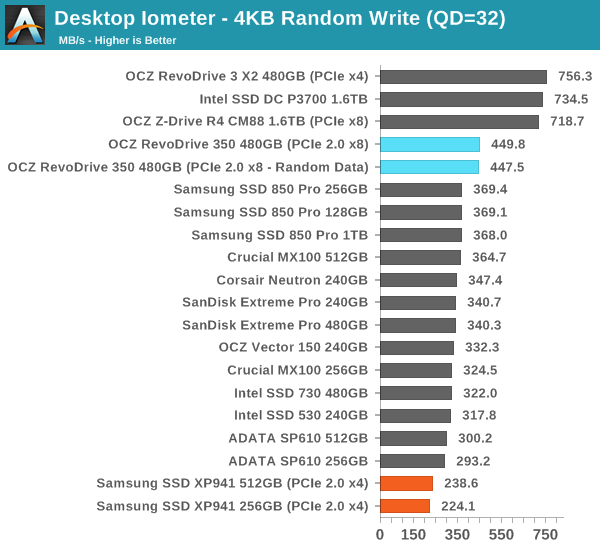
As for random write, the 256GB XP941 appears to be almost a match for the 512GB. The RevoDrive is a fairly interesting case because at low queue depths its performance is pretty bad, but the performance scales with the queue depth. Again, RAID only helps when there are multiple IOs in parallel, which only happens at high queue depths. At low queue depths RAID only seems to cause overhead, which would explain the low performance.
Sequential Read/Write Speed
To measure sequential performance we run a 1 minute long 128KB sequential test over the entire span of the drive at a queue depth of 1. The results reported are in average MB/s over the entire test length.
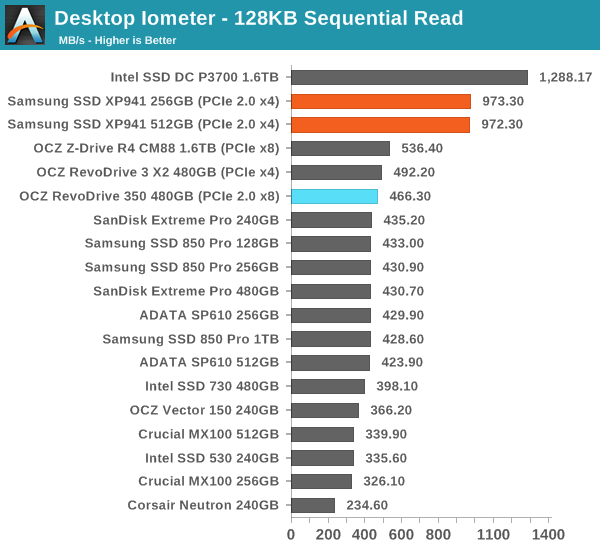
The XP941 continues to be strong, but the RevoDrive still does not offer much benefit over a SATA drive. We are dealing with a QD1 situation here so the RevoDrive cannot really take advantage of its internal parallelism.
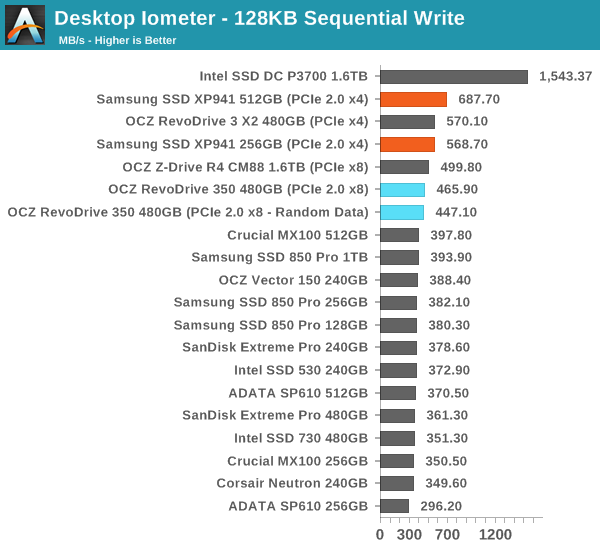
AS-SSD Incompressible Sequential Read/Write Performance
The AS-SSD sequential benchmark uses incompressible data for all of its transfers. The result is a pretty big reduction in sequential write speed on SandForce based controllers, but most other controllers are unaffected.
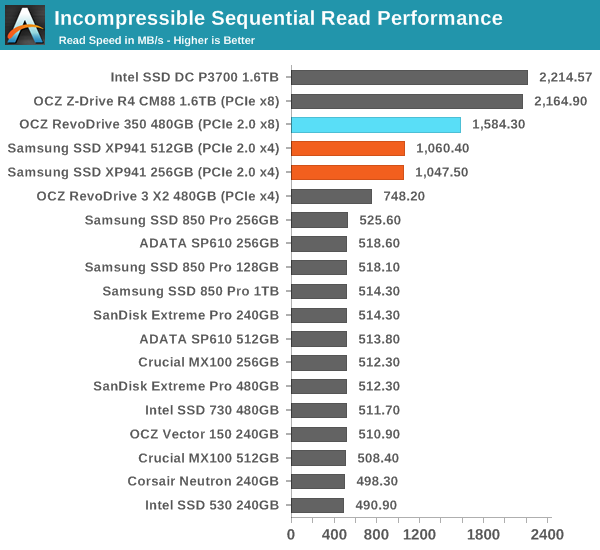
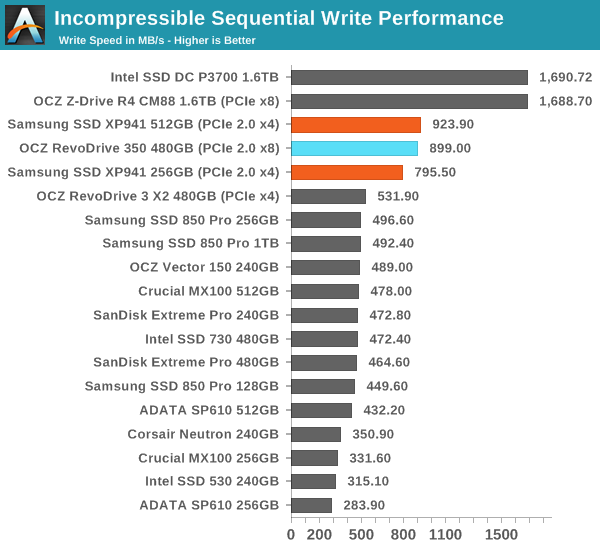










47 Comments
View All Comments
vLsL2VnDmWjoTByaVLxb - Friday, September 5, 2014 - link
I understand that sentiment, but even in the release notes of 11 series of drivers, let alone 12, performance enhancements are claimed for some SSD scenarios and interfaces versus others. This chipset is 3+ years old. It does the reader a disservice not to give them realistic modern setups to give them the best idea of what they will realistically come across. PCIe SSDs were in their infancy when this testbed came out. Several of these drives might even have firmware updates that improves their standing.It just seems like this testing setup is ideal for the testing environment itself, not the reader.
Perhaps a compromise could be reached where the testbed is stabilized after maturity of a current or previous chipset and Operating system (say the first major service pack, or a year, whichever is sooner), so that errata/bugs can be worked out.
In any case, thanks for the efforts!
Kristian Vättö - Saturday, September 6, 2014 - link
SSD firmware updates are something we look at, as long as they claim performance improvements (I'm not going to spend a few days on testing if it just fixes an unrelated bug).Keep in mind that while we always try to prioritize our readers, the benchmarking must be humane to us too. If I switched the drivers every time there is an update, we would only have a couple of comparison points, which wouldn't do service to anyone.
Like I said, we have a new testbed with the latest drivers and that will actually be used for our new enterprise SSD suite. Unfortunately, the new testbed doesn't play nice with our Storage Benches and PCIe drives, so I can't transition the client suite until we get that figured out. Otherwise we would lose a major part of our benchmarks and I don't think anyone would want that.
CrazyElf - Friday, September 5, 2014 - link
Do you think that in the future, we will see the level of choice with M.2 SSDs that we get with SATA 3 SSDs?Right now it looks like Micron, Samsung, Plextor, and a few others have M.2 SSDs. With Z97 and X99 offering M.2 slots, this looks like a lot of promise, especially considering X99 M.2s are shipping with 32 Gb/s interfaces through PCI-E 3.0 x4.
Maybe not Ram disk speed, but still very fast.
Sunburn74 - Friday, September 5, 2014 - link
Why is it that the manufacturers of the revodrive have figured out how to make it universally bootable, but everyone else can't seem to do it?Kristian Vättö - Saturday, September 6, 2014 - link
Others can do it (like Plextor did with the M6e) but the XP941 is an OEM product, so there is no need for Samsung to provide an universal driver since technically it should only be available as a pre-installed drive.The Von Matrices - Saturday, September 6, 2014 - link
From your wording in the article it sounds like the OCZ drive use an option ROM to become bootable. Is this true? If so that would be a huge disadvantage since these option ROMs slow down the boot process by 20-30 seconds, an eternity in the world of UEFI.Kristian Vättö - Saturday, September 6, 2014 - link
That is true, the OROM definitely adds 10-15 seconds to the boot time. However, that is not an issue if you sleep your computer like many people do nowadays.The Von Matrices - Monday, September 8, 2014 - link
While I don't think you should add an OS boot benchmark, I think it is important to at least mention the extra time required for booting somewhere in the article since that will turn off a not inconsiderable of people from the product.KarlKaiser - Sunday, September 7, 2014 - link
er... the Revodrive won't boot OSX, so not really 'universally bootable'SantaAna12 - Friday, September 5, 2014 - link
Timely review. I too would like to know about its benefit to the average user: gaming, 7zip, video etc. I have read that these can run very hot? Some have placed a heatsink on the Samsung. Does this degrade the drive?