MSI GT72 Dominator Pro Review: GTX 980M Reigns Supreme
by Jarred Walton on November 11, 2014 8:00 AM ESTMSI GT72 Dominator Pro LCD: Still TN (on Most Models)
Unlike the GS60 with its High DPI 3K display, or even the GE60 with its 1080p IPS panel, most of the GT72 continues to use a TN LCD. It’s a decent quality TN panel, but out of the box the colors are very far from accurate, with very noticeable blue shifts (even if you don’t know what to look for). In fact, the overblown blues combined with underpowered reds mean that if you want to calibrate for 200 nits you have to run the LCD at close to 100% brightness. Which I do most of the time when I’m plugged in anyway, but it doesn’t help battery life. The one saving grace is that the panel is anti-glare, and other than the usual TN problems with viewing the display from above or below, the LCD works well enough.
I’d love to see MSI put a higher quality IPS panel into the entire GT72 line, but either the price of the IPS panel used in the Dominator Pro-444/445 is really high or perhaps supply is limited right now. Of course, MSI put a lot of money into the SSD array, so spending an extra $100-$200 on a quality IPS panel shouldn’t be out of the realm of possibility. Anyway, we'll see if it's possible to get one of the IPS models for some additional testing, but we have to test what we receive.
It’s unfortunate that most of the High DPI (and thus IPS) panels are targeting 15.6" and smaller laptops, as the GTX 980M could actually drive a QHD or perhaps even 3K/4K at native resolution and still have enough performance for gaming, so hopefully one of the LCD manufacturers can cater to this market. The end of TN continues to creep ever closer, and as far as I’m concerned it can’t come soon enough.
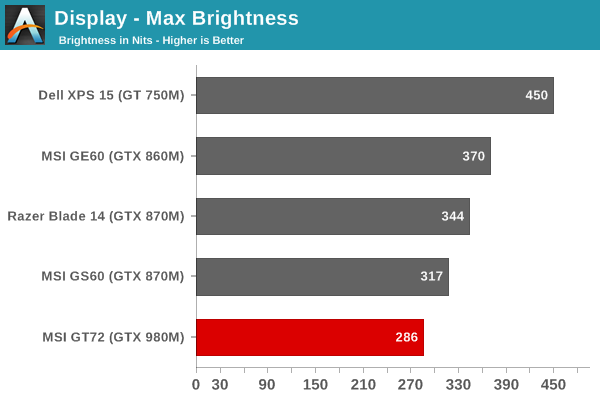
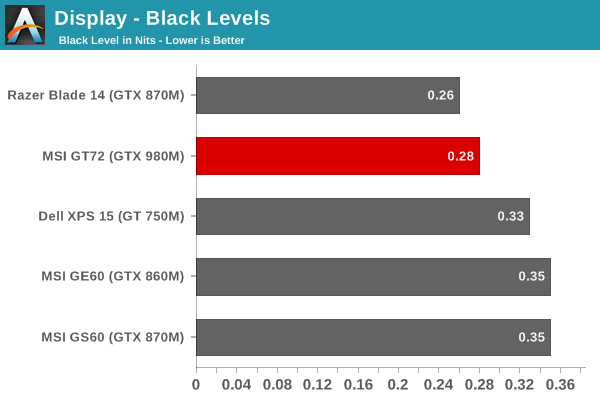
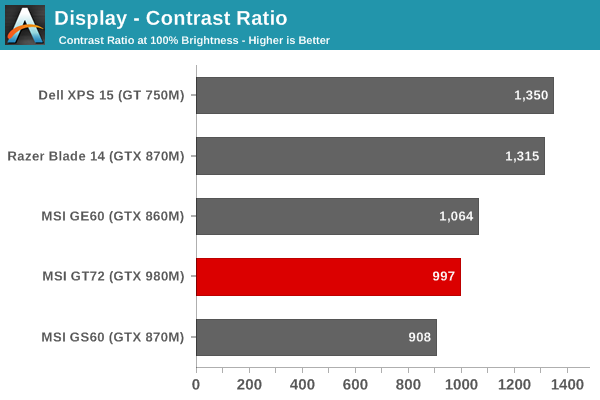
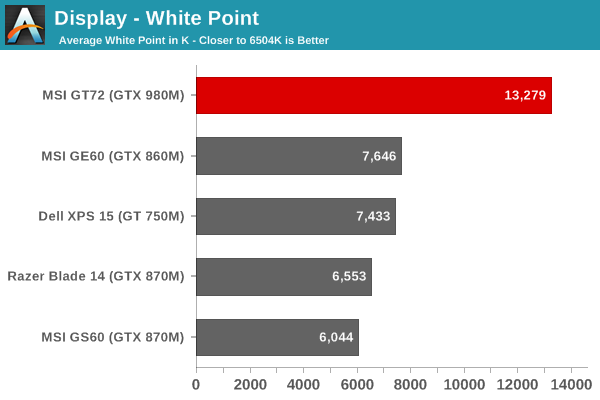
Uncalibrated, the maximum white level of 286 cd/m2 is lower than we typically see, which is again unfortunate. The black level of 0.288 nits at max brightness does result in a 1000:1 contrast ratio however, which is good for an anti-glare notebook display. The average CCT is actually almost laughable; the ideal is 6504K, but uncalibrated the GT72 LCD measures over twice that at 13279K. That brings us to the full uncalibrated results:
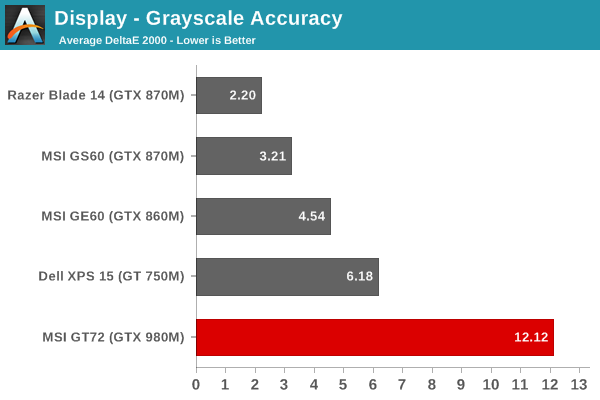
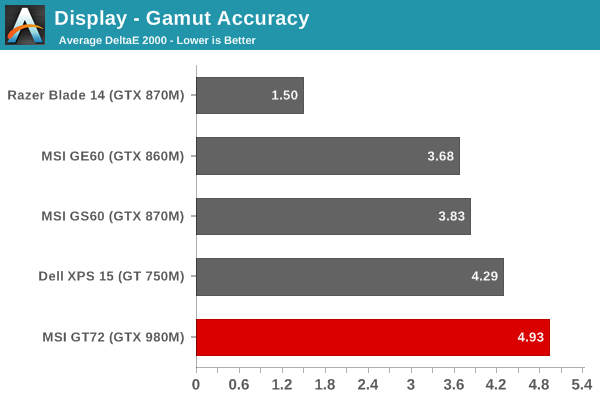
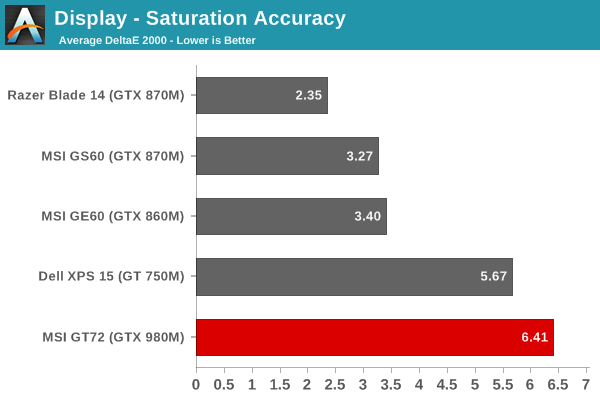
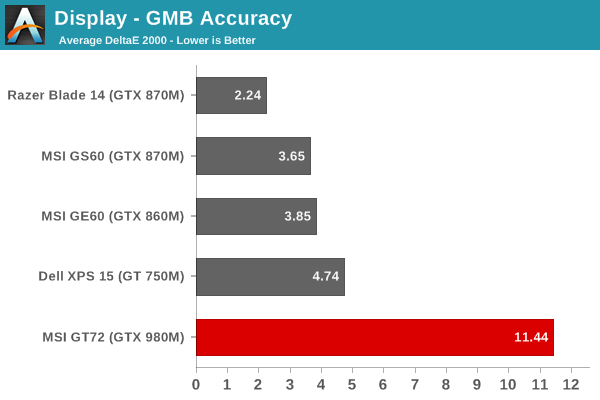
There’s really not much to say about the uncalibrated colors other than that they’re quite bad and at times border on terrible. Greyscale has an average Delta E 2000 of 12, gamut is at 5, saturations are 6, and Gretag Macbeth is back up to more than 11. The errors in color accuracy are quite noticeable if you look for them, though for many people it probably doesn’t matter much.
The good news is that post-calibration most of the errors are gone, or at least at the point where only the most critical eye will see them. Greyscale Delta E is down to 0.9, which is essentially perfect. The gamut and saturations are at 1.7, and the GMB is down to 1.6 overall. The largest errors are in shades of blue and orange, and even those are below 4.0 so there’s not much to complain about. We still have a few minor issues with the gamma curve not being quite flat, but if you’re okay with a TN panel this is about as good as you’ll find in a consumer notebook (post-calibration at least).
While using a camera to take a picture of an LCD is a less than perfect solution, the following images should give you an idea of how dramatic the shift in colors is with calibration. I set my camera to manual controls with "cloudy" white balance to mitigate the auto white balance trying to correct for the colors, and you can see quite clearly the blue shift with the uncalibrated colors:
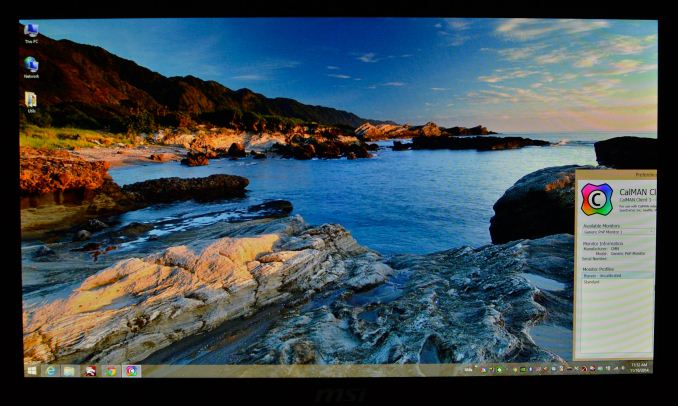
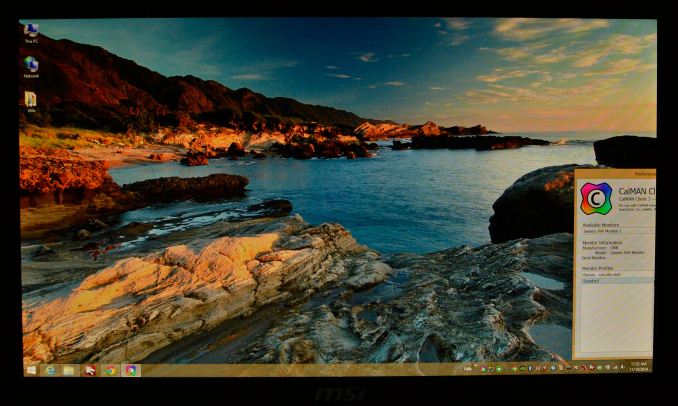
Uncalibrated on the left, calibrated on the right.
That said, as a gaming notebook, I don’t find the colors to be all that problematic -- you're mostly going to be worried about the game play and whether the LCD is too blue doesn't really matter. On the other hand, if you're looking for something that's more of a mobile workstation (but you don't need/want a Quadro GPU), you'll almost certainly want an IPS panel.
Again, XoticPC and other resellers have the Dominator Pro-444 and Dominator Pro-445 with IPS panels, and Amazon sells the Pro-444 and Pro-445 as well, but they're both very expensive. But if you're already eyeing the Pro-208 that we're reviewing, the extra $400 gets you a faster CPU along with the LCD upgrade, so it might be worth a shot. Or you could just buy an external IPS panel for when you're "docked" for about half the price of the upgrade and call it a day.










_thumb.png)
_thumb.png)
_thumb.png)
_thumb.png)








57 Comments
View All Comments
darkich - Tuesday, November 11, 2014 - link
..you missed to add the ugliest part - the stone age screen with a resolution lower than on some 200$ 10" tablets!!They have a high quality 1440p IPS screens yet this thing somehow gets by with less?!?
Disgusting, unacceptable atrocity
frozentundra123456 - Tuesday, November 11, 2014 - link
So does that mean everyone that is using a 1080p desktop in a 23 or so inch size is also living with an "unacceptable atrocity"?Personally I think anything over 1080p on a tablet is basically for snob appeal.
darkich - Wednesday, November 12, 2014 - link
Yes, such desktops are now also a big dated POS.1080p is enough for 8" tablet, but it looks horrible on 17" laptop and 23" desktop.
When you actually browse and read Web pages after doing so on a high PPI screen that fact simply becomes glaringly obvious for anyone that isn't half blind.
darkich - Wednesday, November 12, 2014 - link
Heck, I have an 1280x800 8" tablet, (170ppi) and compared to a iPad mini retina its lower resolution is strikingly obvious even when I hold it on my lap.Only when you get to compare low ppi with a high ppi you realize what a really highly defined image is.
And on a $3000 laptop with the best GPU available, high definition screen should be an absolute must.
I find it baffling how some people can still deny that.
Wolfpup - Tuesday, November 25, 2014 - link
I think there's something of a point to crazy high resolution screens on tablets...namely for reading, whether books or magazines or graphic novels, it's nice to have it look more print-like when you're holding it up close. That's really the ONLY benefit to me though.For a PC or game console, I think higher resolutions aren't as beneficial. I can't see pixels even on a 27" 1080p monitor from a few feet away, so who cares?
Plus of course PCs actually have the power to drive 1080p, which no tablet does when displaying anything more complex than a web browser or whatever.
NA1NSXR - Tuesday, November 11, 2014 - link
These are childish arguments, literally. Adults often have to move or travel. If they need desktop-like performance, these kinds of systems are still incredibly portable compared to any alternative. I can fly with these systems. I can't with a desktop. My heavily overclocked Alienware M17X (IvyBridge i7 @ 4GHz, 680M OC'ed over 260MHz on the core) has been back and forth with me between Asia and the US constantly over the last 2+ years as well as back and forth from work every day. When it was new it offered upper-midrange desktop performance. It still offers midrange desktop performance today. It has been an incredible VALUE as a machine for both work and play. Trust me, I'd rather be on a desktop. I've gone through so many mental hoops to try and justify one, including small ITX's that might be able to fit in carry on luggage, etc. But realistically, these kinds of laptops are just so much better overall as a compromise.ImKuya - Tuesday, November 11, 2014 - link
Well, there's a reason they're called "Notebook" rather than "Laptop" haha. This costs x4 as much with one big reason being the x4 128GB ssds in RAID 0.Braincruser - Tuesday, November 11, 2014 - link
Anyone that travels even a little, a notebook is a no question investment. For me personally a desktop system would be useless. I wouldn't be able to use it more than 10% of the time I am able to use my laptop.Also, I can game in my bed. You can't beat that :)
behrangsa - Friday, November 14, 2014 - link
You don't buy this notebook to put on your laptop in the same way you won't buy a trailer to go to office with everyday from home.But if you need a portable laptop with 32GB of RAM, all options are more or less like this.
MDX - Saturday, November 15, 2014 - link
There is absolutely no way or reason to compare a laptop to a desktop. Move along.