MSI GT72 Dominator Pro Review: GTX 980M Reigns Supreme
by Jarred Walton on November 11, 2014 8:00 AM ESTMSI GT72 Dominator Pro Battery Life
Battery life is one area where the GT72 isn’t going to be the best notebook on the planet, but hopefully you knew that going into the review. Seriously: when was the last time a true gaming notebook could also last all day between charging? Anyway, the GT72 as I mentioned earlier is interesting in that MSI has decided to forego Optimus support and instead use muxes with a software switch to enable/disable the discrete GPU (with a reboot required for the change to take effect). We’ve tested with both the GTX 980M as well as the HD 4600, and of course turning off the dedicated GPU improves battery life… but perhaps not quite as much as you might at first guess.
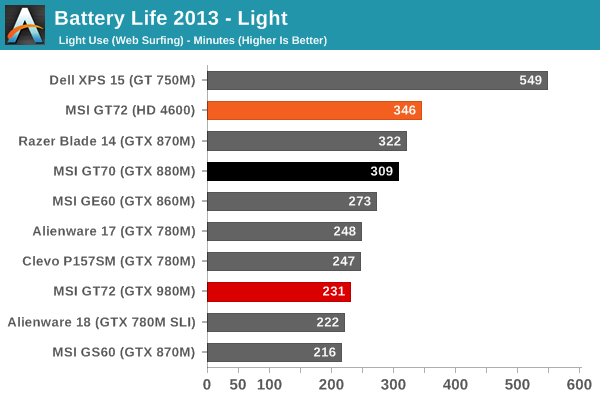
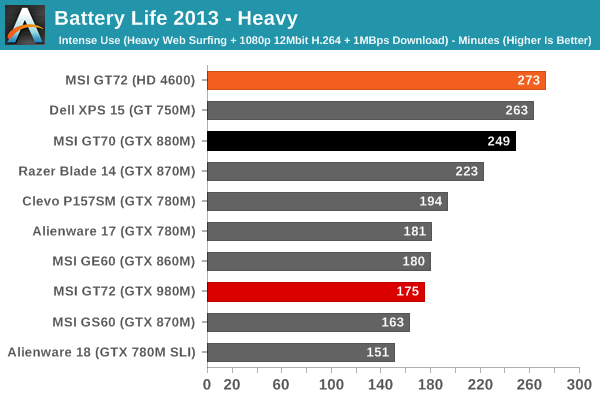
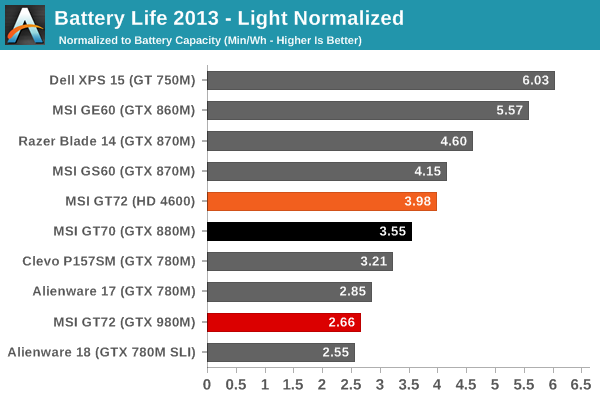
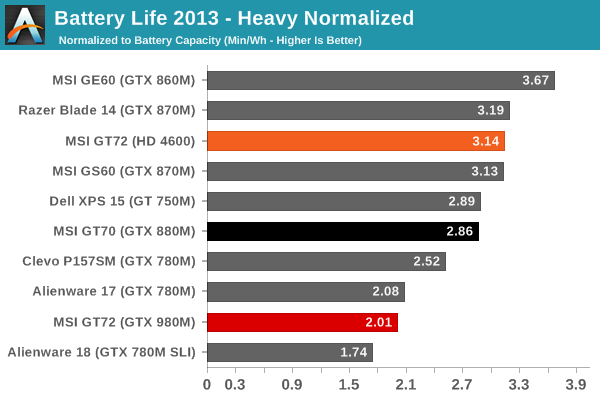
First things first, the MSI GT72 with the GTX 980M enabled managed to last as long in our Light battery test as the MSI GS60 with Optimus support. I’m not sure it’s praise of the GT72 so much as a further indictment of the poor battery optimizations on the GS60, and frankly the GE60 and GT70 aren’t winning any awards for battery life either. What’s really important however is that MSI seems to have made more of an effort to provide decent battery life with the new GT72, and when we switch to the Intel HD 4600 we even manage to reach nearly six hours of mobility. This is all with the same capacity battery as the GT70, though I should note that at one point MSI had a BIOS update on the GTX 780M variant of the GT70 that achieved around six hours of battery life as well.
Switching over to estimations of power draw, in the Light test the GT72 uses ~14.8W (give or take) with the HD 4600 compared to ~22.1W with the GTX 980M, so having the discrete GPU active appears to result in a constant power drain of around 7W. That’s as much as some Ultrabooks use in light workloads, but that’s the price you pay for high performance (and 8GB of GDDR5 memory). The Heavy testing basically confirms those numbers: power draw with the HD 4600 active ends up being ~18.7W while turning on the GTX 980M the GT72 uses ~29.2W. (The Heavy workload involves H.264 video playback, so the GPU is going to be more active.)
We already did an in-depth look at BatteryBoost on the GT72, so I’m not going to get into it too much here. Gaming without BatteryBoost will generally mean less than an hour of battery life, while dropping to a 30FPS target will in some cases allow you to break two hours of mobility. The trick of course is that by targeting 30FPS you’re effectively turning the GTX 980M into something a lot more like a GT 750M in terms of performance, but it’s nice to have options. Also note that with the battery being behind the chassis cover on the bottom, there’s no way to swap batteries to extend your mobile time, so carrying the AC adapter with you is pretty much a requirement.










57 Comments
View All Comments
Samus - Tuesday, March 10, 2015 - link
nobody puts a 17" "laptop" on their lap. don't be tricked. this doesn't even call itself a laptop. it's a notebook/DTR and it goes on a table :)frodbonzi - Tuesday, November 11, 2014 - link
Once you're going this route, I don't see why you wouldn't go for the "behemoth" dual-GPU notebooks... You can get the Alienware 18 fully loaded for between $3500-$4000 nowadays (but not from Dell), and it beats the pants off this one... and if you want a few weeks, I'm sure it will refresh to dual 980s...frodbonzi - Tuesday, November 11, 2014 - link
want = wait... terrible spelling...frodbonzi - Tuesday, November 11, 2014 - link
And for thsoe who don't believe me...http://www.ebay.ca/itm/Alienware-18-i7-4940MX-32GB...
Azured - Tuesday, November 11, 2014 - link
That's used. I'm sure they will update to the 980s soon, but I doubt you'll have much luck finding a used one right afterwards...frodbonzi - Thursday, November 13, 2014 - link
Ebay... the great leveller... Dell sells refurbished ones pretty quickly... and they can be dramatically cheaper...ArthurG - Tuesday, November 11, 2014 - link
small correction to the article, Gigabyte P35X V3 (15.6 FHD model) comes with 980M... the full glory 8GB GDDR5 version !DigitalFreak - Wednesday, November 12, 2014 - link
Never understood why they put 8GB on a GPU attached to a 1080p display. Yet I can't buy a GTX 980 desktop card with 8GB which might actually be useful with a 4k monitor.watzupken - Tuesday, November 11, 2014 - link
I agree that gaming laptops are not for everyone. For some of us, gaming laptop is beneficial due to,1) Mobility. I have to say they are not light, but compared to desktops, they are definitely a better choice.
2) For me, it's also the ease of troubleshooting. If something is wrong with the laptop, I can send the laptop for servicing easier due to the great after sales service for my laptop.
Understandably, it's pricey and may be inferior as oppose to their desktop counterparts, but they do exist for a limited market.
Spigsy - Tuesday, November 11, 2014 - link
I'm also one of those niche users- having a modest home and 3 kids, I've been using a Clevo P170 for the last couple of years for my gaming and image editing and it serves me admirably. There could be ways and means of squeezing in a desktop system, but by the time you take the peripherals into account the laptop is by far the tidier option, and far easier to tuck away when it gets ignored for a week at a time. It's easily hooked to the TV and sound system with HDMI when they're in bed, too.Great review, but as I'm running a 7970M and am genuinely interested in a 980m laptop it's a little disappointing that there are no AMD cards in the gaming test setup for comparison. I'll just have to do a bit of cross referencing!