MSI GT72 Dominator Pro Review: GTX 980M Reigns Supreme
by Jarred Walton on November 11, 2014 8:00 AM ESTMSI GT72 Dominator Pro LCD: Still TN (on Most Models)
Unlike the GS60 with its High DPI 3K display, or even the GE60 with its 1080p IPS panel, most of the GT72 continues to use a TN LCD. It’s a decent quality TN panel, but out of the box the colors are very far from accurate, with very noticeable blue shifts (even if you don’t know what to look for). In fact, the overblown blues combined with underpowered reds mean that if you want to calibrate for 200 nits you have to run the LCD at close to 100% brightness. Which I do most of the time when I’m plugged in anyway, but it doesn’t help battery life. The one saving grace is that the panel is anti-glare, and other than the usual TN problems with viewing the display from above or below, the LCD works well enough.
I’d love to see MSI put a higher quality IPS panel into the entire GT72 line, but either the price of the IPS panel used in the Dominator Pro-444/445 is really high or perhaps supply is limited right now. Of course, MSI put a lot of money into the SSD array, so spending an extra $100-$200 on a quality IPS panel shouldn’t be out of the realm of possibility. Anyway, we'll see if it's possible to get one of the IPS models for some additional testing, but we have to test what we receive.
It’s unfortunate that most of the High DPI (and thus IPS) panels are targeting 15.6" and smaller laptops, as the GTX 980M could actually drive a QHD or perhaps even 3K/4K at native resolution and still have enough performance for gaming, so hopefully one of the LCD manufacturers can cater to this market. The end of TN continues to creep ever closer, and as far as I’m concerned it can’t come soon enough.
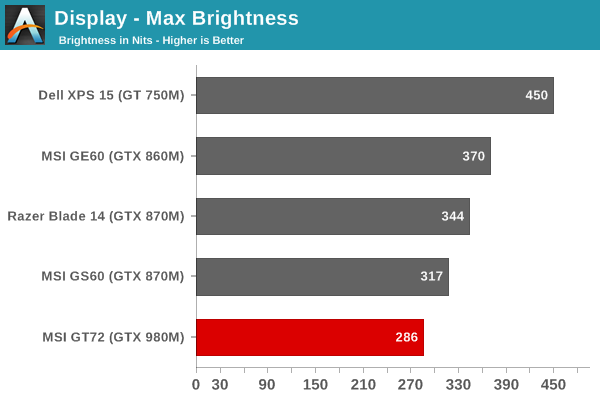
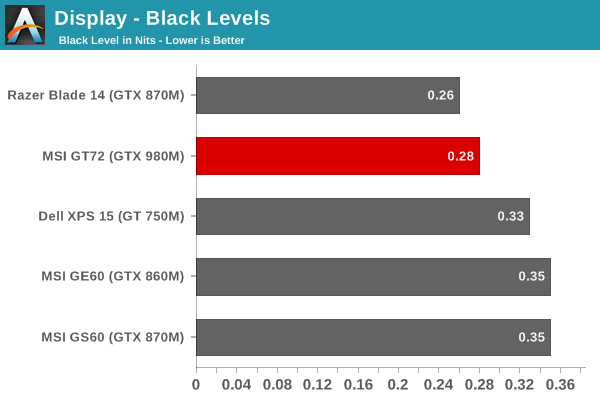
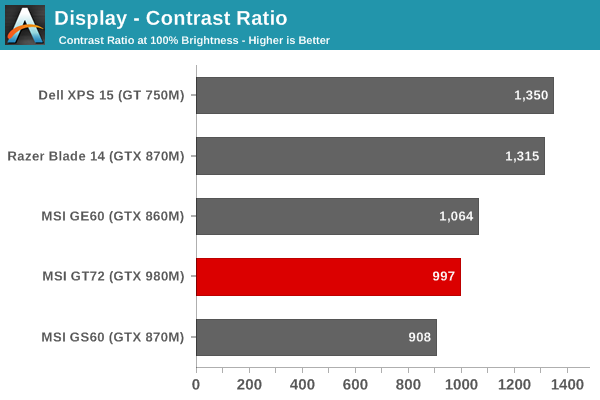
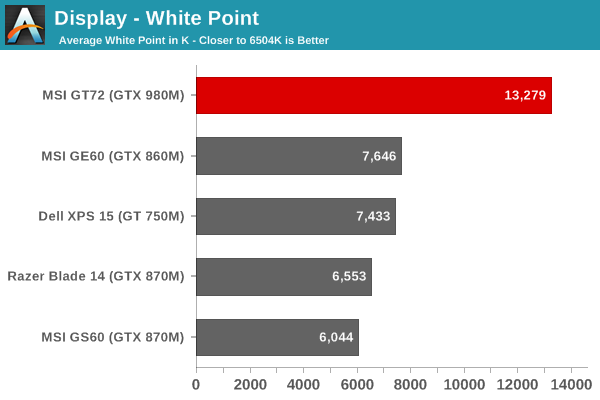
Uncalibrated, the maximum white level of 286 cd/m2 is lower than we typically see, which is again unfortunate. The black level of 0.288 nits at max brightness does result in a 1000:1 contrast ratio however, which is good for an anti-glare notebook display. The average CCT is actually almost laughable; the ideal is 6504K, but uncalibrated the GT72 LCD measures over twice that at 13279K. That brings us to the full uncalibrated results:
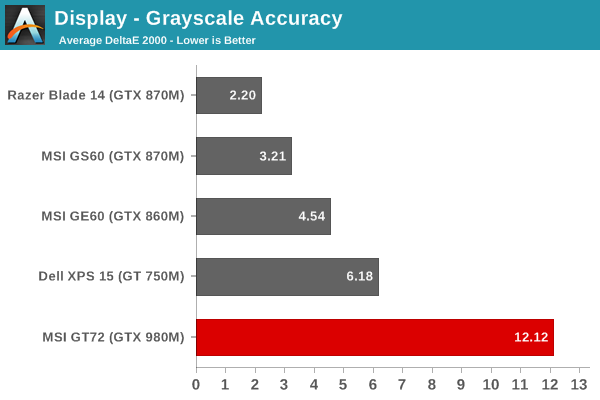
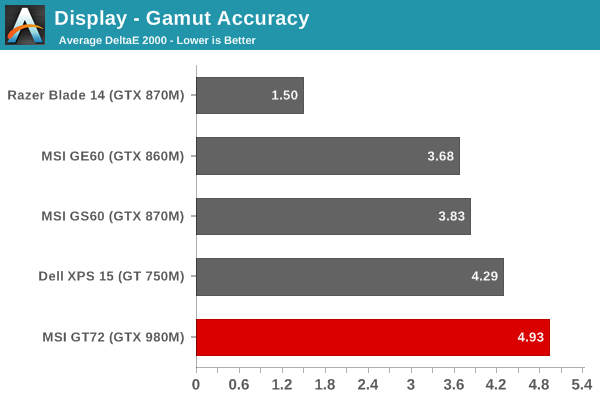
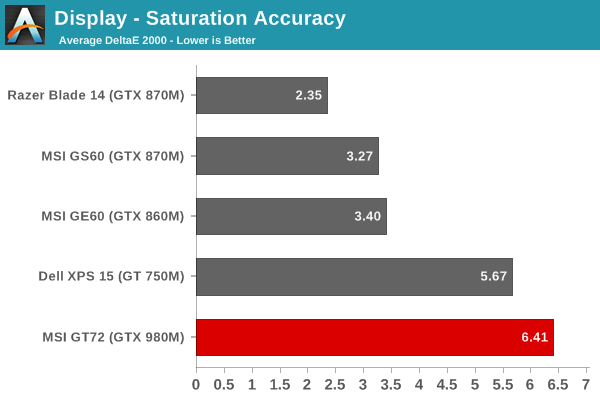
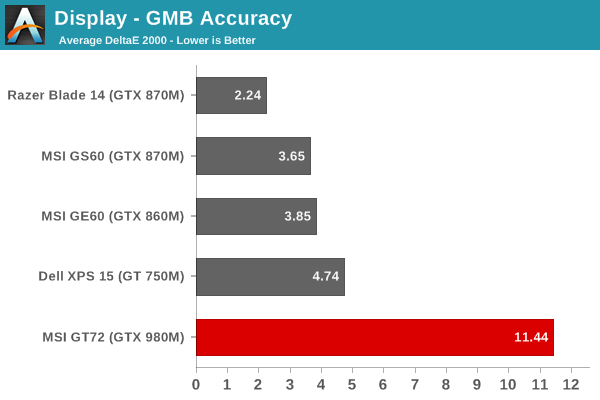
There’s really not much to say about the uncalibrated colors other than that they’re quite bad and at times border on terrible. Greyscale has an average Delta E 2000 of 12, gamut is at 5, saturations are 6, and Gretag Macbeth is back up to more than 11. The errors in color accuracy are quite noticeable if you look for them, though for many people it probably doesn’t matter much.
The good news is that post-calibration most of the errors are gone, or at least at the point where only the most critical eye will see them. Greyscale Delta E is down to 0.9, which is essentially perfect. The gamut and saturations are at 1.7, and the GMB is down to 1.6 overall. The largest errors are in shades of blue and orange, and even those are below 4.0 so there’s not much to complain about. We still have a few minor issues with the gamma curve not being quite flat, but if you’re okay with a TN panel this is about as good as you’ll find in a consumer notebook (post-calibration at least).
While using a camera to take a picture of an LCD is a less than perfect solution, the following images should give you an idea of how dramatic the shift in colors is with calibration. I set my camera to manual controls with "cloudy" white balance to mitigate the auto white balance trying to correct for the colors, and you can see quite clearly the blue shift with the uncalibrated colors:
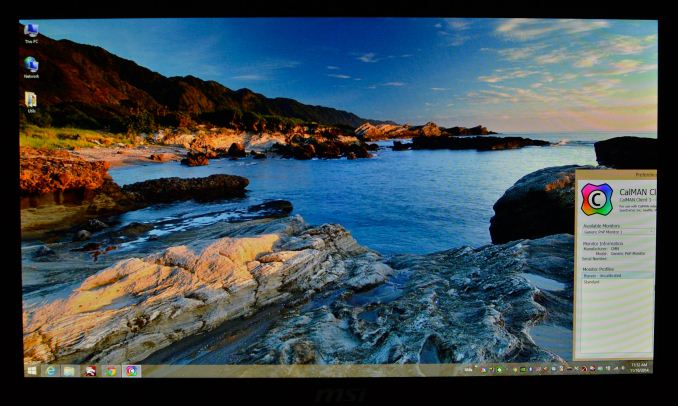
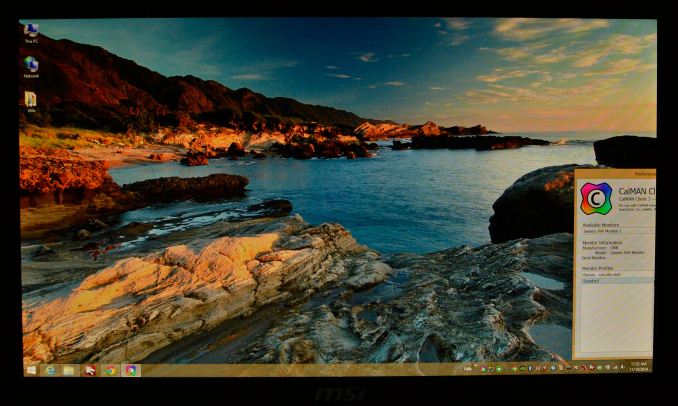
Uncalibrated on the left, calibrated on the right.
That said, as a gaming notebook, I don’t find the colors to be all that problematic -- you're mostly going to be worried about the game play and whether the LCD is too blue doesn't really matter. On the other hand, if you're looking for something that's more of a mobile workstation (but you don't need/want a Quadro GPU), you'll almost certainly want an IPS panel.
Again, XoticPC and other resellers have the Dominator Pro-444 and Dominator Pro-445 with IPS panels, and Amazon sells the Pro-444 and Pro-445 as well, but they're both very expensive. But if you're already eyeing the Pro-208 that we're reviewing, the extra $400 gets you a faster CPU along with the LCD upgrade, so it might be worth a shot. Or you could just buy an external IPS panel for when you're "docked" for about half the price of the upgrade and call it a day.










_thumb.png)
_thumb.png)
_thumb.png)
_thumb.png)








57 Comments
View All Comments
JarredWalton - Tuesday, November 11, 2014 - link
Sadly, we haven't had a high-end AMD mobile GPU in for testing since the 7970M a couple years back, which was tested on an older gaming suite. You can check results in Bench, though:http://www.anandtech.com/bench/product/1378?vs=833
Spigsy - Tuesday, November 11, 2014 - link
Thanks for the link Jarred! I logged just in time to see you'd already done the work for me. Truly appreciated.From what I can see the 980m would offer me anywhere from a 30% to over 100% boost in gaming, which is seriously impressive. I've always been a fan of bang for buck (thus the 7970m) but I have to say I'm seriously impressed with what Nvidia have achieved this generation, particularly considering we're still on 28nm here.
DILLIGAFF - Tuesday, November 11, 2014 - link
good review, this part is not right:"Second, the RAM has two SO-DIMM slots in the main area under the laptop, but there are two more that are accessed after removing the keyboard and top portion of the chassis; I didn't want to hassle with that as it's not really necessary for the review"
i have the 211 sku, and you cant remove the lid and the keyboard from the top on the gt72. To get to those ram slots you have to disassemble most of the laptop through the back cover on this model. should not be a big deal- the cheapest sku they offer comes with 16gb already populated into those slots. so the only people who will deal with those slots are people who want lower cas ram or people doing repairs if the ram goes bad.
JarredWalton - Tuesday, November 11, 2014 - link
Text edited, thanks. As noted, I didn't actually disassemble the system to check the battery and other RAM slots, so all I could say for certain was that they were on the opposite side of the motherboard.DILLIGAFF - Tuesday, November 11, 2014 - link
Thanks dude!as far as that second unused 2.5" bay- there is a sku (non usa sku as of today afaik) that comes with no SSD, so instead of a bracket to hold m.2 drives, there is a bracket that has connectors for both 2.5" bays- at least one is sata 6. this is sort of relevant because in the sku's that come with the m.2 bracket/ssd, there is no sata 3 port for a 2.5" drive.
RaistlinZ - Tuesday, November 11, 2014 - link
Unfortunately, these things become expensive paper weights after 2 years. They just don't hold much of their value over time. You can probably get 80% of the performance of this laptop while spending only $1,500.00 or so.JarredWalton - Tuesday, November 11, 2014 - link
Yes and no. A desktop with similar performance will cost between $1400 and $1500 (with 32GB RAM and a 512GB SSD), but that doesn't include the display, speakers, or keyboard/mouse... and what it really doesn't include is portability. No matter how much people want to try and say otherwise, there are users that want a portable gaming system like this. And in two years, while there will be faster GPUs available, that hardly makes an older system obsolete -- a three year old gaming notebook can easily handle most games today, just not at maximum settings.CrazyElf - Tuesday, November 11, 2014 - link
One advantage that this laptop has is that the GPU is upgradeable.Asus G series is not. Alienware, some models are. Many of the Clevo models are.
CPUs don't seem to improve much every year, so it's not as big a deal.
DanNeely - Tuesday, November 11, 2014 - link
Have MxM cards actually become available at sane prices? The last time I looked the premium on them was so large it was cheaper to dump the old laptop on ebay and buy a new one.Also, is cooling still a concern with MxM swapping? IIRC something about early generation ones had problems with the heatsink connectors changing between generations making the upgrades nearly impossible in practice.
CrazyElf - Tuesday, November 11, 2014 - link
Pretty good gaming laptop all things considered. For the money, you get better hardware than what a comparable Alienware offers.The only thing I wish for is that the battery was user replaceable. Gaming laptops don't have good battery life times, and this one is decent with the integrated, but still I'd like to be able to hot-swap on the go.
The are already IPS GT72s coming in, which should fix the only real flaw of this laptop, which is the poor color accuracy of the TN display. You will no doubt have to pay extra though for the IPS display.
I believe that the GPU can also be upgraded, leaving future potential upgrades available. Unfortunately, the CPU has been soldered, which has become standard among all gaming laptops.
Otherwise a solid laptop.