HGST Deskstar NAS 6 TB Review
by Ganesh T S on December 23, 2014 11:00 AM ESTPerformance - Raw Drives
Prior to evaluating the performance of the drives in a NAS environment, we wanted to check up on the best-case performance by connecting one of them directly to a SATA 6 Gbps port. Using HD Tune Pro 5.50, we ran a number of tests on a raw drives. The following screenshots present the results for the HGST Deskstar NAS. Corresponding images for similar drives that have been evaluated previously are also provided in the drop-down box for easy comparison.
Sequential Reads
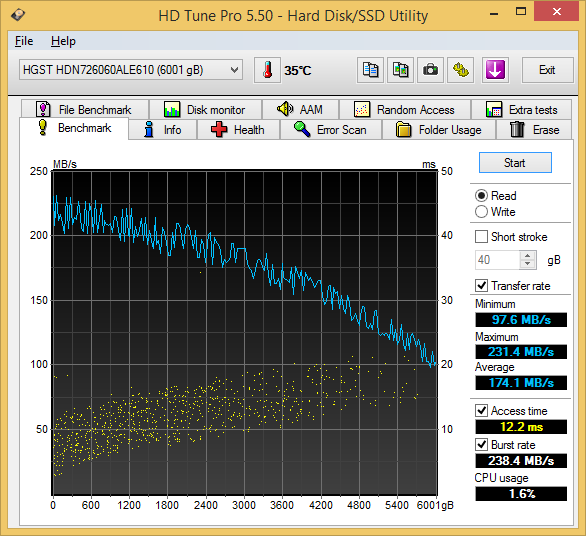
Sequential Writes
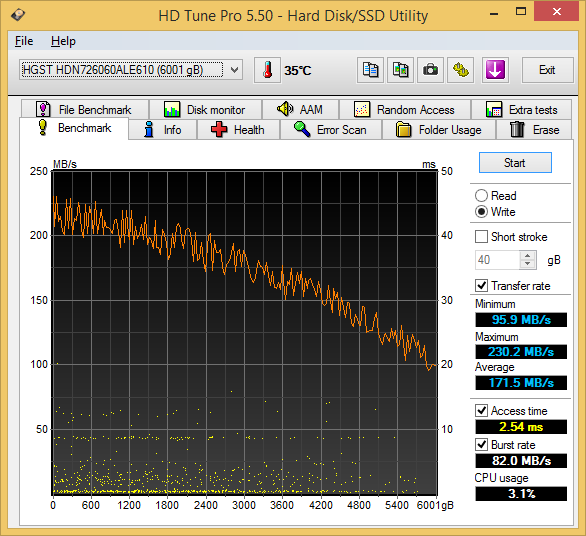
Random Reads
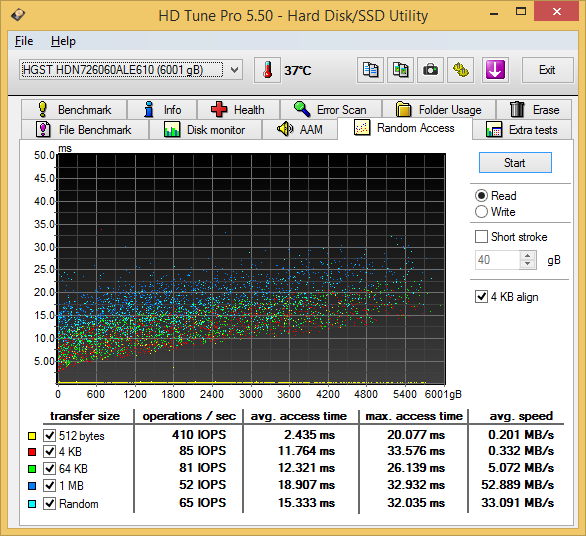
Random Writes
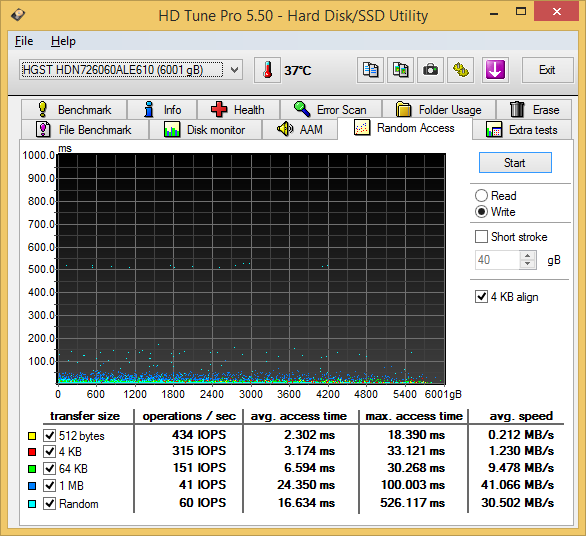
Miscellaneous Reads
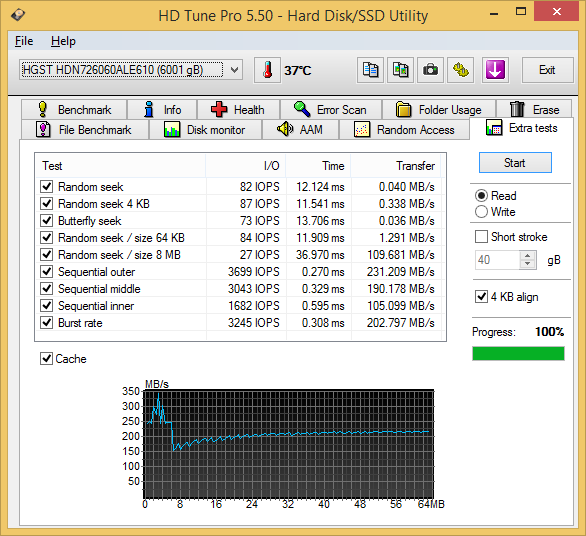
Miscellaneous Writes
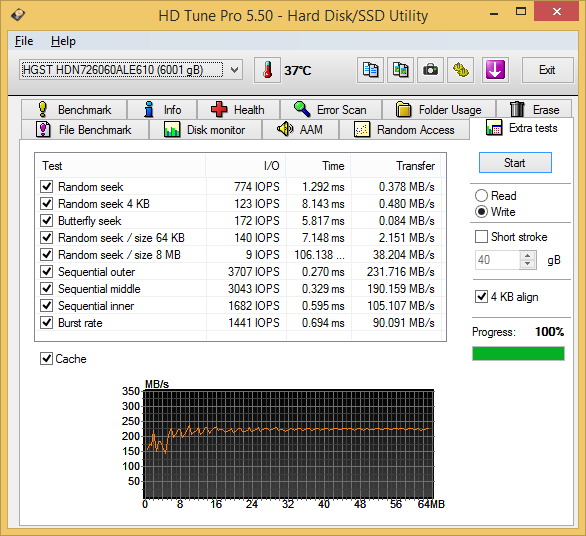










36 Comments
View All Comments
Laststop311 - Thursday, December 25, 2014 - link
Price/reliability/performance I think this is the best series of drives to purchase.akula2 - Saturday, January 3, 2015 - link
You're absolutely correct. I own many Hitachi drives compared to WD and Seagate models.realwarder - Friday, December 26, 2014 - link
I purchased two of these and put them in a Dell server as RAID drives. It was curious to read about the Qnap IO error as the drives failed to operate correctly in the server to start with - when on SATA channel 2/3 they always got an IO error during the boot which caused Windows Storage Spaces to reject the drives. On moving to channel 0/1 they show no I/O error at boot and work fine.Once working, they appear ok if not a little noisy. Run 4 degrees warmer than the boot drive too.
Only time will tell how they work out, but it's a lot of fast space which is what I was after - just look a lot of pain to get working due to the IO error causing the drive rejection.
StevieBee - Friday, December 26, 2014 - link
Some advice please folks.. I have 2x8 bay synology drives ( 1815+) which i use for SOHO file backup and some media on a very small network of 3 users. At the moment i have 5 3TB WD reds in each and i want to add another 3 drives to each.My question is what are the best drives to add to the array? Reliability is more an issue than cost.
I was at first thinking about WD red Pro, but i am worried that the higher speed than my existing reds would cause a problem...Will it?
The other alternative would be to make one unit all the new deckstars with the higher speed, and then use the old WD reds to increase the other unit.
Any advice would be greatly appreciated.
Merry Christmas
Steve
intiims - Friday, December 26, 2014 - link
Great review from a great site. Nice Products Spec tables, very usefull and easy to understand.Guspaz: I think little and fast SDD drives are much better than big and slow, by the way, who can fill up 8TB ? I have never ever got more than 1TB. Even with a lot of movies and photos..
I found i nice site witth great reviews:
http://hddex.blogspot.com/
akula2 - Saturday, January 3, 2015 - link
@However, the HGST Deskstar NAS drives have a 7200 RPM rating and the 5 / 6 TB variants come with 128 MB of DRAM cache. This is expected to make them perform closer to the Seagate Enterprise Capacity v4 and Enterprise NAS HDD drives.Ganesh, that's a wrong comparison. Deskstar HDDs are targeted at Consumer or SOHO or even SMB segment. Why? Because it gets quite easy to go for RAID by adding a few HDDs in the Cases. Rest is all known.
If folks (like me) looking for Enterprise-grade drives, go for Hitachi's SAS 12 GB/s HDDs to get very high performance and ultra reliability. One can even choose SATA III HDD drives too. Most important is to know when to use those models. E.g.,
a) Hitachi Ultrastar 7K6000 SAS 12Gb/s - 6 TB, 7200, 128 MB HDD
b) Hitachi Ultrastar 7K6000 SATA 6Gb/s - 6 TB, 7200, 128 MB HDD
c) Hitachi Deskstar NAS SATA 6Gb/s - 6 TB, 7200, 128 MB HDD
Those three drives may look more or less same, but they aren't!