The ASUS Zenbook UX305 Review
by Brett Howse on March 25, 2015 8:00 AM ESTGPU Performance
On the GPU side, the Core M-5Y10 has the Intel HD 5300 Gen8 graphics of Broadwell, but with clock speeds of 100 Mhz to 800 Mhz, as compared to the 5Y71 which has 300MHz to 900 MHz available. We have tested several Broadwell processors so far, and the Gen8 graphics are a reasonable boost over the Haswell Gen 7.5 model, with a bump in execution units (EU) from 20 on Haswell to 24 on Broadwell. The Yoga 3 Pro has the Core M 5Y71, which on paper should offer more performance than the 5Y10 based UX305 that we received for review.
One thing that became clear on the Yoga 3 Pro review was how even though the GPU was the same number of EUs as the Broadwell-U processors, and it has the same base and boost clock speed, the 4.5 watt window of Core M limited performance quite a bit. As we saw on the system performance already though, ASUS has elected to allow Core M to get hotter, so that may change the outcome on the GPU as well.
FutureMark 3DMark
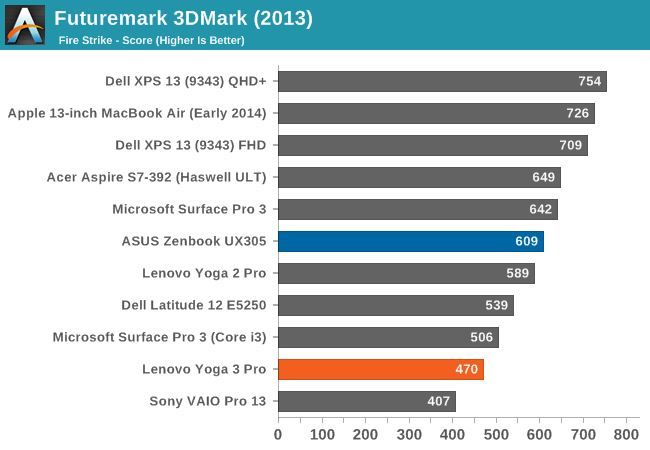
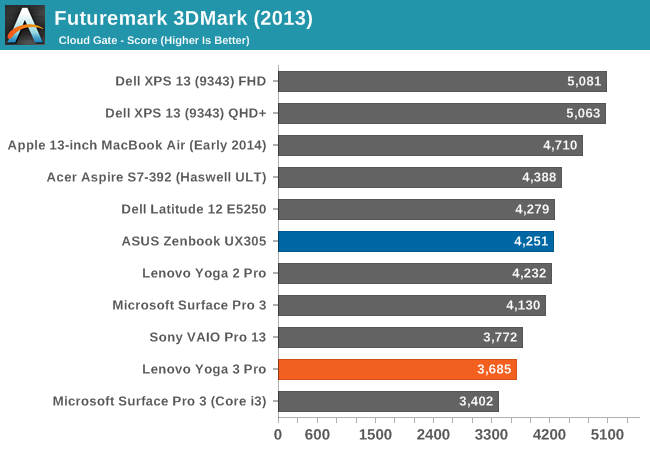
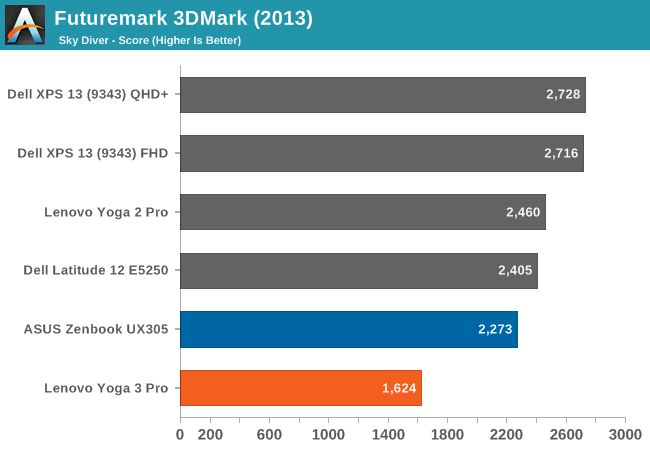
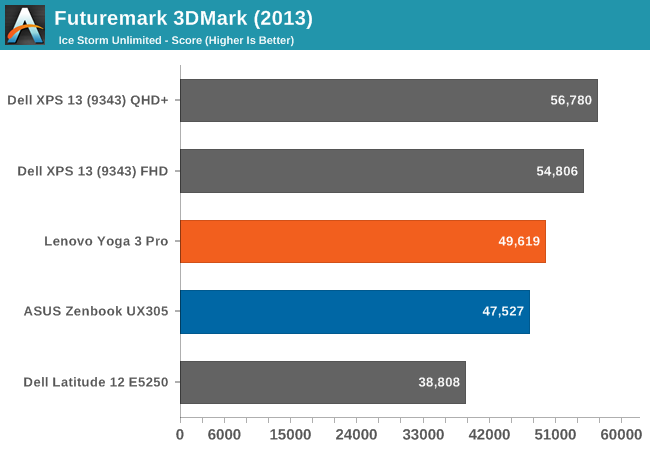
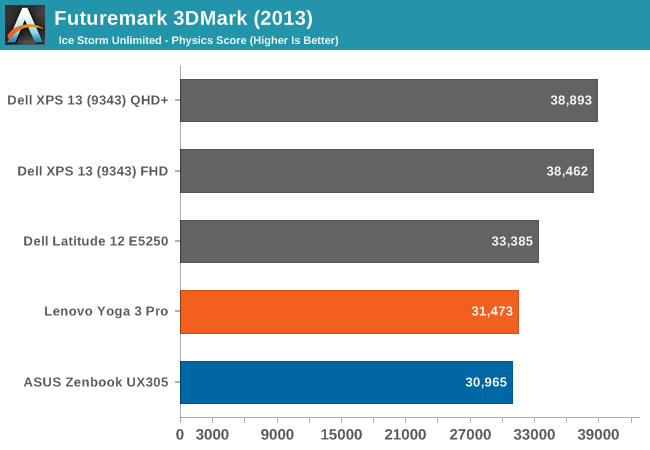
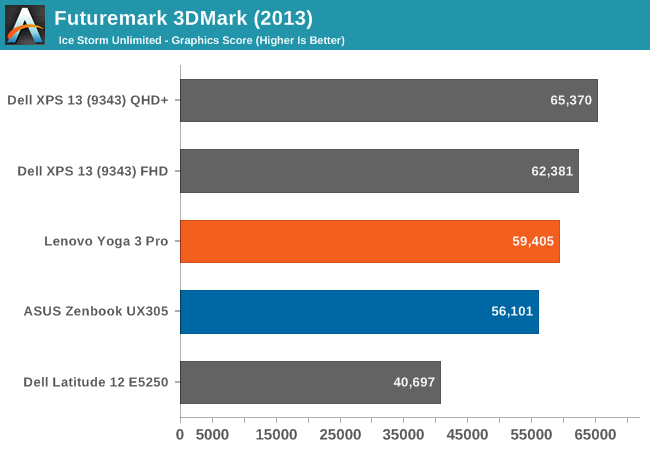
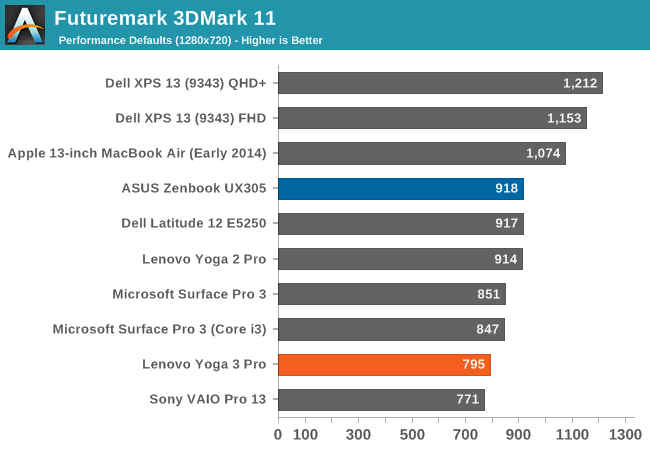
FutureMark has compiled several benchmarks in 3DMark 2013. All are a reasonable length, except for Ice Storm Unlimited which is more of a smartphone/tablet benchmark, and therefore completes very quickly on a PC. Here we can see how much more performance the ASUS UX305 can deliver over the Yoga 3 Pro, which again on paper has a faster processor. ASUS allows much more thermal headroom on the SoC, which results in considerably better scores when using the GPU. The exception to this is the Ice Storm Unlimited, which completes quick enough that the Yoga 3 Pro does not have to throttle as much.
GFXBench
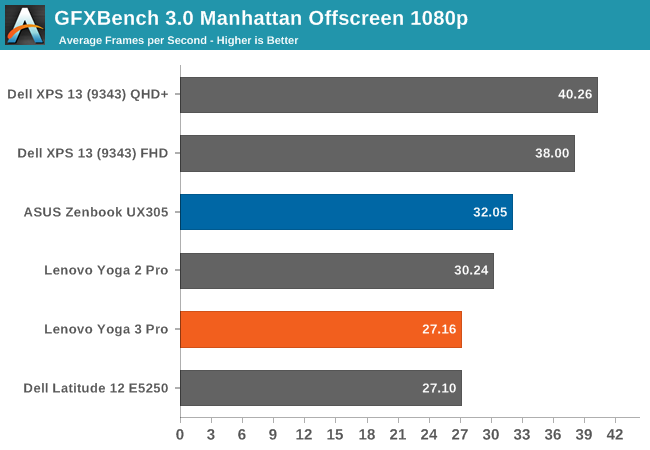
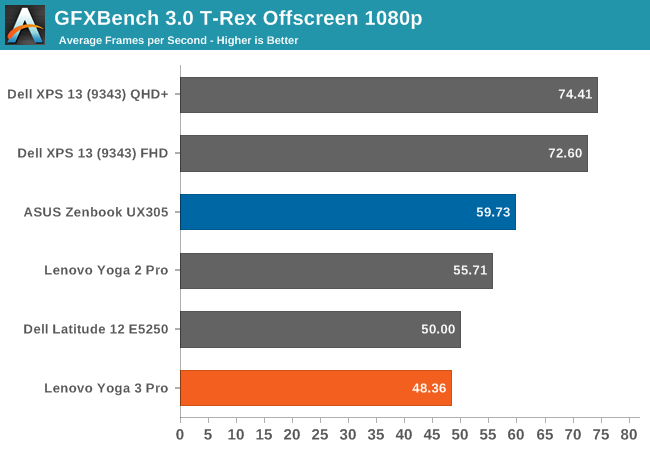
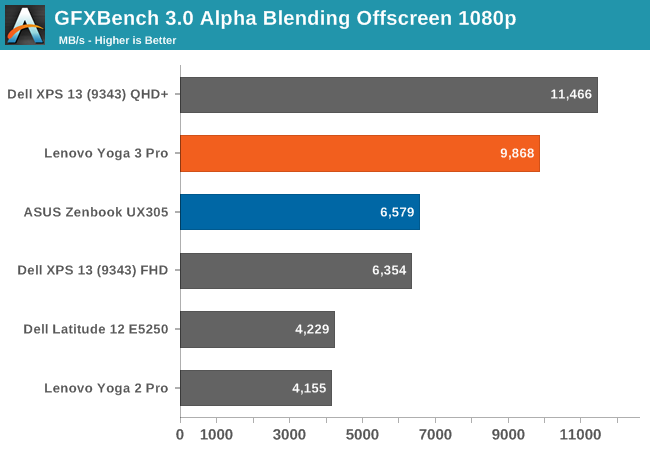
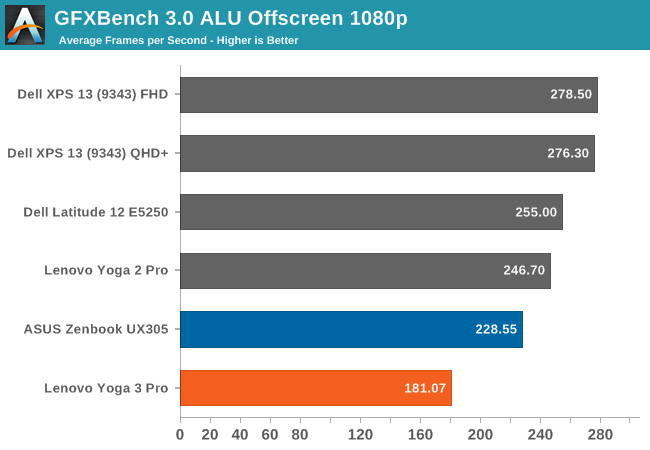
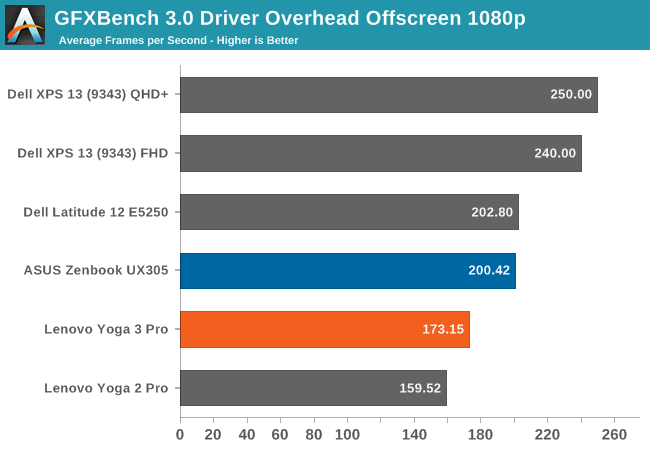
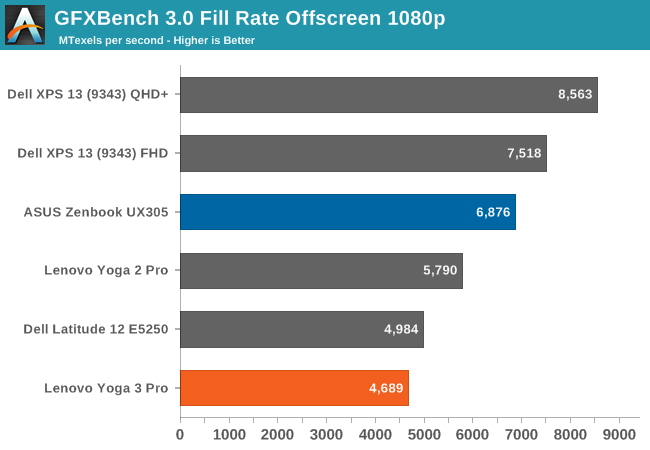
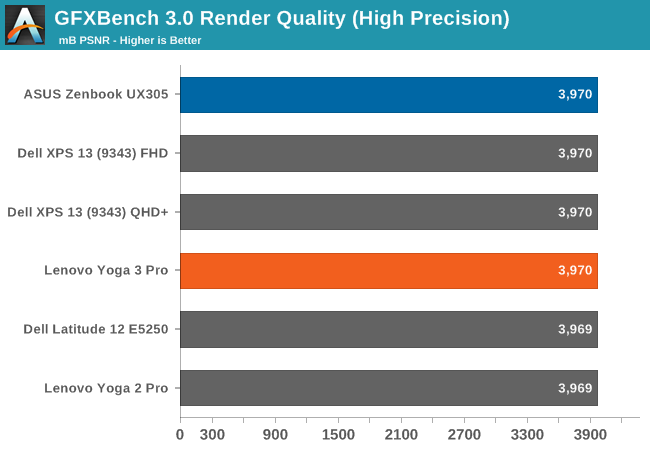
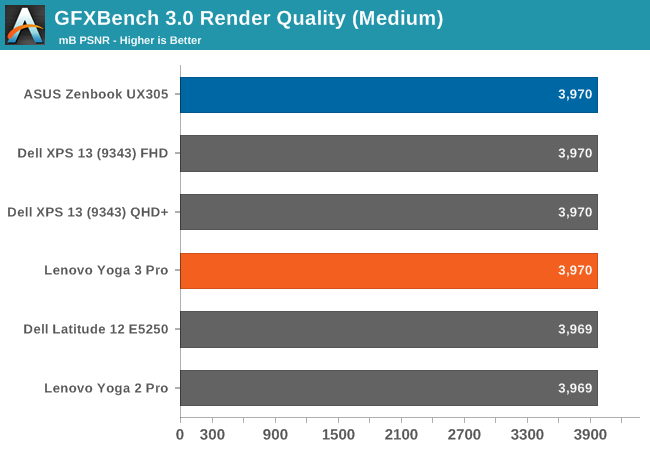
GFXBench 3.0 is available in the Windows Store, and is a DirectX version of GFXBench. On the two gaming benchmarks (Manhattan and T-Rex) we can see that the UX305 pulls ahead of both of the Haswell-U based devices in our graphs, which are the Yoga 2 Pro and the Latitude 12. The Dell XPS 13, with Broadwell-U, is still a lot more powerful which is not surprising since it has a 15 watt TDP compared to just 4.5 watts on Core M (Broadwell-Y). Once again, we can see that the ASUS is stronger than the Yoga 3 Pro.
DOTA 2 Benchmarks
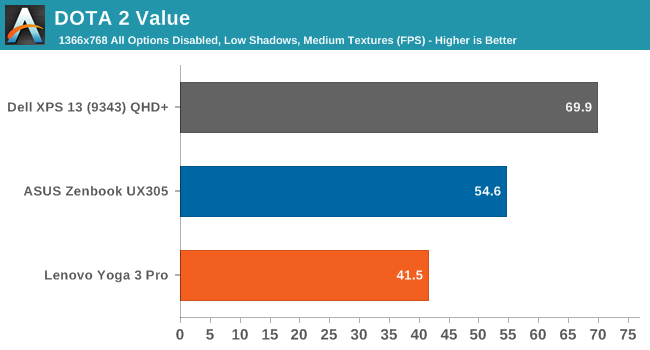
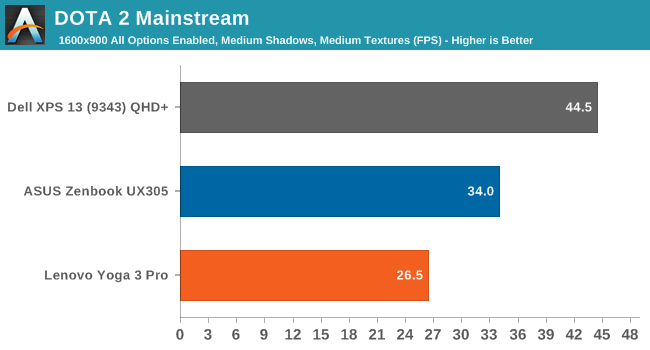
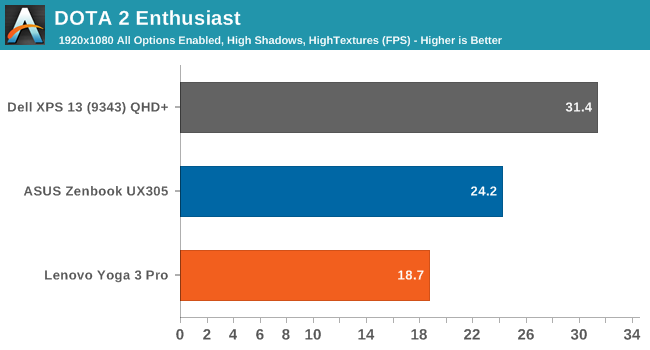
One area where the Yoga 3 Pro struggled was with our DOTA 2 benchmark, which is quite long in duration. We run at three different levels, and the Yoga 3 Pro fell quite far behind the Dell XPS 13. The ASUS UX305 closes that gap though, and gave a much higher frames per second than the Yoga 3 Pro.
Tablet Comparison
As with the Yoga 3 Pro, we will compare the ASUS UX305 to several tablets to see where Core M fits in the lineup. The UX305 is certainly not a tablet competitor unlike the Yoga 3 Pro, but the improved GPU performance seen in the laptop comparisons should give us some more information to about where the Intel graphics compare to the best SoC GPUs available today.
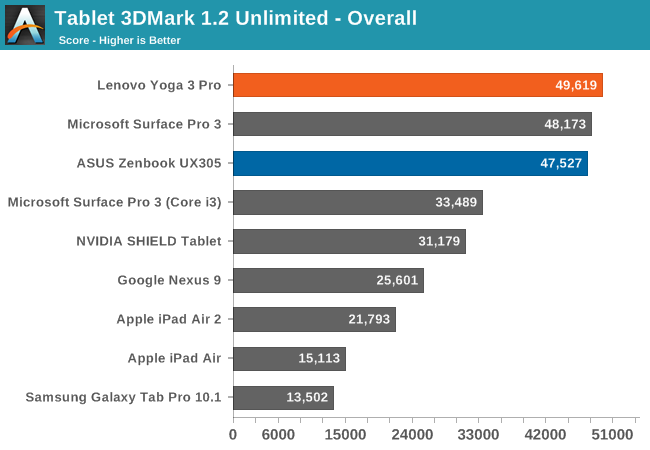
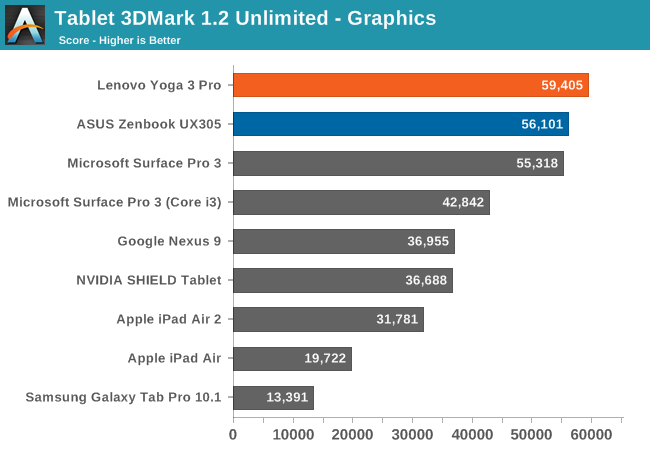
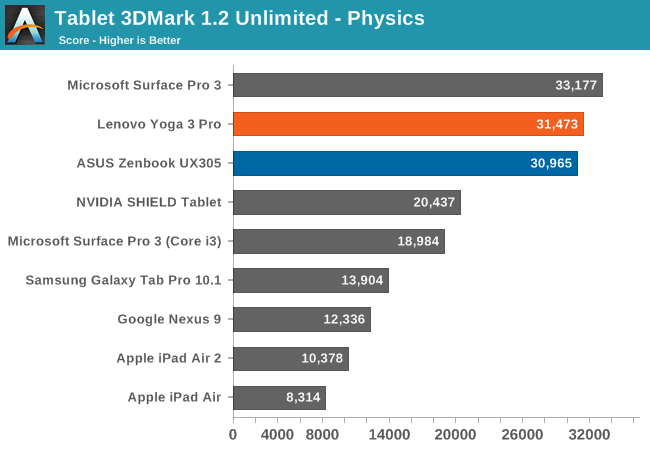
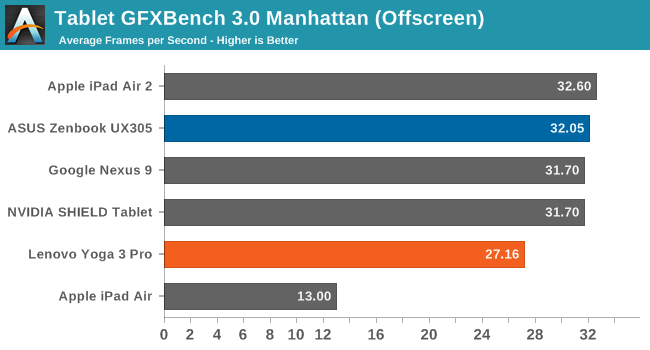
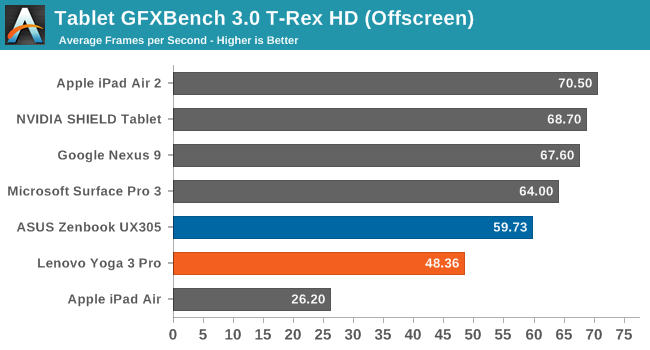
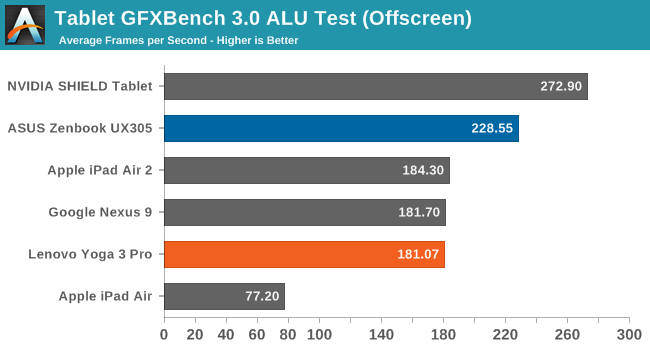
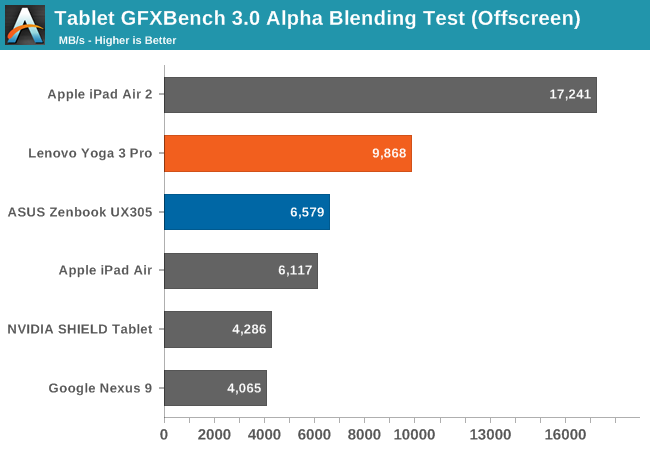
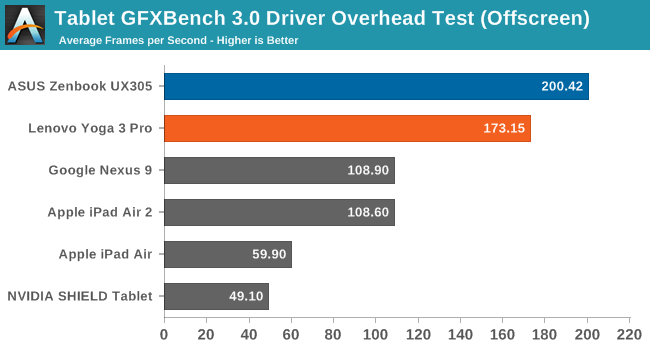
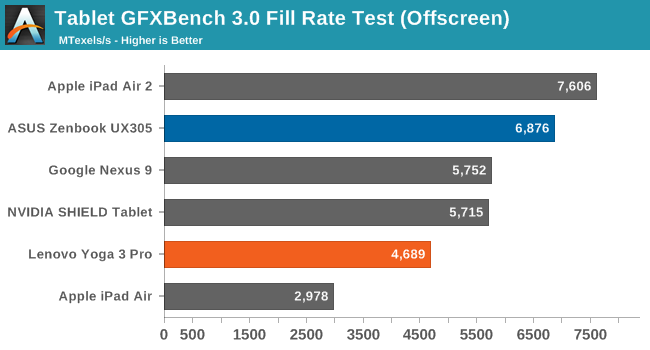
3DMark Unlimited shows the capabilities of the GPU, but is so short that the throttling issues we have observed do not come in to play. The Gen8 graphics of HD 5300 should certainly be able to compete favorably to any of the tablet SoCs if give enough headroom, however that is obviously not the case.
The GFXBench scores show that the Core M 5Y10 can compete with tablets, with it coming in very close to the same scores as all of the latest tablets on the Manhattan score. The T-Rex benchmark is much easier, and it falls behind a bit, but is still a lot quicker than the Yoga 3 Pro.
GPU Conclusion
The increased thermal headroom that ASUS allows on the UX305 has dramatically increased the GPU performance of Core M when compared to the Yoga 3 Pro. The device does get warm though, with it hitting close to 50°C at the top of the laptop, but it does not affect the keyboard or wrist areas. The lack of a fan makes these scores even more surprising, but Lenovo has opted to keep the surface temperatures a lot lower on the Yoga 3 Pro.
There is a lot to be said about Core M performance, and too much to put in this review. We will be doing a deeper dive into the performance of Core M and how it performs in various devices, both actively and passively cooled, as well as compared to Broadwell-U based systems which are a more traditional design. Clearly, there is a lot of factors that affect performance in a device such as this than just the label on the spec sheet.


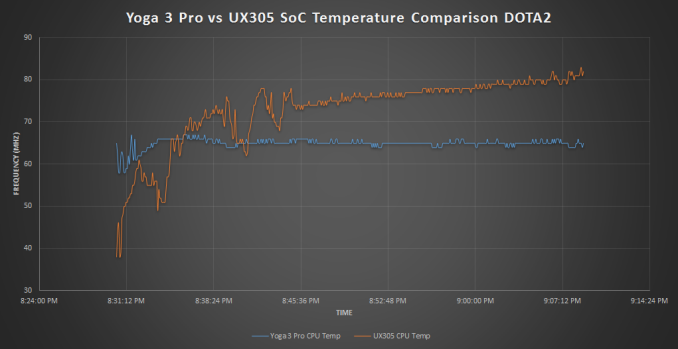








164 Comments
View All Comments
djvita - Wednesday, March 25, 2015 - link
This is why I love anandtechYou explained the differences in performance in core M very well (thermal throtlling basically) and the heating across the Yoga 3 and UX.
theverge reviewed the T300 recently (hope you guys do too!) and just compare the difference:
"The Core M processor in my review unit is clocked at 1.2GHz and combined with the 8GB of RAM on tap, has no trouble handling most basic computing tasks. It surely won't play any modern 3D games, but working in Chrome, Word, and other Windows 8.1 apps is no issue. I'm able to have as many tabs open in Chrome as I need without the system grinding to a halt, and switching between apps is quick and painless. I often forgot that I was using a computer that was more tablet than laptop, though the heat from the back of the T300 was enough to remind me that this is a full-blown Windows 8.1 machine and not a crippled charlatan faking the role."
As an engineer i prefer graphs and empirical evidence to support claims, specially in a tech product. "The screen is nice", how nice? is it well calibrated? This is why i cant take some websites reviews seriously.
Michael Bay - Wednesday, March 25, 2015 - link
Verge was left-leaning with Topolsky and went full bananas when he left. Race this, opression that on what seemed to be a tech site.Oh, and Apple can do no wrong, of course.
Laxaa - Wednesday, March 25, 2015 - link
Performance seem to be around Surface Pro 3 levels, so perhaps we will see the Pro 4 with a Core M CPU. Perhaps even the same CPU as the new MacBook?The Surface Pro 3 is termal restricted after all, so maybe the move to a fanless design will help overcome that issue.
digiguy - Wednesday, March 25, 2015 - link
Core M does make sense to replace the i3 (which I own and which is virtually fanless anyway), probably with the superior 5y10 but 5y70/1 is half way between i3 and i5, not to mention i7. It will be interesting to see what MS will decide to do with the i5 (which is what most people have bought with SP3), keep it (just moving to Broadwell) or change to Core M 5y71...Speedfriend - Thursday, March 26, 2015 - link
" so perhaps we will see the Pro 4 with a Core M CPU. "I am hearing a smaller screen version with the new Intel Atom and the Surface 4 with Core M. Though If I was MS I would keep a version with the new i5 and i7 for power users. It is a amzing that they sold over 1m Surface 3 last quarter, which is probalby about the same as Apple sells of MacBook Pros
dragonsqrrl - Wednesday, March 25, 2015 - link
Wow, it's like a MacBook except with connectivity options. 3 USB 3.0 ports, instead of just one?! That's madness. A dedicated display out? Whaaat?! And cheaper?... I just can't see a reason, any reason, for anyone to get that new MacBook. There are better low TDP, long battery life, ultra portable options out there. I think this is one of them.
FwFred - Wednesday, March 25, 2015 - link
I'd still consider the Macbook for the touchpad. My Yoga 2 Pro is OK and my work Thinkpad T440 is awful. I even use a mouse at work my writs trigger the stupid touchpad and randomly highlight/erase things. My Macbook Air (Sandy) is still top notch with the touchpad.dragonsqrrl - Friday, March 27, 2015 - link
That is something the MacBook (and really any Apple laptop) has going for it. In general, superior tracking on the touchpad. But does that really outweigh every other drawback of the new MacBook for you? I've already seen several MacBook Air owners (tech journalists) who've sworn off the new design for the lack of connectivity alone.OrphanageExplosion - Friday, March 27, 2015 - link
Just bought a Broadwell rMBP13 with the new trackpad. The trackpad truly is a revelation. People seem to get rather obsessed with processing specs and completely overlook the quality of the interface with the machine.wintermute000 - Saturday, March 28, 2015 - link
Agree with the t440 comment. Great machine except for the stupid bleedin' trackpad..... how many times have we said that about a windows laptop, how hard can it be (obviously not as easy as it may appear on the surface lol)