Eurocom Racer: Why the Radeon HD 6970M Rocks
by Jarred Walton on March 17, 2011 3:00 AM ESTOne of My Favorite Laptop LCDs of Recent History
If you’ve been following our laptop reviews for any length of time, you’ll know that we’re suckers for a good quality LCD. What makes a good LCD? Well, first we really need at least a 500:1 contrast ratio, and higher is always welcome. Next, we’d like good viewing angles, but we’re generally disappointed in this regard as just about everything uses TN panels (with HP’s IPS DreamColor LCDs being the rare exception). We understand some people prefer glossy LCDs because they like the increased contrast, but I think everyone here at AnandTech would prefer a good quality matte LCD to anything glossy (emphasis on good). Having a large range of brightness levels is also desirable. Finally, good color accuracy and color gamut round out our wish list; since most of us tend to work in the sRGB color space, all we really need is about 65 to 70% of AdobeRGB, but we’re okay with slightly higher gamuts (particularly if the laptop includes an option to select your target color space). So, how does the panel in the Eurocom Racer measure up to this list? Let’s see….
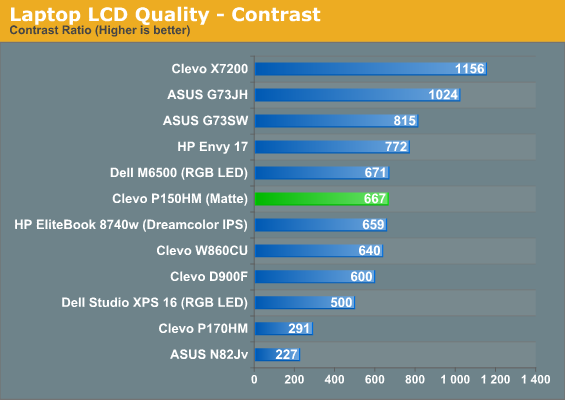
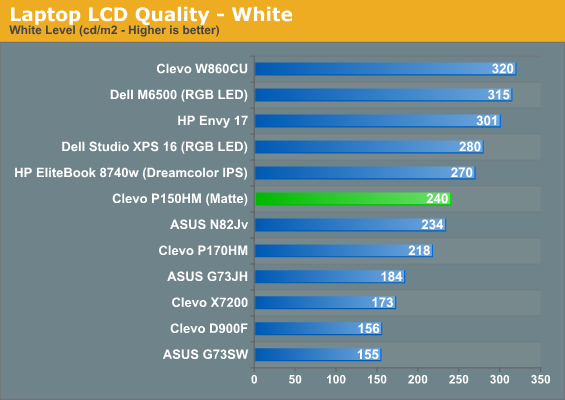
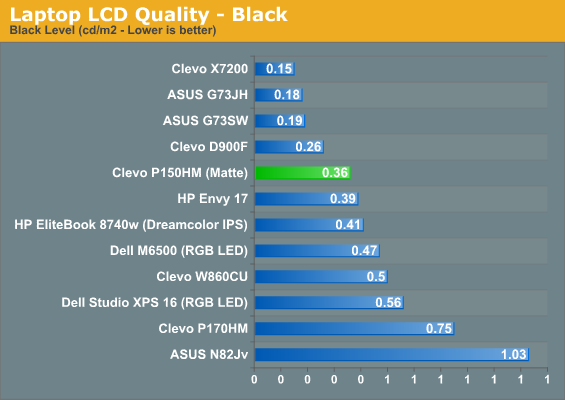
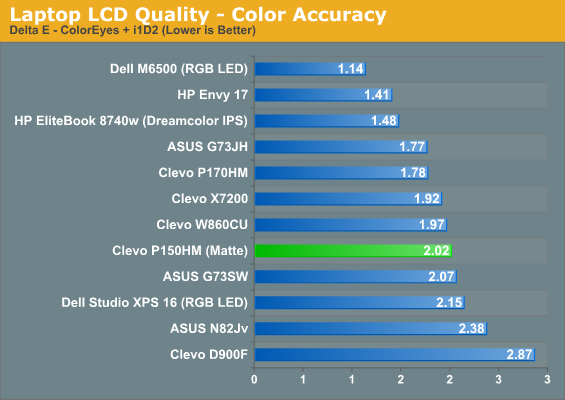
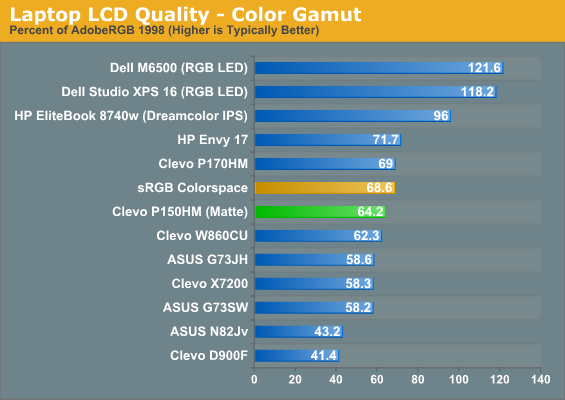
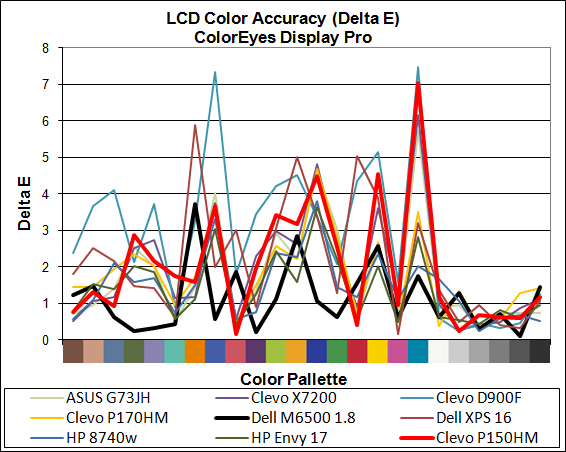
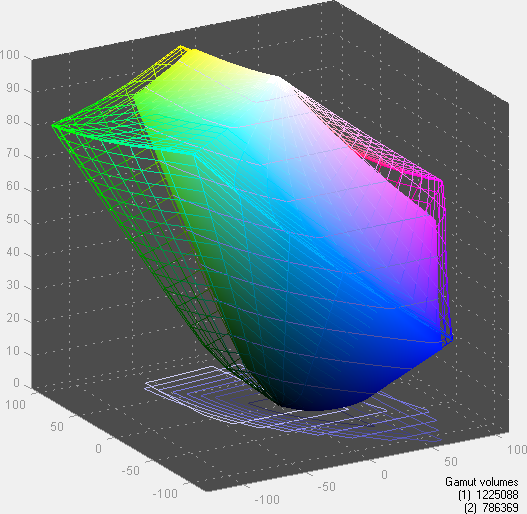
Clevo P150HM Gamut
The Eurocom Racer misses out on viewing angles, as it’s still a TN panel, but as the images below show it’s not quite as bad as some of the competition. The contrast and colors are good, and we’re very pleased to get all this with a matte LCD. The only other area where we’d like to see improvements is backlight intensity. 240 nits is reasonable for indoor use, but we’re prefer at least 300 if not 400 nits.
There are definitely better LCDs out there—like HP’s DreamColor panels—but this is a good and reasonably priced panel. We’re still floored that it’s actually more expensive for the glossy 1080p panel, but to each his own. I’d rate the panel overall as a competitive solution to Dell’s XPS 15 and some of the other good 1080p LCDs we’ve seen in the past six months, but for me the matte coating pushes it ahead of the competition. Now if only the bezel matched the LCD….
















47 Comments
View All Comments
freezervv - Thursday, March 17, 2011 - link
Re: "by Jarred Walton on 3/17/2011 3:00:00 AM"Or at least those of us ESTers just getting around to a catnap amidst exam studying. ;)
JarredWalton - Thursday, March 17, 2011 - link
Hey, I'm PDT, so it's only just past midnight. And here I thought I'd be finished with this about six hours ago....poohbear - Thursday, March 17, 2011 - link
hello, can you guys please list the price or price segment of the product u're reviewing from the get go? Do i really hafta scroll all the way to the back to get an idea of what the price range is, or if its a waste of time reading the article cause its out of said price range? U're constantly saying it costs more or this costs less, but there's no clear cut price easy for us readers to see. A comparison of similar products would be great too, in a clean easy to understand graph please and thank u!JarredWalton - Thursday, March 17, 2011 - link
Page one, bottom of the spec table, in bold. Was that not clear enough?chrnochime - Friday, March 18, 2011 - link
Bottom of the spec like Jarred said. Need that to be 3 or 4 larger font size?jcompagner - Thursday, March 17, 2011 - link
And then for SandyBridge?If only 1 17" is made with a 1920x1200p resolution on this planet that is not from apple, i would buy it immediately..
piroroadkill - Thursday, March 17, 2011 - link
Well, the Dell Precision M6500 has a 1920x1200 screen, 17".. and was reviewed on Anandtech.But it's not Sandy Bridge yet. I'd imagine a good supply of new Sandy Bridge chipsets aren't common, but I'd have no doubt at all Dell will do a refresh on their Precision line with Sandy Bridge at some point in the near future. It also looks about a million times better than the Clevo stuff, which looks like a ghetto kit machine.
bobsmith1492 - Thursday, March 17, 2011 - link
I bought a Sager back in 2005 with a 1920x1200 matte screen. It's still up and running, though relatively slow these days and a few things are broken now.blah238 - Thursday, March 17, 2011 - link
In my 3DMark Vantage settings, the "Performance" preset equates to 1280x1024, whereas "High" is 1680x1050. Did you have to use custom settings to get 1680x1050 or is there just a mixup of names?JarredWalton - Thursday, March 17, 2011 - link
Sorry, my mistake. I got the High default resolution of 1680x1050 confused with Performance. 1280x1024 panels are such a rarity these days that I was sure Vantage had switched to WS for everything. 3DMark11, interestingly enough, did shift to new resolutions. 1024x600 for Entry and 1600x900 for Performance I believe, with 1080p used at the High setting. About time...Now, if Futuremark would quit being idiots about changing my power settings every time I load one of their apps. Seriously: tweak all your power settings (i.e. don't put the LCD to sleep or hibernate the laptop after inactivity), then load any Futuremark app. When you're done, the power settings are now "display off after 5 minutes, ask for a password on resume, and hibernate/shut down with a low battery even when plugged in." Is it too much to think they should save my current settings and then restore them when the benchmark is done?