ASUS F1A75-I Deluxe Review – Llano and Mini-ITX
by Ian Cutress on October 1, 2011 5:30 PM EST- Posted in
- Motherboards
- Asus
- A75
In a world where space is at a premium, the smaller motherboards get, and yet still retain full functionality, never ceases to amaze me. With desktop Llano processors taking the integrated graphics crown, an all-in-one mini Llano system becomes ever more appealing. To support this, ASUS have sent us their premium mini-ITX motherboard for review, which I have put through the bench suite.
Overview
We have had a number of ASUS boards through our hands this year, all of which give a comfortable feeling of design we have come to expect from ASUS, and their mini-ITX is no different. The package includes Bluetooth, integrated wireless (and antenna), as well as extra onboard USB 3 and a variety of video outputs, all in a tiny form factor.
One of the surprising bits about this package is that the install CD offers Google Chrome 11 as an install, perhaps suggesting that ASUS and Google have a software distribution partnership, like ASUS and Norton have had for a while.
I had severe trouble overclocking this motherboard when in AHCI mode, with a distinct refusal to boot into Windows beyond a base frequency of 107 MHz. Using software, I was able to bring this up to 110 MHz when on the integrated graphics. When using a discrete GPU, I still could not get past this 107 MHz bootable limit, but could reach 120 MHz using software quite easily. In IDE mode, the overclocking worked flawlessly at 140 MHz, which is quite a feat.
When I initially started testing the board, the only benchmark that was out of place was our DPC Latency test. Every five seconds or so, it would jump to between 1000-3000 microseconds. After about a week (!) of to and fro with ASUS trying to find the cause of the issue, which they had trouble replicating, I found that their software AI Suite II was the culprit. This software, when installed, will become part of the startup sequence - but when turned off, the DPC Latency reduced to a normal level. Note, most users wont actually notice a DPC Latency of 3000.
As I was testing this board with a pre-release BIOS, it stands to assume that ASUS may iron out these discrepancies by the time the board comes to market. With that in mind, combined with a 3 year warranty, the F1A75-I Deluxe should be a reasonable package for any Llano user if it hits a reasonable price point - ASUS have told me an expected RRP of $145.
Visual Inspection
When you combine a mini-ITX with the standard AMD CPU retention bracket, it does not leave a lot of room for a motherboard manufacturer to fit in a ton of extras. As we can see from the board below, ASUS have packed in almost every square millimeter with routing, resistors, and anywhere that is left is advertising motherboard features. The F1A75-I Deluxe comes in the black and gradated blue scheme we have come to expect from ASUS, with a single PCIe x16, and two DDR3-1866 DIMM slots.
The four onboard SATA 6 Gbps ports are 180 degree angled, so users with locking SATA cables can easily detach the cables individually, and to the right of these we find the front panel connectors. While I initially thought this is an odd position, it actually works rather well, and a lot better than some other front panel placement solutions I have encountered.
The board has two fan connectors, both four pin, one for the CPU and another general chassis fan. Despite the top end CPU pumping 100W power at stock, these two fan headers do not cover the three I would prefer for my all-in-one water cooling, or if I wanted more low power fans inside a small case. ASUS have told me that two fan-headers cater for the majority of users in a miniITX chassis, with one for the CPU and one for another fan - there is apparently some request for more headers on the board, but the PCB real estate is an ever present consideration.
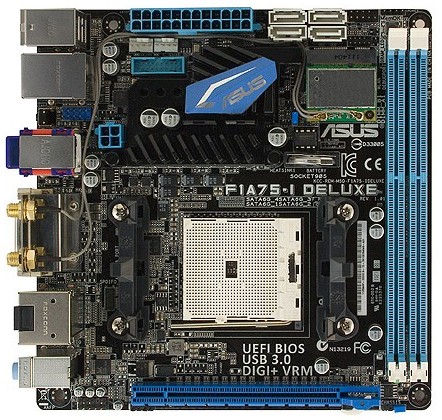
One thing of note is that ASUS have routed the integrated wireless cables to the back panel for the end user. I have had some mini-ITX boards that require the user to route them, which could end up a mess. ASUS have done a good thing here and kept them the ideal length, as well as neat and tidy. We have seen the wireless card stick out perpendicular to the board on various mini-ITX boards before, to increase board real estate, but ASUS have gone with the low profile approach. The tallest bits on the board are the back panel and the battery, so with some low profile memory and a low profile CPU cooler, this could be a great board for a tiny chassis, as long as you do not need the PCIe slot.

Other features include ASUS’ Dual Intelligent Processor design, the TPU and EPU, designed to aid overclocking for performance and configure energy modes for low power usage. As a result, we only see one 4-pin 12 V connector on this board, suggesting ASUS are not necessarily aiming at the high powered Llano users, but more on the low powered ones and then building the functionality around such a processor.

On the back panel is a PS/2 connector, four USB 2.0 ports, two USB 3.0 ports, Realtek Gigabit Ethernet, a clear CMOS button (always a handy addition), Bluetooth, an eSATA 6 Gbps port, DVI-D/HDMI/DisplayPort connectors, an Optical S/PDIF output, two antenna connectors for the wireless module, and a triplet of audio jacks.










51 Comments
View All Comments
StormyParis - Saturday, October 1, 2011 - link
Mobile Llanos use a different socket I think ? For cheap mini-itx nettops, I'd rather have that, especially because desktop llanos need 65W and up, which is a lot.Taft12 - Sunday, October 2, 2011 - link
At idle, these desktop parts draw about the same amount of power as laptop parts. Also, please observe the difference between TDP and actual system power drawCharonPDX - Monday, October 3, 2011 - link
For cheap systems, you don't want to use more expensive mobile chips. A little extra heat on the desktop is possible to exhaust more easily.Z Throckmorton - Saturday, October 1, 2011 - link
Thank you very much for the very informative review, Ian. I've been waiting way too long for ITX FM1 boards to appear, and there's finally some proliferation in the field. Hopefully the field will continue to widen both in terms of APUs and boards.Any word on why OC'ing in AHCI is abysmal and in IDE, very impressive? Is this an issue with this board in particular, or this chipset in general?
Taft12 - Sunday, October 2, 2011 - link
I'm with you on the need for ITX FM1 boards. I'd argue that there's really no need for *ANY* FM1 system to be larger than micro-ATX (and only then for the benefit of 4 memory slots). If you need more video processing power than Llano integrated, you should be buying AM3+mariush - Saturday, October 1, 2011 - link
Read all the article...In my opinion that bit about being unable to overclock shouldn't be on the first page, it may put off the reader and stop him from reading further.
On the page where you actually discuss about overclocking, you should remind people that it's a beta BIOS and just maybe they won't have to switch to IDE mode in final versions of the motherboard to get good overclocking.
Maybe it's just me but I would have appreciated a test showing the power consumption of the system with just plain 2 GB of memory, with wireless disabled and a simple budget ssd drive or a 5900 rpm drive - probably the configuration people would use for htpc or for an office machine.
I see the system uses 122 watts of power when playing Metro but how about the case when there's no additional video card - would I be able to run it from let's say a 120w pico-psu combined with a 19v laptop brick?
It would also be nice to see how low the voltage of the CPU can go and still keep the system stable, just in case someone would like to make the system as cool as possible and make it silent
You also say the power is measured at the wall but you're using a 1000w power supply - this is ridiculous.
The Silverstone Strider Plus 1000w is reported to have only about 80.8 efficiency at 100 watts, see jonnyguru.com/modules.php?name=NDReviews&op=Story2&reid=180
just4U - Saturday, October 1, 2011 - link
As an enthusiast.. this would likely go into a small formfactor for the TV.. I don't even see why Overclocking would be a deal breaker at all.mdk777 - Saturday, October 1, 2011 - link
"The Silverstone Strider Plus 1000w is reported to have only about 80.8 efficiency at 100 watts, see jonnyguru.com/modules.php?name=NDReviews&op=Story2&reid=180 "correct: It is really much worse for the idle !
Most likely at half this wattage the efficiency is closer to 70 %
Hence that 50 watt idle at the wall translates into 35 watts direct.
With a proper 400 watt gold rated PSU you would pull 38 to 39 watts.
Hence a horrible reporting error of what ? over 24%
What a joke. Why didn't you just use a 1500 watt bronze unit to try and skew the results even more.????
Arnulf - Sunday, October 2, 2011 - link
Yup, undervolting would be interesting, not the silly 1.5V on 32 nm chip.tecknurd - Sunday, October 2, 2011 - link
If the computer consumes 122 watts and the power supply rating is 120 watts, this is will hurt the power supply trying to use more power than the power supply is rated for. It is best to select a power supply that has more power than the device is trying to use. There are 160 watt pico power supply units that will be better suited for the setup. Using a pico power supply is best to use with lower power processors like an A6-3600 or A4-3400.Yes, using a 1000 watt power supply for this setup is over kill. Probably this is the power supply that author has in their junk box. Sure jonnyguru.com might be good, but where is the ripple voltage or quality of the power that the Silverstone power supply is providing at the low power. Efficiency is part of a good power supply, but the quality of the power matters more when caring for stability of the computer.
Increasing the voltage over than the stock voltage of the processor can hurt the processor. Some motherboards may do this already and increasing voltage just adds more problems. Use a multimeter to check the voltage. If you do not know what you are doing where to place the probes for the multimeter, just do not do it.