iPad 4 (Late 2012) Review
by Anand Lal Shimpi on December 6, 2012 4:40 PM ESTGPU Performance
The 4th generation iPad integrates a quad-core PowerVR SGX 554 (MP4). The 554MP4 doubles USSE2 count over the previous generation PowerVR SGX 543MP4 used in the iPad 3, while keeping ROP and TMU counts the same. The result is a pure doubling of peak theoretical shader performance:
| Mobile SoC GPU Comparison | |||||||||||
| PowerVR SGX 543 | PowerVR SGX 543MP2 | PowerVR SGX 543MP3 | PowerVR SGX 543MP4 | PowerVR SGX 554 | PowerVR SGX 554MP2 | PowerVR SGX 554MP4 | |||||
| Used In | - | iPad 2/mini | iPhone 5 | iPad 3 | - | - | iPad 4 | ||||
| SIMD Name | USSE2 | USSE2 | USSE2 | USSE2 | USSE2 | USSE2 | USSE2 | ||||
| # of SIMDs | 4 | 8 | 12 | 16 | 8 | 16 | 32 | ||||
| MADs per SIMD | 4 | 4 | 4 | 4 | 4 | 4 | 4 | ||||
| Total MADs | 16 | 32 | 48 | 64 | 32 | 64 | 128 | ||||
| GFLOPS @ 300MHz | 9.6 GFLOPS | 19.2 GFLOPS | 28.8 GFLOPS | 38.4 GFLOPS | 19.2 GFLOPS | 38.4 GFLOPS | 76.8 GFLOPS | ||||
The theoretical numbers validate Apple's "2x faster GPU" claims, but as always we'll turn to Kishonti's GLBenchmark to see how achievable that performance increase is.
We'll start out with the raw theoretical numbers beginning with fill rate:
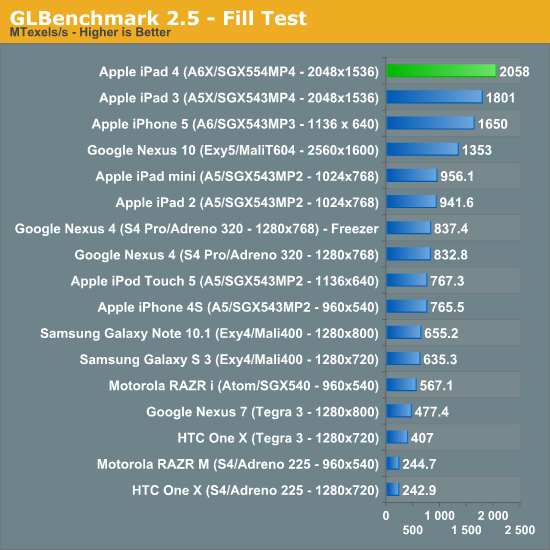
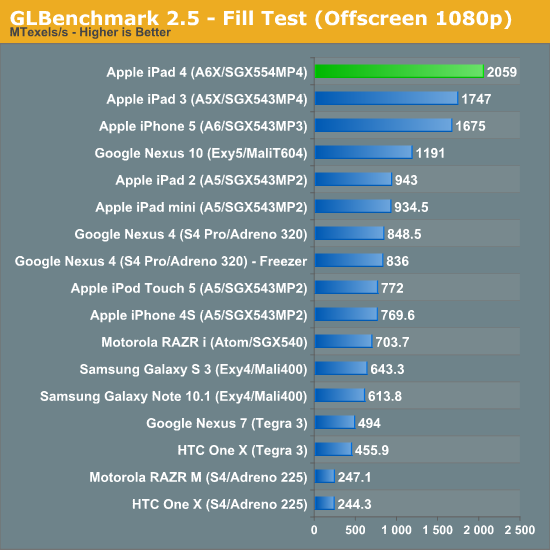
The peak fill rate test shows a ~16% increase in performance over the previous generation 543MP4. Since there's no increase in number of TMUs we're seeing the results of a higher clocked GPU in the iPad 4's A6X.
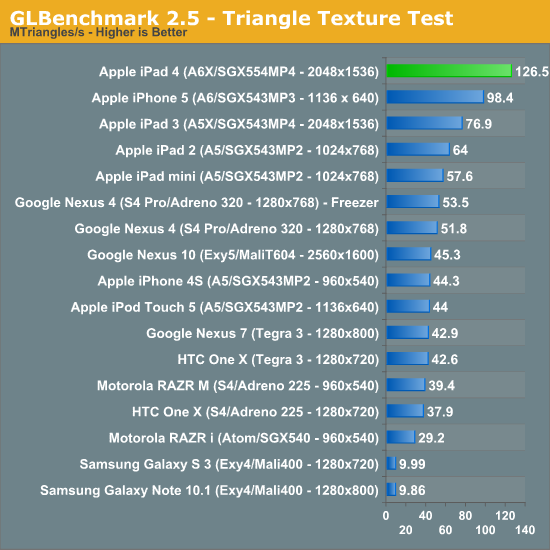
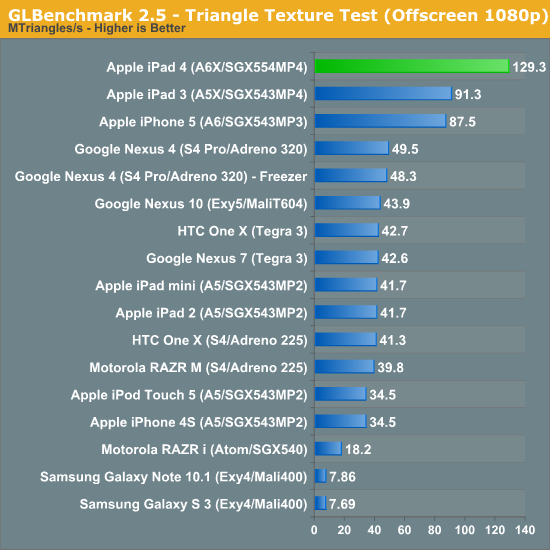
There's a pretty hefty improvement in triangle throughput - we're seeing more than a 60% gain compared to the iPad 3.
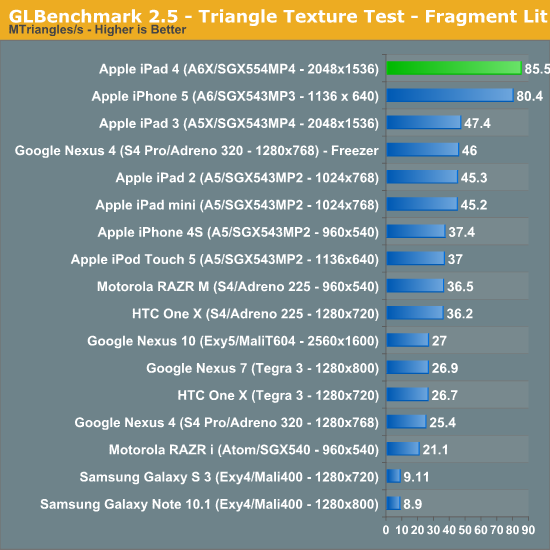
At native resolution the fragment lit triangle texture test shows a big gain over the iPad 3 (~80%).
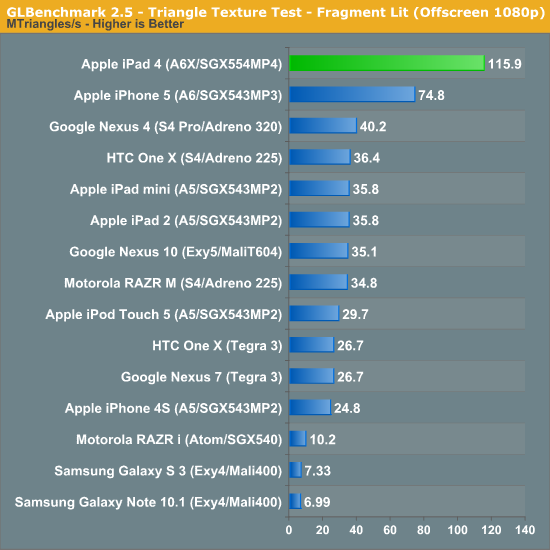
In both of the final triangle throughput tests the iPad 4 manages a 40 - 45% increase in performance over the iPad 3:
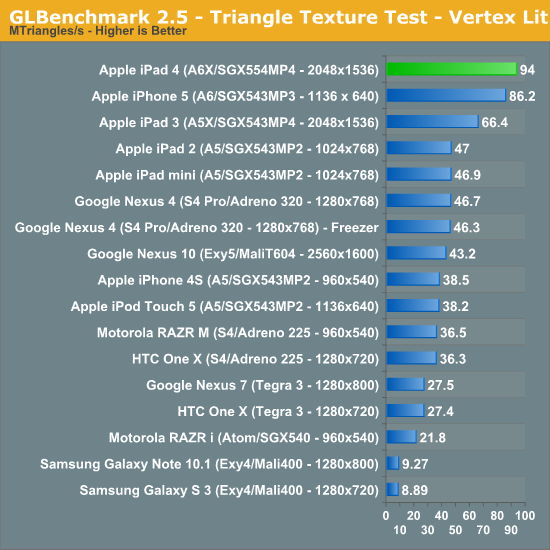
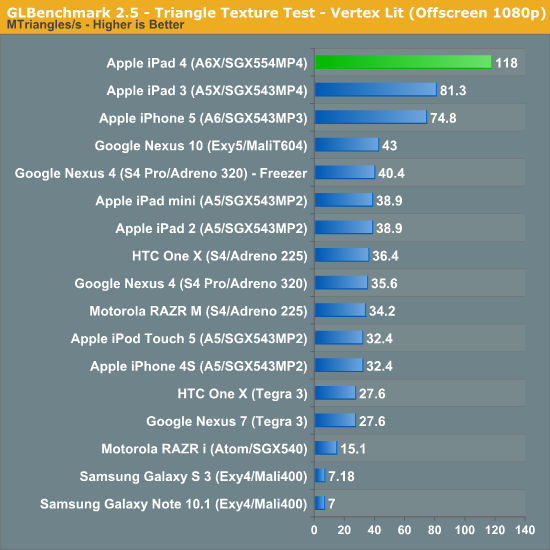
With the synthetics out of the way, we can look at simulated game performance using the Egypt HD and Egypt Classic benchmarks. Remember the on-screen tests are run at native resolution with v-sync enabled, while the offscreen tests are run at 1080p with v-sync disabled for an architectural apples-to-apples comparison.
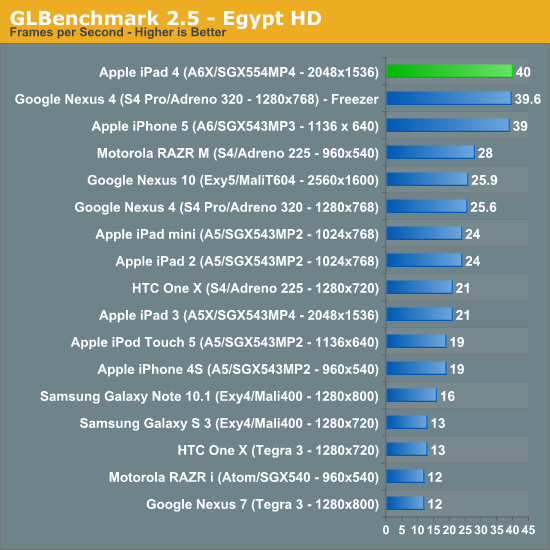
Despite sub-2x gains in a lot of the synthetic tests, Egypt HD shows us what's possible in a simulated game: the new iPad is roughly twice the speed of the previous gen model when running at the panel's native resolution. How we've seen this implemented in many cases is with titles finally running at native resolution on the iPad 4 vs. some lower, scaled resolution on the iPad 3.
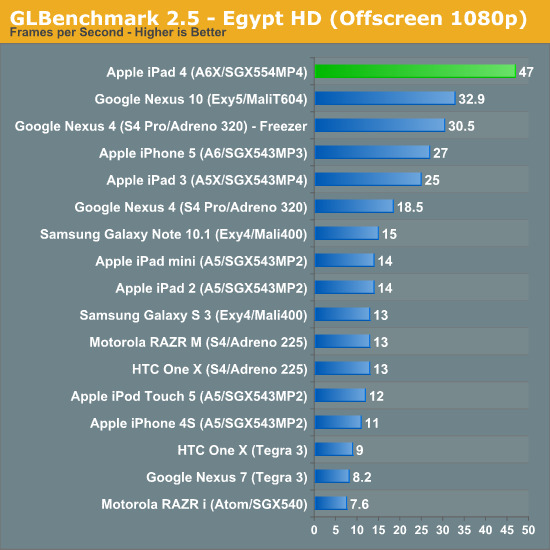
The Egypt Classic test is a much lighter workload, as a result most of these devices hit 60 fps at their native resolution:

Although Egypt HD is a bit overkill for today's games, Classic undershoots by a good amount. The offscreen test however does provide some guidance as to whether or not these devices would be able to hit 30 fps on an appreciably heavier workload:
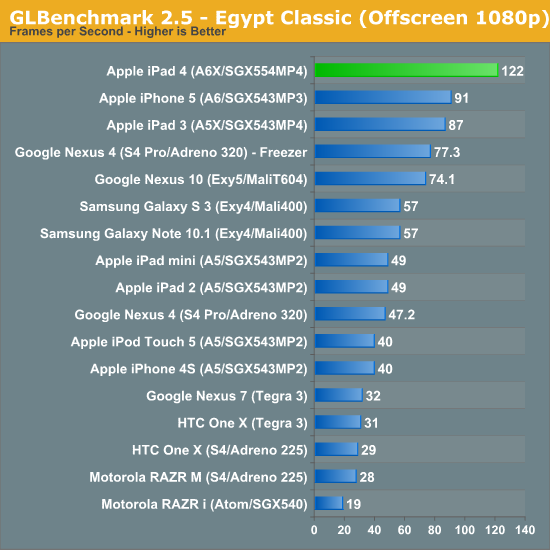










113 Comments
View All Comments
s44 - Thursday, December 6, 2012 - link
First pixel density is everything, now color calibration... Coincidentally when Apple starts promoting their selling point.zanon - Thursday, December 6, 2012 - link
None of this is new stuff kid. Pixel density has been something that a lot of us have wanted for a long time, it just somehow never was a priority for anyone. I can easily remember being awed by the IBM T220 (a 22" 3840×2400 [WQUXGA] screen) back in 2001. It used multiple dual link DVI, and the launch price was around $18k, dropping to around $8.5k a year or two later. I hoped back then that it would rapidly proliferate and descend at least to the mere "high end" level, rather then "stratospheric", but it was not to be. Similarly, color has also always mattered for a lot of us. I'm sitting in front of an NEC display built with that in mind, but there has been a whole market of higher end displays and calibration hardware since practically the dawn of color.Just because it's only now that, at long last, the industry is moving out of its previous equilibrium doesn't mean there's some conspiracy or "moving targets" or whatever other stupid BS you think of. It would have been nice to see this getting pushed harder and wider literally 10 years ago. Better late then never though. Excellent color and density should be the standard, not the exception, and I'm delighted to see everything suddenly leaping forward again. Density came first, as the most obvious, lowest hanging fruit. Color is next, first with tighter filters, hopefully next year with IGZO and quantum dot films. 120 Hz becoming standard everywhere would be nice too. Whoever helps make that happen gets a hearty thanks from me, even if I never buy any of their stuff directly.
Sabresiberian - Friday, December 7, 2012 - link
You are so right here! The introduction of the LCD set us back at least a decade, in terms of color quality, refresh rate, and pixel density.I'm not a great fan of Apple the company, but some things they do right, and do better than the PC industry. Displays in portable devices is one of those things. I'm not in the market for anyone's tablet, but I am tempted by the Retina Display notebooks.
PC portable computer manufacturers take notice: even a somewhat anti-Apple person is considering buying Apple over your junk displays. Time for you to step up your game!
Arbee - Friday, December 7, 2012 - link
I would kill for a 20" or 25" 4:3 LCD panel with something like 2048x1536 resolution on a good quality IPS panel with decent color fidelity.Heck, at this point I'd like to see any new LCD display that's 4:3 other than what's in the iPad. 4:3 is still preferable for a lot of actual work on computers (programming, word processing, spreadsheets, etc) but the industry decided unilaterally we were all just content consumers and we need a screen optimized only for movies.
tim851 - Saturday, December 8, 2012 - link
This is the "logic" of the anti 16:x crowd that I don't get.So you would kill for a 25" 4:3 panel with 2048x1536 pixels.
Why?
You are aware that a 30" 16:10 panel with 2560x1600px is
1) physically higher by almost an inch
2) has 64 more vertical pixels
Why the dislike for an extra 512 horizontal pixels?
Also, if you are willing to accept a 20" 4:3 screen: a 27" 2560x1440 screen that sells from 300$ on ebay is also physically higher (by more than 1 inch) and only has 94 viewer vertical pixels (6%)...
londiste - Saturday, December 8, 2012 - link
who said anything about dislike for horizontal pixels? it is dislike for lack of vertical pixels.anandtech site we're on fits just fine into half of my 1920 horizontal pixels, but the 120 extra vertical pixels that my 1920x1200 screen has over 1080p are extremely useful.
tim851 - Saturday, December 8, 2012 - link
The guy I responded to would "kill" for a display with 2048x1536 pixels.I wonder why, when he could have bought a display with 2560x1600 years ago.
That is MORE VERTICAL PIXELS and MORE PHYSICAL SCREEN HEIGHT.
Also, Anandtech is a very vertical site, I don't see how 120 extra pixels is helping you much there. Is scrolling 10 screens down instead of 9 really bothering you?
I use Firefox with the tree-style tab addon which puts the tabs in the sidebar, freeing up vertical space and practically using horizontal space. A lot of applications these days are optimized to use horizontal space.
Had a 21" 4:3 CRT until three years ago and let me tell you I gladly accepted a 16:9 24" LCD.
I for one prefer using two 'shallow' windows side-by-side instead of once very deep window.
Olaf van der Spek - Saturday, December 8, 2012 - link
1600p being 5x as expensive as 1080p is the real problem.Yes, more vertical pixels really matter in some cases. It's a bit like running out of memory and having to use swap, it's much slower.
Arbee - Monday, December 10, 2012 - link
I don't dislike the extra horizontal pixels, I just want more vertical pixels to go with it. I am a programmer; it is a *substantial* productivity boost to be able to see an entire function on the screen at once. Seeing more width is comparably of very limited benefit.And a $300 27" anything is unlikely to have a good-quality panel in it. I am so done with screens that go purple if you don't keep your head perfectly still (that on a $1800 Toshiba laptop) or have a weird tint to them that you can't get rid of.
xyzzy1 - Wednesday, December 12, 2012 - link
Much like Digital/CD set back musical reproduction. Digital is still trying exceed what top end analugue playback achieved! Off topic but couold not resist....