The AMD Radeon R9 295X2 Review
by Ryan Smith on April 8, 2014 8:00 AM EST- Posted in
- GPUs
- AMD
- Radeon
- Radeon 200
Bioshock Infinite
Bioshock Infinite is Irrational Games’ latest entry in the Bioshock franchise. Though it’s based on Unreal Engine 3 – making it our obligatory UE3 game – Irrational had added a number of effects that make the game rather GPU-intensive on its highest settings. As an added bonus it includes a built-in benchmark composed of several scenes, a rarity for UE3 engine games, so we can easily get a good representation of what Bioshock’s performance is like.
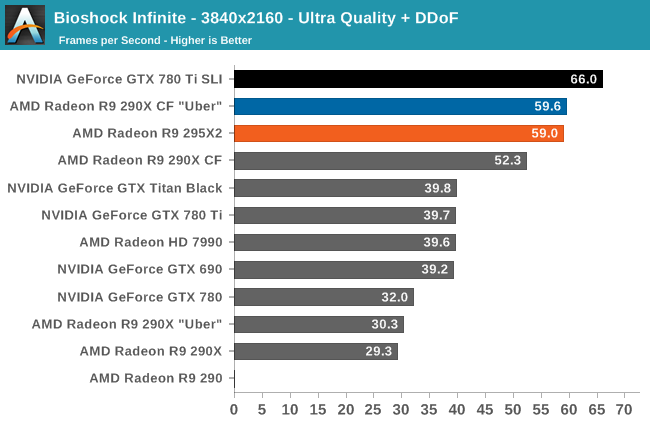
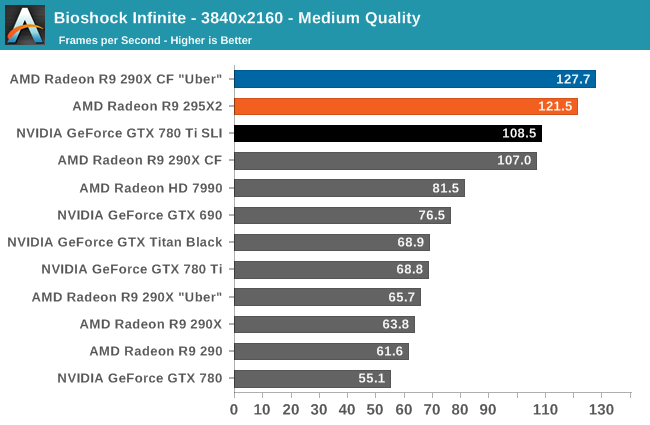
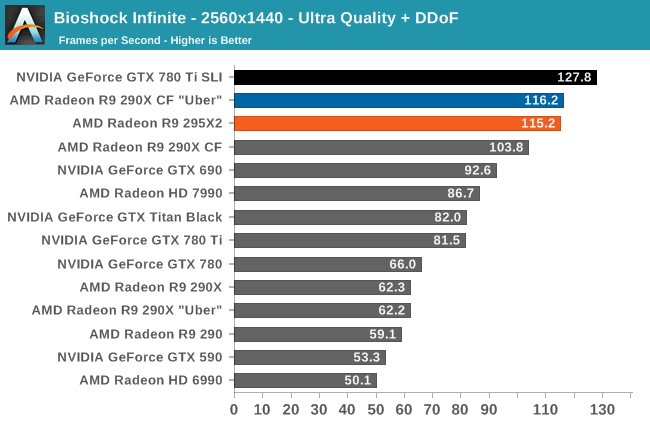
At Bioshock’s highest quality settings the game generally favors NVIDIA’s GPUs, particularly since NVIDIA’s most recent driver release. As a result we’ll see the 295X2 come up short of 60fps on Ultra quality at 2160p, and otherwise trail the GTX 780 Ti SLI at both 2160p and 1440p. However it’s interesting to note that at 2160p with Medium quality – a compromise setting mostly for testing single-GPU setups at this resolution – we see the 295X2 jump ahead of NVIDIA’s best, illustrating the fact that what’s ultimately dragging down AMD’s performance in this game is a greater degree of bottlenecking with Bioshock’s Ultra quality effects.
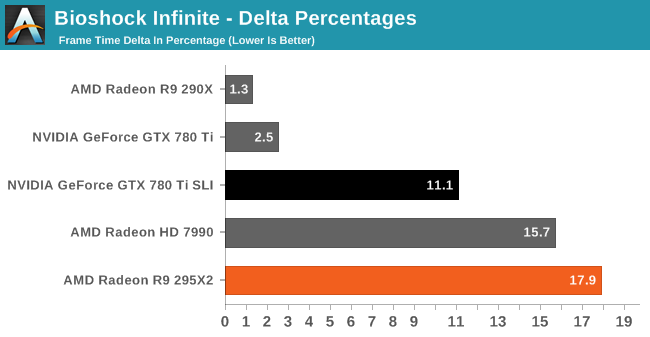
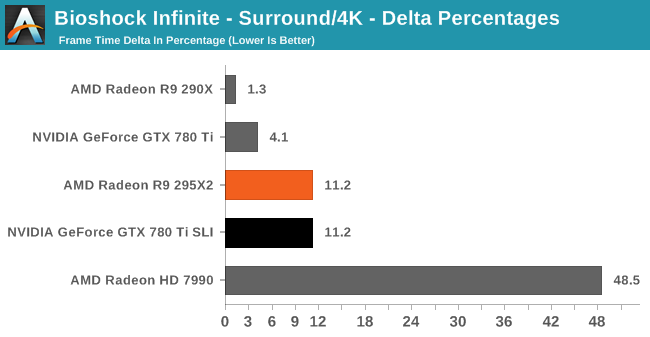
Meanwhile our first set of frame pacing benchmarks has more or less set the stage. Thanks to its XDMA engine the 295X2 is able to deliver acceptable frame pacing performance at both 1440p and 2160p, though at 1440p in particular NVIDIA does technically fare better than AMD here. As for the Radeon HD 7990, this offers a solid example of how AMD’s older GCN 1.0 based dual-GPU card still has great difficulty with frame pacing at higher resolutions.


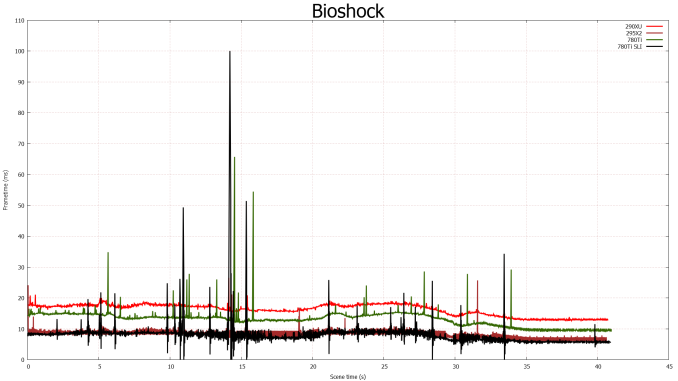
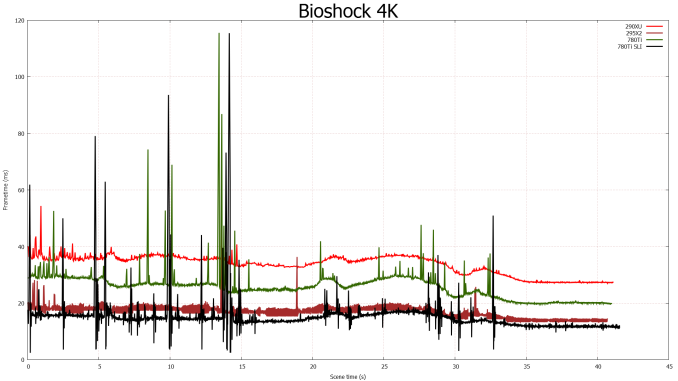








131 Comments
View All Comments
eotheod - Tuesday, April 8, 2014 - link
Same performance as crossfire 290X? Might be time to do a Mini-ITX build. Half the price of Titan Z also makes it a winner.Torrijos - Tuesday, April 8, 2014 - link
A lot of compute benchmark see no improvement from a single 290X...What is happening?
Ryan Smith - Tuesday, April 8, 2014 - link
Most of these compute benchmarks do not scale with multiple GPUs. We include them for completeness, if only to not so subtly point out that not everything scales well.CiccioB - Tuesday, April 8, 2014 - link
Why not adding more real life computing tests like iRay that runs both for CUDA and OpenCL?Syntethic tests are really meaningless as they depends more on the particular istructions used to do... ermm.. nothing?
fourzeronine - Tuesday, April 8, 2014 - link
iRay runs on CUDA only. LuxRender should be used for GPU raytrace benchmarking. http://www.luxrender.net/wiki/LuxMarkAlthough the best renderers that support OpenCL are hybrid systems that only solve some of the problems on GPU and a card like this would never be fully utilized.
The best OpenCL bench mark to have would be an agisoft photoscan dense point cloud generation.
Musaab - Wednesday, April 9, 2014 - link
I have one question why didn't you use 2 R9 290X with water cool or 2 GTX 780Ti with water cool. I hate this marketing Mumbo Jumbo. if I want to pay this money I will chose two cards from above with water cool and with some OC work they will feed this card the dust and for the same money I can buy 2 R9 290 or 2 GTX 780.Musaab - Wednesday, April 9, 2014 - link
Sorry I mean three R9290 or three GTX 780spartaman64 - Sunday, June 1, 2014 - link
i doubt you can afford 3 of them and water cool them and 3 of them would have a very high tdp also many people would run into space restraints and the r9 295x2 out performs 2 780 ti in slikrutou - Tuesday, April 22, 2014 - link
Because water blocks and radiators don't grow on trees. Reviewers only test what they're given, all of which are stock.patrickjp93 - Friday, May 2, 2014 - link
They pretty much do grow on trees. You can get even a moderately good liquid cooling loop for 80 bucks.