ASUS PB278Q Review: An IPS Competitor Emerges
by Chris Heinonen on November 19, 2012 11:00 PM ESTASUS PB278Q Screen Uniformity
The larger the display, the more concerned I am about how uniform the display is. There is more room for uneven backlighting as they have a larger area to illuminate, and users will view the display at wider angles that already will cause some drop in light output. Here again I am measuring this using a 5x5 ANSI pattern using the i1DisplayPro to provide better real-world results and prevent dynamic contrast from creating totally irrelevant results.
With the center at 200 nits plus the surrounding eight measurements, it averages out to 190.6 nits. When looking at the whole display we see an average of 182 nits with a pretty good roll-off on the right side and the upper-left area of the screen. These areas fall down to as low at 157 nits, which is almost a 25% drop off from the center of the screen. I really like displays to stay within 15% at the outer edge, which would be 170 nits here, but the ASUS can’t quite do this. The average brightness level for the outside edge is 178 nits because the top of the screen averages 196 nits, but the right side drops down pretty far.
With the black measures, we see some light bleed in the upper right and lower right corners. The black level is bit higher, all the way up to 0.356 nits in the lower right, compared to the 0.212 nits in the center of the screen. The center of the screen is very close to the same, with an average difference of only 0.004 nits. The outside does worse with an average difference of 0.012 nits compared to the center. If those corners weren’t bright this would be a very uniform black screen, but those two measurements really cause an issue here.
Contrast uniformity is mostly good with exceptions in the corners of the screen. The center is 942:1 and the average of the surrounding area is 916:1, but the average contrast of the outside edge falls down to 850:1 for an overall 25-point average of 874:1. This is really undone by the corners that have an average of 746:1. Where the Dell U2713HM had 16 locations that managed a contrast ratio of 950:1 or better, there were only 3 measurements on the ASUS that were at the same level.
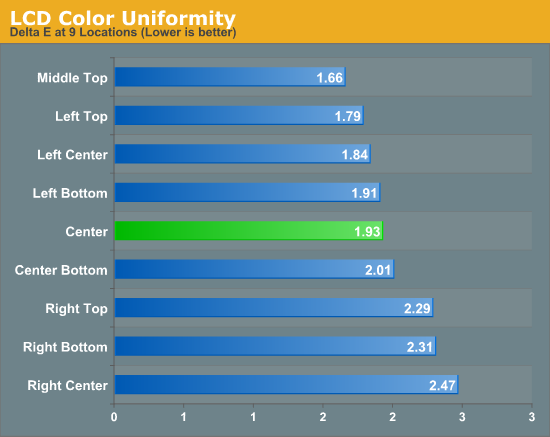
The dE uniformity was very strange, with a large jump in the dE on the right side of the screen, just like we had a fall off in light level. I made sure to run this multiple times after seeing these results but they were consistent across the different measurements. For the center and left side of the screen, the dE measures were fine, staying at 2.0 or below. On the right side the grayscale values were far different than the rest of the screen, with the white dE going from around 1.5 to around 3.0, and the rest of the shades being worse as well. The color numbers are pretty close, but the uneven backlighting on the right side seems to also influence the grayscale uniformity here and leads to a higher error level than I would like to see.
Overall the center of the PB278Q scores very well for uniformity, but once we get to the outside edge there are issues with bright corners and light fall-off on the edges that leads to worse overall results. I don’t think that any of the issues are deal breaking, but they seem to indicate an issue with the backlighting system in the PB278Q.


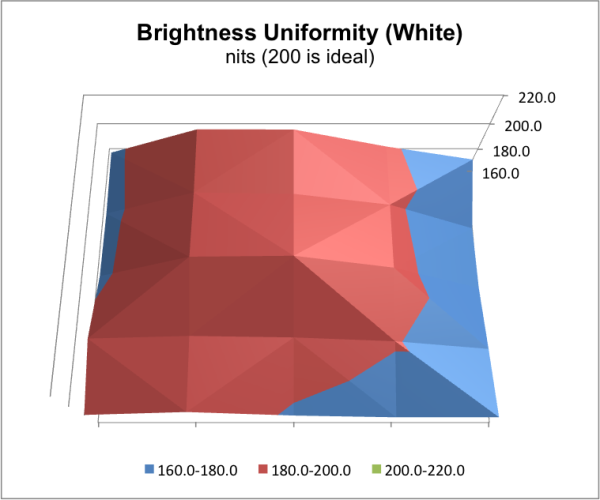
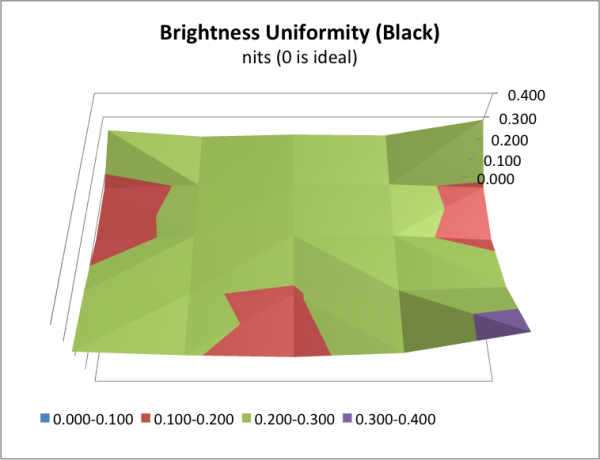
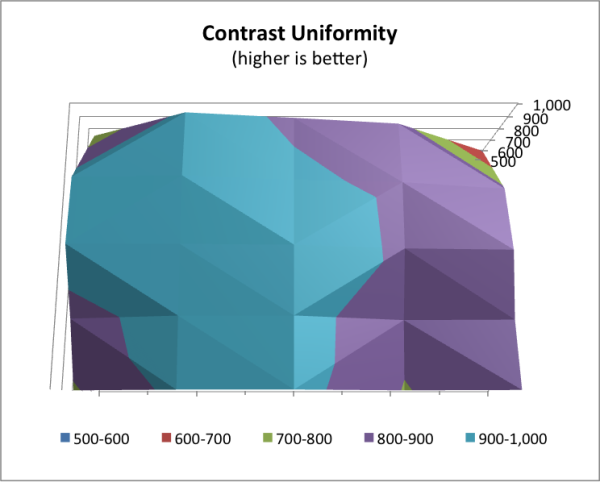
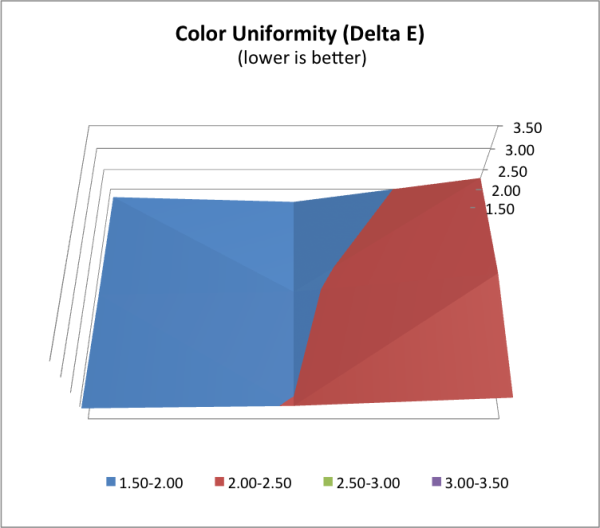
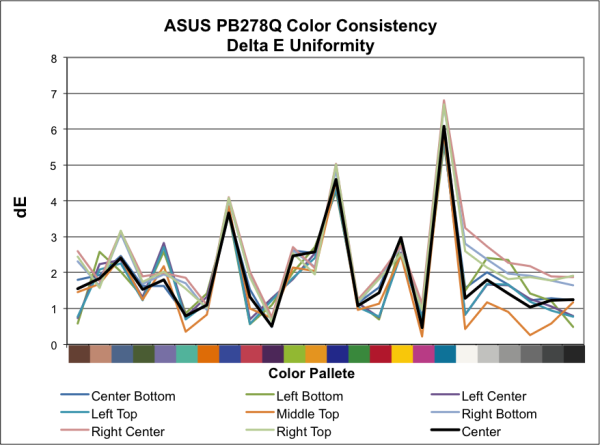








55 Comments
View All Comments
wtg2424 - Tuesday, November 20, 2012 - link
Not in the US their notlowlymarine - Tuesday, November 20, 2012 - link
Setting aside my desire to slap you for your abuse of the English language, yes they definitely are:http://accessories.ap.dell.com/sna/productdetail.a...
MrSpadge - Tuesday, November 20, 2012 - link
Hurt me as well.. and I'm not a native speaker.steveotron - Tuesday, November 20, 2012 - link
That's been the occasional sales price on Dell's Australia site. The U.S. site has not had a sale on the U2713HM yet (there were a few 10% coupons that worked).wtg2424 - Tuesday, November 20, 2012 - link
I did get mine for $715 plus a $35 gift card though so I'm not complaining. This thing is freaking awesome!!Peanutsrevenge - Tuesday, November 20, 2012 - link
Blah blah blah.Where are the next gen of monitors with ultra thin bezels like the apparent vaporware LG DM92?
We're in the era of multi monitors, where for many people bezel thickness isn't a major issue for work related stuff, but for others and especially gamers, the bezel just destroys the joy that could be had with multi-monitor gaming.
What is it that's holding back the next step? I just don't understand the issue given that we're seeing it at the extremes, phones and TVs.
Calista - Tuesday, November 20, 2012 - link
Myself I wonder when screens with higher pixel density will start to arrive. I don't expect higher resolution than 2560x1600 (no common interface to drive those resolutions exist today), but 2560x1600/1440 at maybe ~23-24" should be possible and very desirable. A 30" display is almost uncomfortable big.darkling - Tuesday, November 20, 2012 - link
Yes, I agree. I've been actively waiting for something like 2560x1600 at 24" with a refresh rate greater than 60hz--I know there are limitations with interfaces and RAMDAC, but maybe 85hz?Old_Fogie_Late_Bloomer - Tuesday, November 20, 2012 - link
Here's a third vote for 2560x1600 at 24". Also, wide gamut, please...haukionkannel - Tuesday, November 20, 2012 - link
Well... most likely the next step is 4k monitors, just because they have the same aspect ratio as "normal" HD displays...But when they are affordable I can not say. But at least these are better than normal 1080 displays... Not much, but there is the difference.