iPad 4 (Late 2012) Review
by Anand Lal Shimpi on December 6, 2012 4:40 PM ESTCPU Performance
Like the A6, the 4th generation iPad's A6X integrates two custom designed Apple Swift CPU cores that implement the ARMv7 instruction set. The two cores share a 1MB L2 cache, just like they do in the iPhone 5's A6. I spent a lot of time characterizing the architecture and performance of Swift in our iPhone 5 review, so I won't go over a lot of that here. What I will say is that Swift manages to be the best balance of performance and power efficiency in an ARM based CPU core available today. Swift looks a lot like Apple's take on Qualcomm's Krait core. It's not a Cortex A15 competitor from a performance standpoint, but likely a more power efficient design.
Unlike what we saw in the previous iPads, the A6X only boasts a marginal increase in max clock speed (~7%) over the A6. The two Swift cores can run at up to 1.4GHz in the A6X compared to 1.3GHz in the A6.
| Apple iPhone/iPad CPU Clock Comparison | |||||
| iPhone | iPad | iPad Frequency Advantage | |||
| Apple A4 Generation | 800MHz | 1.0GHz | 25% | ||
| Apple A5 Generation | 800MHz | 1.0GHz | 25% | ||
| Apple A6 Generation | 1.3GHz | 1.4GHz | 7.7% | ||
CPU performance improves substantially over the 3rd generation iPad thanks to the Swift cores. Unfortunately, big gains in CPU performance aren't always apparent in actual use. The iPhone 5 seemed to subjectively gain more from the move to A6, partially because of just how frequency constrained the A5 in the 4S was. The A5X CPUs in the iPad 3 were already running 25% faster than the A5's CPU cores.
I didn't notice appreciable differences in application launch times, but there are a few areas were the faster CPU cores definitely stand out. Auto enhance in iPhoto completes quicker on the iPad 4 vs. its predecessor. This is especially true for work on large (high MP) images. I don't think a pair of Swift cores is all it takes to make the iPad 4 a suitable photo retouching workstation but it's better than the previous model.
| General Use CPU Performance Comparison | |||||
| iPad 2/mini | iPad 3 | iPad 4 | |||
| iPhoto Auto Enhance 36MP JPG | 11.7 seconds | 12.0 seconds | 9.1 seconds | ||
| Batman: The Dark Knight Rises Level Load Time | 36.3 seconds | 35.9 seconds | 31.1 seconds | ||
Scrolling around iOS Maps in 3D view is substantially smoother on the 4th gen iPad compared to its predecessor. We noticed something similar in our comparison of the iPhone 5 and 4S. Web pages do load quicker on the iPad 4, although the differences can be small depending on the complexity of the page in question. The real world responsiveness benefit from the faster CPU cores seems to be in the 10 - 30% range depending on what you're doing. The problem is at the lower end of the scale, it can be difficult to really feel if you're comparing the 3rd and 4th gen iPads.
We're still very limited in good, cross-platform CPU benchmarks. We, once again, turn to JavaScript tests run in the browser. For all of the tablets tested here we're using Chrome for Android and Mobile Safari for iOS.
SunSpider has been a part of all of our mobile performance testing for quite a while now. It's not the perfect benchmark, but the test ends up being a good measure of browser performance as well as cache latency and CPU performance.
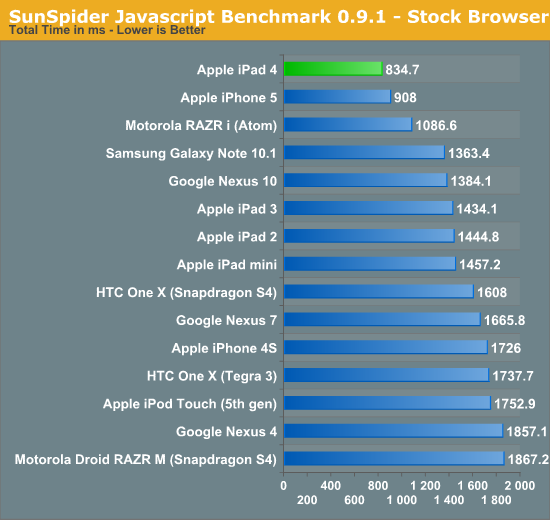
The Swift cores do an excellent job here thanks to their much improved memory performance. The Nexus 10 should be competitive however the current state of browser optimizations hold it back a bit here.
Google's Octane benchmark is a much larger test than SunSpider, but we're still looking at JavaScript performance. Octane includes all 8 of the tests from Google's older V8 benchmark but adds 5 new ones including a PDF reader, 3D bullet physics engine and portable 3D game console emulator all built in javascript.
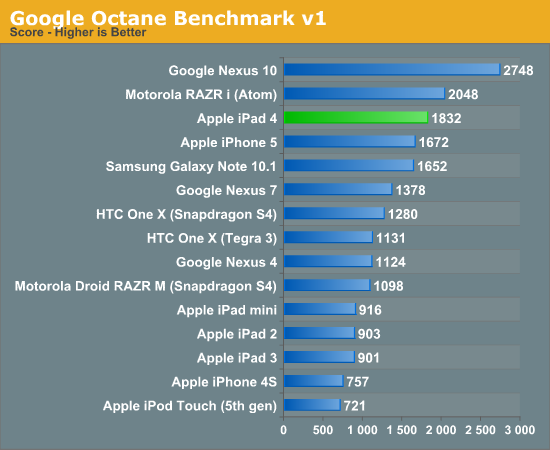
Octane tells a very different story. The iPad 4 does very well, but the Nexus 10's Cortex A15s are really allowed to shine here. The A15 is simply in a different league of performance.
Finally we have Kraken, a seriously heavy javascript benchmark built by Mozilla. Kraken focuses on forward looking applications that are potentially too slow to run in modern browsers today. The result is much longer run times than anything we've seen thus far, and a very CPU heavy benchmark:
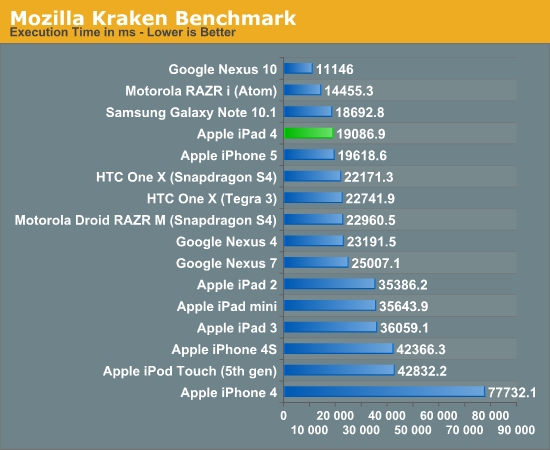
We see a similar story with Kraken. Apple improved CPU performance tremendously over the iPad 3, but the Nexus 10 is able to reach new heights.
Why don't we see a direct correlation between these CPU bound js tests and the real world performance numbers I mentioned above? The problem is that most of today's iOS apps are really built for the sort of performance that a pair of Cortex A9s can deliver. I see pockets of CPU bound activity but it's not consistent enough where you're going to necessarily see a dramatic improvement in responsiveness across the board. I do believe the gap is more apparent on the iPhone thanks to the huge difference in frequency between the 4S and 5, but on the iPad the range from subtle to noticeable differences is broader.
Memory Bandwidth
A look at Chipworks' die shot reveals the same memory interface arrangement as we saw in the A5X:
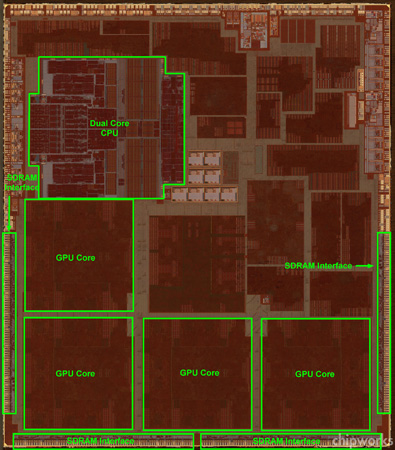
Apple A6X die via Chipworks
The A5X/A6X place the memory interface blocks (and perhaps the controllers themselves?) adjacent to the GPU, while the A5/A6 more tightly integrate the CPU and memory controller. This highlights a pretty substantial difference in priority between the A5/A6 and A5X/A6X SoCs. The latter really do prioritize memory bandwidth delivery to the GPU, and for good reason. The Retina Display equipped iPads have over 4x the number of pixels as the iPhone 5.
The 4th generation iPad that iFixit took apart had 1GB of Hynix LPDDR2-1066 on-board, which would indicate a small increase in memory bandwidth. Just as we saw with the A5/A5X comparison, the additional memory bandwidth doesn't appear to be available to the CPU cores - only the GPU cores.


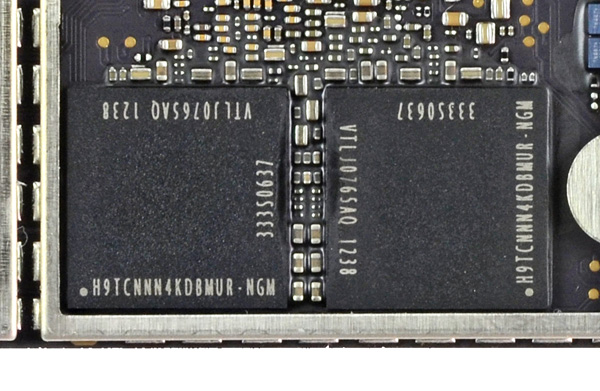
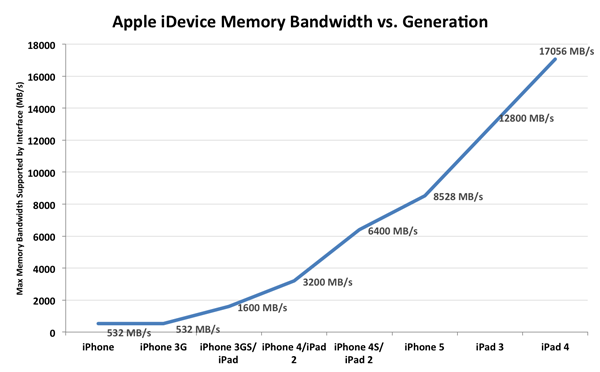








113 Comments
View All Comments
Zink - Friday, December 7, 2012 - link
HP Touchpad, oops. I live in that place RIM is from so I at least know how hard the PlayBook is failing. I wasn't trying to impact anything, just give my opinion on tablet display sizing.name99 - Sunday, December 9, 2012 - link
Reviewers of Surface, for the most part, disagree.Death666Angel - Saturday, December 8, 2012 - link
I use my tablet for playing games and watching my movies and shows when I'm on the train. Why are you telling me how to use my tablet?coder543 - Thursday, December 6, 2012 - link
How is 4:3 just amazing for books and web browsing? You're not *used* to browsing in a different aspect ratio so you say it's worse. I owned the iPad 1 and used it for a full year as my primary compute device. I even typed a 10 or more page document on the touch screen. I'm very familiar with it. But I can tell you that browsing on a 16:10 display is a wondeful experience, and now that I've gotten past the 'weirdness', I see numerous advantages for it.headrush69 - Friday, December 7, 2012 - link
What makes it's so wonderful?I find it funny because on the desktop with that same ratio, most web sites don't really seem to take advantage of the space and a full screen web browser is mostly wasted space.
Maybe you go to site's optimizing for a mobile browser, but for me, I want the normal site on my tablet, I'm not on a small screen phone.
eallan - Friday, December 7, 2012 - link
Numerous advantages that you didn't list for what reason?name99 - Sunday, December 9, 2012 - link
It IS wonderful if the primary material you read on your iPad is technical PDFs. Use a decent PDF reader to crop the margins, and you'll find that the content of pretty much all technical PDFs is at 4:3 ratio.darkcrayon - Thursday, December 6, 2012 - link
Well, the 3rd gen iPad got dinged for not having enough GPU to drive its pixels... And here we have the Nexus 10 with even more pixels than the 3rd gen iPad, but even less GPU muscle. "Much better tablet"? Ehh not seeing it. And no points for "proper aspect ratio", it was even explained in the article that it's a tradeoff. If you can't see why it isn't helpful to have an aspect ratio that is close to that of typical paper documents, I don't know that to say...coder543 - Thursday, December 6, 2012 - link
The Nexus 10's GPU muscle isn't properly represented by some benchmarks. It is honestly a cross between the iPad 3 and iPad 4 in terms of performance -- far from being worse than the iPad 3.What is the aspect ratio of legal pad? When you need paper that gets stuff done, you don't use anything resembling 4:3.
KoolAidMan1 - Friday, December 7, 2012 - link
A4 paper aspect ratio is about 4:3. I know because I read PDFs on my iPad for work all the time, fits perfectly in portrait mode.Landscape is ideal for web browsing and applications, the extra vertical space is always a good thing. Its the same reason my desktop and laptop monitors are 16:10, much better than 16:9.
All 16:9 is good for is video, and I do way more than just that on my tablet.