Acer C7 Chromebook Review
by Jason Inofuentes on January 21, 2013 12:30 PM ESTBattery Life
If the point of Chrome OS is for you to live in the browser, then the clear choice for testing battery life is our updated Web Browsing battery life test. Here we find that the advertised figure of 4 hours is almost spot on. While it’s nice to see some accuracy in these battery life claims, that’s no salve for the fact that this isn’t a road warrior. This is the lowest common denominator for getting into a Chromebook, but if it can only be untethered for four hours, that doesn’t make this the most mobile device.
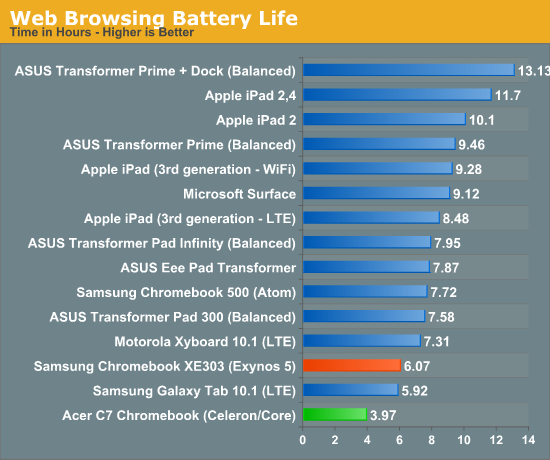
Conclusion
I wanted to really dislike this experience, and in many ways it was compromised. But much of that is just a matter of having to live in the browser. Right now, on my MBP I have three browser windows with around two dozen tabs open. I have VLC open for playing some videos while I work, OpenOffice for reading documents that don't get along with Google Docs or TextEdit, Lightroom, Twitter, Scrivener about a dozen TextEdit windows, and Spotify. Now, all of those things can be emulated in a browser window. But local file playback isn't nearly as fulfilling, with any of those solutions, and manipulating large files in the cloud can be a huge hassle. If you can fit your workload inside a browser window, Chrome OS can be great. If you're working with lots of images, lots of larger files, have a penchant for working on a dozen things at a time, then Chrome OS might not stand up to your needs.
So that’s the bad, here’s the good. This thing really does cost just $199. Anand talked about how the $249 price for the ARM-based Samsung Chromebook gave it an almost disposable quality and allowed it to get away with many sins and still be likable for it’s purpose. Here the added power and lower price just emphasize that point. If you need a focused writing device, you certainly couldn’t get more for your money than this. And the hardware you’re paying for isn’t without its merits. The Sandy Bridge cores are good performers, even at 800 MHz, and though the limited RAM and mechanical storage aren’t inspiring, they’re also easily replaceable. As, indeed, is the OS. We’re hoping to explore the possibilities further, but Ubuntu is a real possibility on Chromebooks, as are other Linux builds. So buyers interested in a more full-featured laptop can get their wish with just a few strokes of the keys.
It’s odd to sing a device's praises for what can be done with it, outside it’s intended purpose. We don’t judge a cellphone or tablet based on what wild software and hardware can be hacked upon it. We judge these things based on out of the box performance and features. But then, the PC space has always been for tinkerers. If you can’t fiddle with its innards, something is taken away from the experience. And as the PC space moves further and further down the trail blazed by smartphones and tablets, as users have fewer and fewer opportunities to upgrade their devices, it’s always nice to see a device move the other way.
The Acer C7 Chromebook is the fastest iteration of Chrome OS we’ve seen so far, and is priced so low as to make it the first real impulse buy in the laptop market. Low prices come with compromises, and there are real compromises to all of the Chromebooks. The Samsung Chromebook is nicer to on the eyes and fingers, but slower and pricier. The Acer C7 isn't the total package, but it's pretty good, and definitely worth a shot.












63 Comments
View All Comments
JasonInofuentes - Tuesday, January 22, 2013 - link
In the terminal I was able to run cat /proc/cpuinfo during lots of scenarios and the output was always 800MHz. Since there's no way to run monitoring programs in a Chrome OS instance, and since the clock and voltage tables aren't exposed as they were in the Samsung Chromebook, we don't know whether this is an intermediate state, but based on the results I'm confident of that figure as the max clock.Exophase - Tuesday, January 22, 2013 - link
Are you sure it said 800MHz for both cores? Can you test it while running a workload you know is pegging the CPU indefinitely, preferably a backgrounded command line task like dd?Frankly I think the scores don't really add up for 800MHz. Look at what the lower end Samsung Chromebox achieves here:
http://www.tomshardware.com/reviews/chromebox-chro...
That uses a Celeron B840 which is clocked at 1.9GHz, and since it isn't running on a battery they'd have no reason to underclock it. If you scale its Sunspider score of 296ms from 1.9GHz to 1.1GHz you get 511ms, which fits perfectly with the values you got in this review. At 800MHz you would expect a number closer to 700ms. This is assuming linear scaling, but given Sunspider is single threaded and these are fairly low clocks for both I doubt you'd get much worse. I also doubt that V8 made huge improvements in its x86 performance since then.
sonnyrao - Sunday, January 27, 2013 - link
Hi, it is definitely a 1.1Ghz processor, but has cpu frequency scaling enabled like any other modern system. I'm not sure what scenarios you ran but looking at /proc/cpuinfo isn't really the best way to determine frequency. At the minmum, you should be looking at /sys/devices/system/cpu/cpu*/cpufreq/scaling_cur_freqbut running something like powertop or i7z would be even better (you can copy them onto the C7 from another 32-bit Linux system)
I'd do something like this, put it into dev mode, open a window for crosh (ctrl-alt-t) and run the shell from there sudo to become root
then run
watch -d cat /sys/devices/system/cpu*/cpufreq/scaling_cur_freq
and then run your benchmarks in another window.
jabber - Tuesday, January 22, 2013 - link
I've been trying out Lenovo Q180 Nettops recently. The ones I've been rolling out have the top end 2.1Ghz Atom in them, with 4GB of ram and a HD6450 GPU in them.Tally this together with a Sandisk Extreme 120GB SSD and the computing experience is pretty good. In all the usual computing tasks I couldn't tell it was an Atom based machine. It felt as fast and fluid as any full size x86 PC I have around. I've rolled a few of them out to small businesses and feedback has been excellent.
The problem with Atom is that makers feel they have an excuse to pair them up with even crappier hardware. Throw in an Atom chip with some decent supporting hardware and you have a pretty good low power setup.
lmcd - Saturday, January 26, 2013 - link
The graphics tied with Atom are probably the most hindering aspect.max347 - Tuesday, January 22, 2013 - link
Great review!I think the pics could use a little less bokeh though :-)
nathanddrews - Tuesday, January 22, 2013 - link
LOL - first thing I thought of. DOF is cool, but not if you can't even tell what's on the IO panel.JasonInofuentes - Wednesday, January 23, 2013 - link
Fair enough, I'm trying to get a nice light set-up that would facilitate more bokeh-free shots, but in the meanwhile I'm generally just trying to keep people from seeing the mess my house is generally in. :) Thanks for the compliment.Jason
Notmyusualid - Wednesday, January 23, 2013 - link
And it was so dog dam slow, that I GAVE IT AWAY, as soon as I got back from my deployment in the USA.Really, it gave me chest pains waiting for it to do anything.
I tried upgrading the RAM, and that made very little difference.
I realised quickly that I was wasting my time.
The 10yr old niece was happy to receive it though....
dj christian - Thursday, January 24, 2013 - link
Justin where did Anand cover the Chrome OS? It would be nice if you could provide us with a link to it.Thanks!