LG 29EA93 Ultrawide Display - Rev. 1.09
by Chris Heinonen on December 11, 2012 1:20 AM ESTLG 29EA93—Display Uniformity
Display Uniformity is where I am really worried about the LG 29EA93. It has a wider panel than anything typically produced, which means a whole new backlighting system than has been used before; that can easily lead to irregularities compared to a 16:9 panel. The ANSI uniformity test using a 5x5 grid was truly revealing when looking at the white uniformity on the 29EA93.
With the center set to 200 nits, the average of the surrounding zones was a very nice 200 nits, giving you a far more uniform center of the image than any monitor I’ve used to date. The outside edge has an average light level of 193 nits, making it far brighter than most monitors outside edges. Overall the average brightness for all 25 zones was 195 nits, which is the best result in quite some time. For white uniformity, the 29EA93 is truly a cut above.
Black uniformity is excellent as well, with only a couple spots that are a bit brighter than other zones, but an average result across the display of 0.19 nits with a center of 0.186 nits. The two lower corners have a bit of backlight bleed that is visible when a black screen is up and they measure the worst of anywhere on the screen. Overall, even when the different ratio isn’t accounted for, the 29EA93 scores quite well here.
Contrast uniformity is just excellent on the whole. Only one zone out of 25 falls below 950, and 22 of the zones are above 1000:1. The average contrast ratio for the whole screen is 1046:1 and is a really superb overall number for an IPS panel. I would say that the LG is one of the more uniform panels I’ve tested to date, with contrast ratios that are better than most displays on the whole.
Color Uniformity is also quite good, other than the lower-right corner, which is where there is the most visible backlight bleeding on the display. The average dE across the whole display is a solid 1.87, and the worst corner is only 2.63 as well.
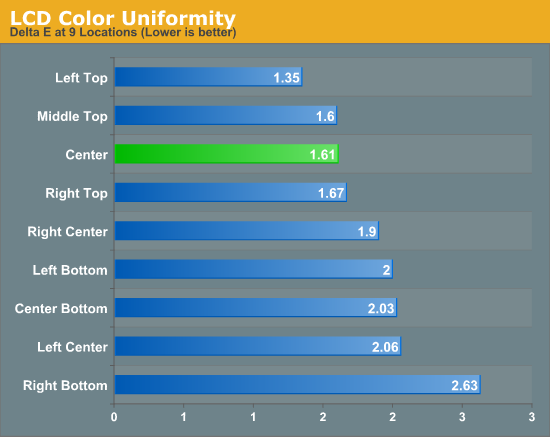
Overall, the LG 29EA93 is the most uniform consumer monitor I have tested to this point and does a remarkable job overall. I was worried at first that the different aspect ratio might lead to worse performance in this area, but it seems that whatever LG had to engineer for this works remarkably well and produces an overall uniform image across the whole display.


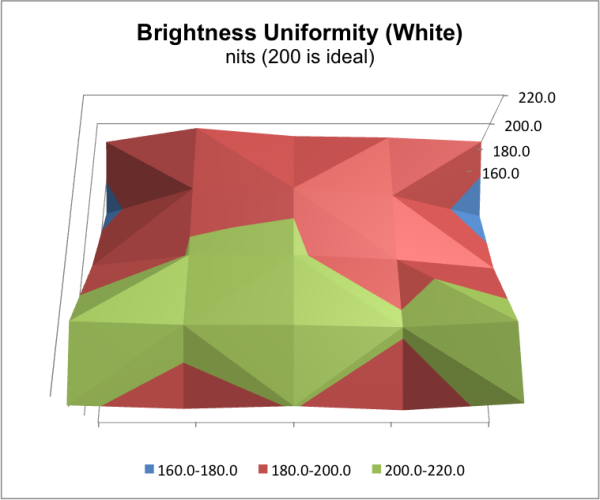
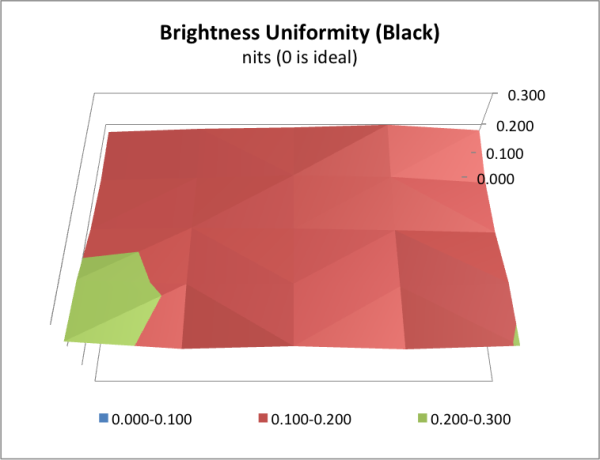
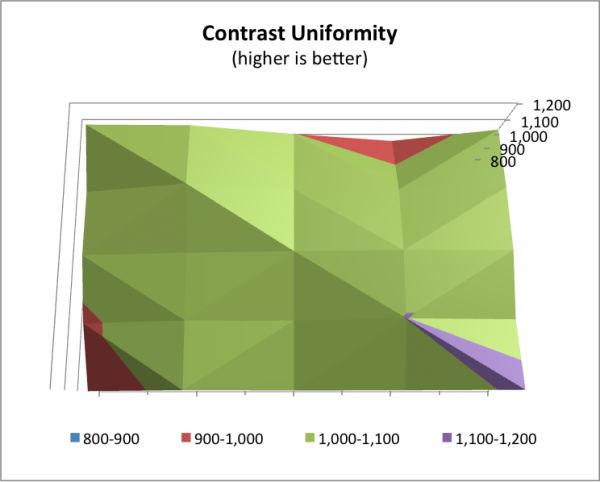
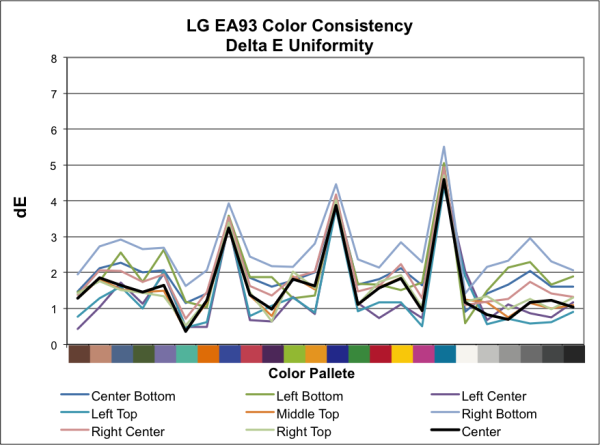
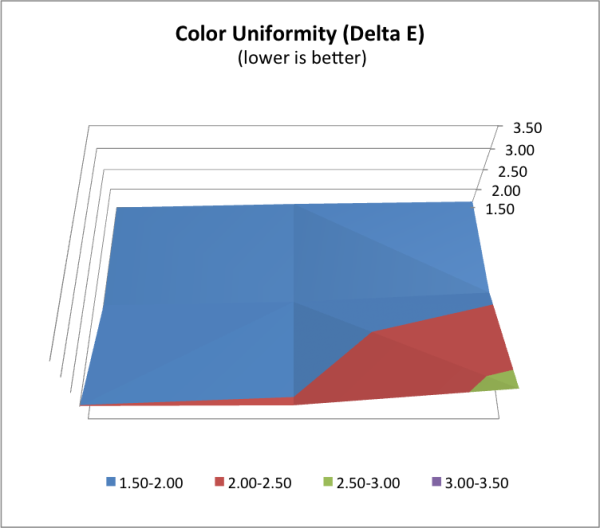








90 Comments
View All Comments
justniz - Wednesday, December 12, 2012 - link
The lack of 3D support seems like an obvious oversight, especially for a monitor that obviously targetted for movie and gaming use.I dont use 3D that much but I certainly wouldnt limit myself further by buying a monitor that couldnt support it at all.
cheinonen - Thursday, December 13, 2012 - link
Not having 3D is likely for a couple reasons:- Very few scalers actually work with a 3D picture. A Lumagen Radiance does, but that's $2000 to start with a basic model, and very few projectors with anamorphic mode support can do it to 3D. That would require a lot of extra power and push the price up.
- If they went passive 3D (which LG usually does), that's introducing a texture onto the screen that many people, like myself, can not tolerate on non-3D content.
Given that adding 3D would push the costs up a good amount probably, I think it's a pretty easy thing to drop.
Cannyone - Wednesday, December 12, 2012 - link
I recently found myself in need of a new display for my computer. And I was very interested in this new model. But I was afraid that some games wouldn't be able to utilize it. And I also worried that the input lag might be intrusive. So I ended up settling on the Asus PB278Q. Which I'm happy to say is working out quite well.I personally still wish I could get something like Vizio's Cinemawide TV for watching movies. But that will have to wait. However I commend LG for at least trying to fill this market niche. Its nice to see some companies that aren't afraid to take some risks.
SunLord - Wednesday, December 12, 2012 - link
Anandtech needs to review the Dell UltraSharp U2713HM same idea as this but it has display-port out so we can get some 6 display eyefinity going!peterfares - Wednesday, December 12, 2012 - link
In my opinion these are just stupid. A 27" 2560x1440 monitor is far better. Same horizontal room, more vertical room. 1080 vertical is pretty cramped once you get used to more.audioman83 - Thursday, December 13, 2012 - link
screen space-wise, how is this not better than 1920x1080????? more is more.Calista - Thursday, December 13, 2012 - link
I agree with Chris that a 27" is a better choice, but as compared to a 1920x1080-monitor it makes a lot of sense. 1920 by itself is just silly to work with in most cases, 1920 divided by two is only 960, far from enough for two work areas side by side. A browser need at least 1024 pixels, but even 1200 pixels is often a bit lacking. 2560 divided by two is much more workable.Jsuvexx - Thursday, December 13, 2012 - link
An monitor like this will be snatched up real fast by musicians, and folks in the multimedia industries.ReaM - Monday, January 21, 2013 - link
Anandtech crowd is a lot smarter than the rest of internet. I read a lot about 16:9 vs 16:10 back then when it came and people made ridiculous arguments for 16:9 stating that it's good for movies etc (while no movie has ever been shot in 16:9).If not for the loss of pixels I would vote for 16:9 but 1080 on these monitors is not much bigger than 1280x1024 what I had on my CRT 12 years ago. There is not really much more space on monitors, unless you get one of 1200 or 1440. I used to have the 27" iMac, it was nice, lots of space on the monitor.
dim.thelights - Thursday, April 4, 2013 - link
How to know which Rev. you will buy in the shop?Anyone know how to find out?