The Clover Trail (Atom Z2760) Review: Acer's W510 Tested
by Anand Lal Shimpi on December 20, 2012 10:34 AM ESTThe Display
Acer uses an LG sourced 10.1-inch 1366 x 768 IPS panel for the W510. Viewing angles are great as are the rest of the basics. Max brightness is pretty low at just under 300 nits, but the flip side of that coin are very low black levels resulting in great contrast. Compared to the netbooks that Acer was shipping just a few years ago, the W510 is worlds better.
The low max brightness makes the W510 not ideal for use outdoors in bright sunlight:
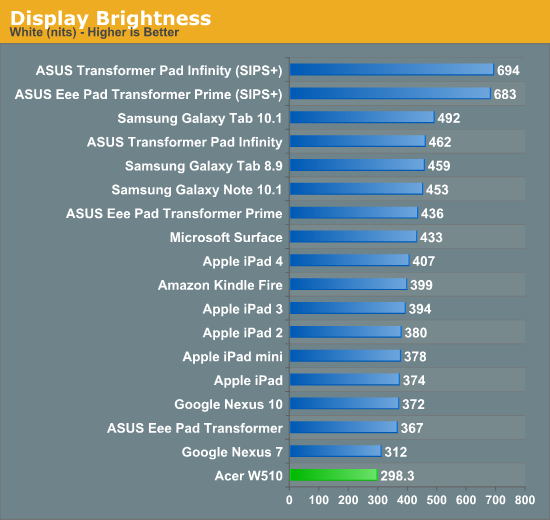
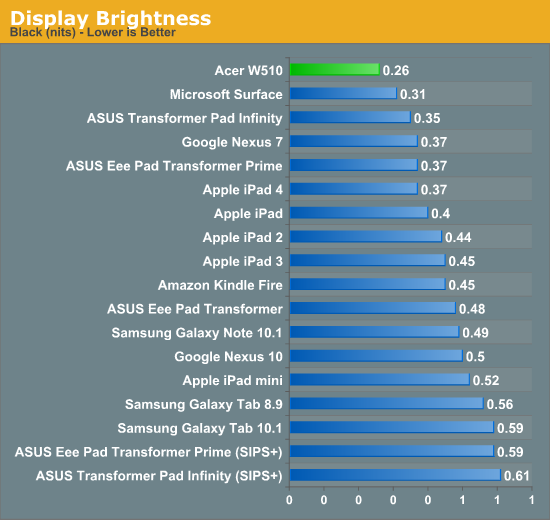
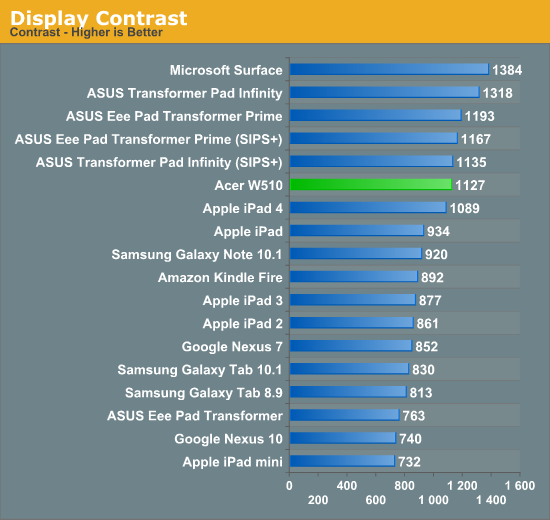
Color accuracy out of the box isn’t great, but it’s really no worse than something like the Nexus 10 if you look at our CalMAN results.
Once again I turned to our own Chris Heinonen's CalMAN smartphone/tablet workflow. We'll start off by looking at the calibrated white point for these tablets. What you're looking for here is a number close to 6500K:
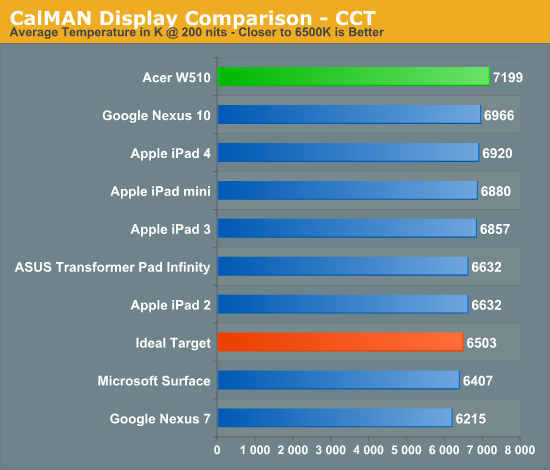
The next three charts look at accuracy represented as a difference between various source colors and what's reproduced on the display. The results are presented as average dE2000, with lower numbers being better.
First up is Grayscale performance, here we're looking at the accuracy of black, white and 19 shades of gray spread in between the two extremes:
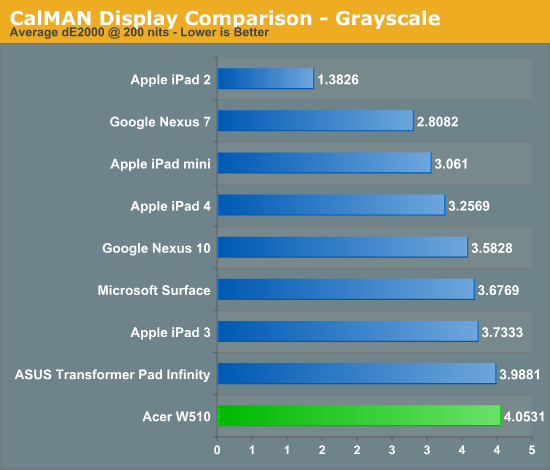
First in our color accuracy tests is a saturation sweep. Here we're looking at 20%, 40%, 60%, 80% and 100% saturations of red, blue, green, magenta, yellow and cyan.
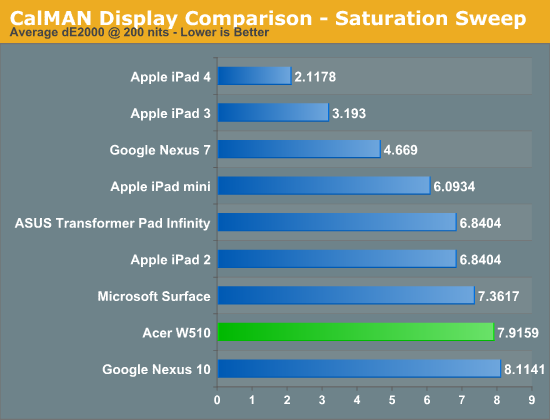
Gamut CIE Chart
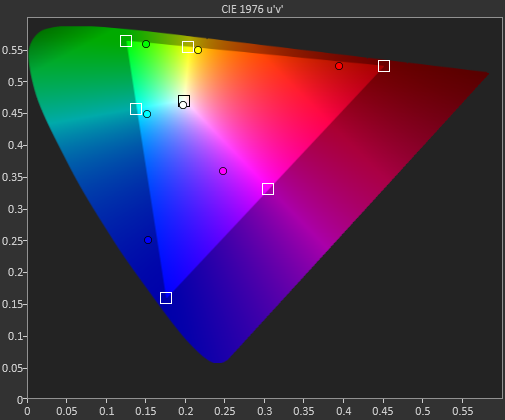
Saturation CIE Chart
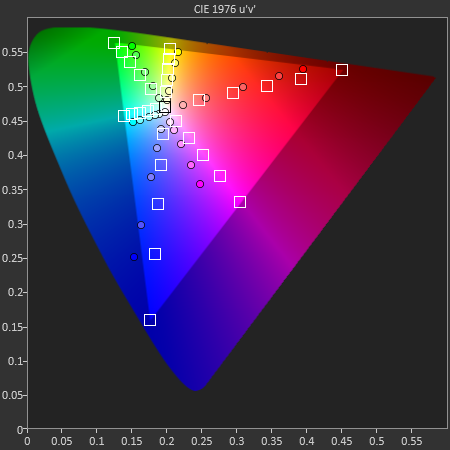
For our final accuracy test we're looking at the difference between a Gretag Macbeth colorchecker chart and the rendered swatches on these displays. Once again, lower numbers are better.
GMB Color Checker
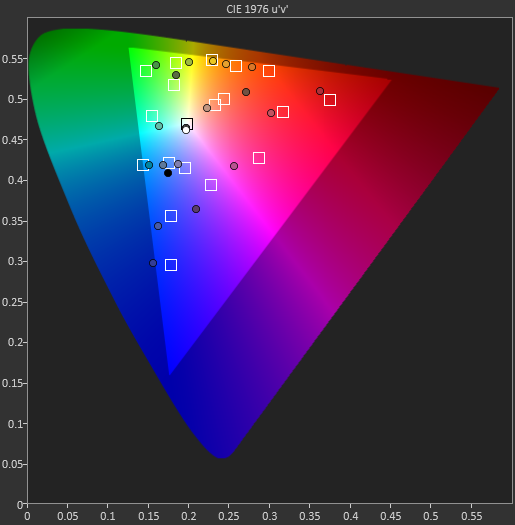
Acer doesn’t really make an effort to calibrate the display at the factory, but there’s not too much room for improvement here based on my calibration passes (I managed to get dE down to the mid 4s compared to the GMB chart). Nothing about the W510’s display really looks bad, but it does lack that extra oomph of Apple’s 3rd and 4th gen iPad with Retina Display. Microsoft did a better job on color accuracy with the panel in Surface RT. On the bright side, the display really is such a huge improvement over what we’re used to seeing from a Windows PC priced at $499.
The relatively small display size means the native resolution isn’t really too much of a problem. More resolution would always be appreciated, but in this case Clover Trail doesn’t really have the GPU to drive it. In my experience with the W510 I didn’t really find myself wishing I had a higher resolution display, although I’d be very surprised if the next-generation of these tablets didn’t ship with something higher res.


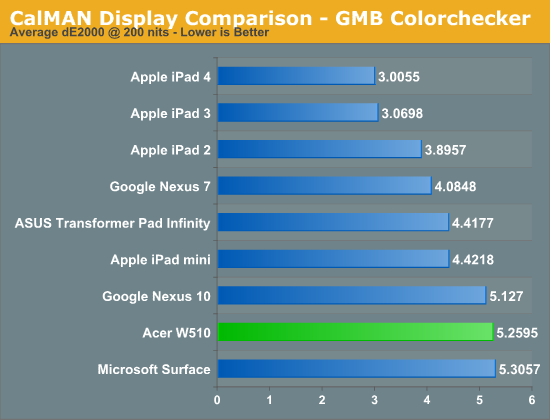









104 Comments
View All Comments
MonkeyPaw - Friday, December 21, 2012 - link
I sampled the 32GB version not long ago.There was no recovery partition (they give you 4 DVDs), but when it's all said and done, about half the space is consumed by the base install. Once you add a modest selection of media and a few MS apps (which can be rather large), you are looking at a few GB of free space remaining.skiboysteve - Friday, December 21, 2012 - link
Do people really need the installed paid for versions of office? The free online web apps are completely amazing. Way way better than google docs... They are just about full versions of office. Only thing I could think of is for airplane tripszeo - Monday, December 31, 2012 - link
Only the RT version has Office included by default, and it's the more basic Home and Student 2013 RT version, regular W8 depends on the system maker as to whether a copy of Office will be included or not... Like, I believe, Lenovo offers full Office with the Lenovo Thinkpad Tablet 2 for example.RT though is a bit stripped down from W8 and so is a bit smaller install than regular W8/Pro, even with Office included.
Regular W8 tablets though are suppose to start with 64GB drives, they just offer 32GB for lower entry price point and it's only the RT tablets that are suppose to start with 32GB.
This is mainly due to the pricing structure used by most tablet makers, most charge for capacity even though the actual capacity doesn't cost the price difference. Like the $249 Nexus 7 doesn't cost $50 more than the $199 Nexus 7 to add that extra capacity, but this is how they improve their profit margins when offering higher specs and can afford to lower profit margins for the lower spec versions.
All Windows tablets though should offer Micro/SD, though for now you can't install apps anywhere but the main drive but you can put just about everything else on the memory card for extra capacity.
While higher end tablets should offer drives up to 128GB and some will offer hard drives in the docks, like the Asus Vivo Book has a 500GB HDD in the keyboard dock.
CaptchaIsEvil - Friday, December 21, 2012 - link
So this is what it's like to depend on far flung "OEMs" to build a product that will attract an audience.MS is depending on OEMs who use weak drivers resulting in poor user experience and that build substandard hardware.
Just like with Android, Samsung will be the only OEM to step up to the plate and dedicate the resources to compete in the big leagues. It won't be Acer and it won't be the commoditizers at HP or DELL (parts bin assemblers).
MS better hope it happens soon.
zeo - Monday, December 31, 2012 - link
Weak drivers are a issue, but Intel will be moving back to a GMA based on their own technology instead of Imagination's with the 22nm ATOM updates.There may still be some driver issues but support for their own hardware is much better and we'll see a return of full 64bit and Linux support.
The actual GMA is suppose to be based on the Ivy Bridge HD4000, just scaled down from 16 execution units to 4, and that should mean better developed drivers from the start as well.
It'll just be either late Q3 or around Q4 2013 until we see products based on the update start to come out.
nofumble62 - Friday, December 21, 2012 - link
fast, run everything, and have lot of storage.Tablet is a fad, and will fade away.
kyuu - Friday, December 21, 2012 - link
How's the weather over there in Denial Land?nofumble62 - Friday, December 21, 2012 - link
Great- warm and toasty over my i7-3770.In the drawer, there is an iPad3 and a Kindle Fire. They are nice to play with for a short while, but I am now back to my 24" IPS and keyboards.
aliasfox - Sunday, December 23, 2012 - link
And here's the alternate scenario: I'm on my iPad1 At my parents' house, and after the second day of regular use I'm still at 42% battery life, and I'm doing the same thing as you, commenting on a forum.Is it slow as heck? Yes. Is it useful for a whole lot besides for web surfing, videos, and short writing like this? No, not really. Is web surfing, videos, and short writing like this a significant portion of my daily web life? Yes. Do I appreciate the fact that I can get two and a half days of usable battery life in a package about half the weight of an ultrabook? Absolutely. Have regretted I buying and using this for the past two and a half years? Aside from abysmal resale value, not at all.
My Mac Pro doesn't get much use besides for Netflix watching on my TV, so for my usage scenario, I'm cool with a tablet. I'll throw in shipping cost if you want to send me your iPad3 though, I'll give it a good home.
Death666Angel - Saturday, December 22, 2012 - link
Hey!Good article. Just wanted to say that the charger connector is pretty much similar (the same?) my Travelmate 8172 has (just in white whereas mine is in black). On that charger, I can use it to set the orientation of the charger, it helps in crowded sockets. And guess it might save Acer a few cents of cost. Anyway, I like it a lot. :D