Samsung ATIV Tab Review: Qualcomm's First Windows RT Tablet
by Anand Lal Shimpi on January 3, 2013 6:00 AM EST- Posted in
- Tablets
- Samsung
- Qualcomm
- Mobile
- Windows RT
Charging & Battery Life
The ATIV Tab ships with a two piece power adapter that looks a lot like what you'd get with a Samsung notebook. The adapter is rated for 3.33A at 12V, but in practice it'll draw a max of 11.3W while charging (but not powering) the ATIV Tab.
The power supply must be fairly inefficient because even after 2.68 hours of pulling over 10W, the ATIV Tab's 30Wh battery is only 68% charged. After 3.44 hours the battery was at 85% of its fully charged capacity and it's not until 5.25 hours before the ATIV Tab will report being fully charged (after 4.5 hours it only has around 5% left to go).
The good news is that using the ATIV Tab while charging it doesn't appear to slow charge times down at all. The ATIV Tab is limited to pulling ~11W from the wall while charging, but if you're using the tablet while charging the power adapter will draw several more watts.
Battery Life
We've started running our new smartphone web browsing battery life test on tablets as well. If you missed its introduction in our iPhone 5 review, here's a bit about the new test:
We regularly load web pages at a fixed interval until the battery dies (all displays are calibrated to 200 nits as always). The differences between this test and our previous one boil down to the amount of network activity and CPU load.
On the network side, we've done a lot more to prevent aggressive browser caching of our web pages. Some caching is important otherwise you end up with a baseband/WiFi test, but it's clear what we had previously wasn't working. Brian made sure that despite the increased network load, the baseband/WiFi still have the opportunity to enter their idle states during the course of the benchmark.
We also increased CPU workload along two vectors: we decreased pause time between web page loads and we shifted to full desktop web pages, some of which are very js heavy. The end result is a CPU usage profile that mimics constant, heavy usage beyond just web browsing. Everything you do on your device ends up causing CPU usage peaks - opening applications, navigating around the OS and of course using apps themselves. Our 5th generation web browsing battery life test should map well to more types of mobile usage, not just idle content consumption of data from web pages.
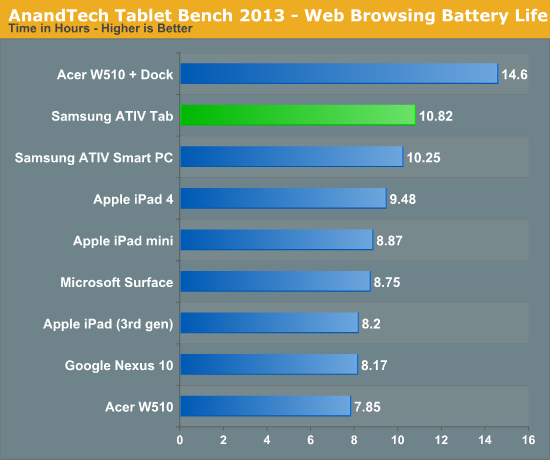
Battery life for the ATIV Tab is amazingly good. With a smaller display but the same sized battery, the Qualcomm powered tablet is able to best Intel's Clover Trail powered ATIV Smart PC. The display discrepancy makes drawing a direct conclusion here difficult, but we'll soon be able to repeat our Clover Trail power experiments with a Krait based tablet to see how close those two SoCs really are when it comes to power consumption.
At 10.82 hours off of a 30Wh battery, the ATIV Tab does better than even the 4th generation iPad.
Our video playback test remains unchanged from previous tablet reviews. Here I'm playing a 4Mbps H.264 High Profile 720p rip I made of the Harry Potter 8 Blu-ray. The full movie plays through and is looped until the battery dies. Once again, the displays are calibrated to 200 nits:
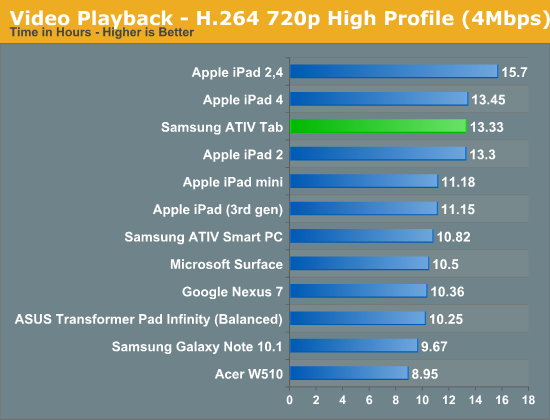
Video decode battery life is outstanding from the ATIV Tab - we finally have a tablet that can equal Apple's iPad in terms of battery life when playing back video. There's a clear advantage here over the Clover Trail based platforms, and obviously compared to the Tegra 3 based Surface RT as well. I believe what we're seeing here are the benefits of TSMC's 28nm LP process delivering extremely low leakage while the SoC is mostly idle. Qualcomm's video decode block seems to do a great job at being very power efficient here.




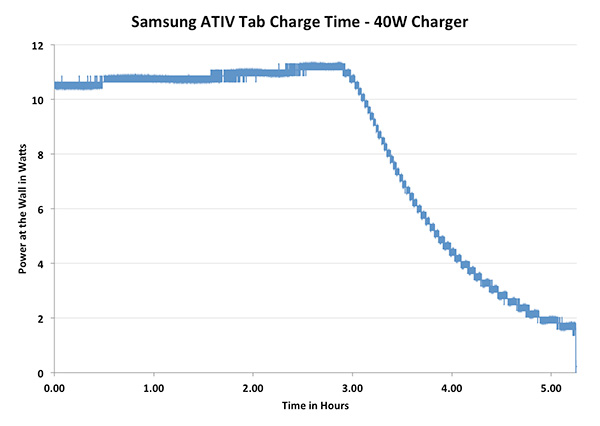








42 Comments
View All Comments
kyuu - Thursday, January 3, 2013 - link
"I suspect that once we get to the next generation of SoCs we'll see a better story from all of the vendors (22nm Atom, Cortex A15 based Wayne, Krait 200/300 from Qualcomm)."You seem to have forgotten about AMD's upcoming Temash tablet SoC. That's the one I'm looking forward to the most. Heck, I'd take the AMD's Hondo Z-60 over Clover Trail even today, if there were any tablets actually using it.
mayankleoboy1 - Thursday, January 3, 2013 - link
40nm Temash will be power hungry. It will probably have great GPU performance, but the battery life will be crappy. There is a limit on how many transistors you can add on 40nm. :(Death666Angel - Thursday, January 3, 2013 - link
Anandtech said they will be 28nm, so unless things have changed (in which case a link would be nice) they should be competitive.OoklaTheMok - Thursday, January 3, 2013 - link
Anand, the way you mentioned lack of a rotation lock on the ATIV Tab seems to indicate that there isn't a way to lock the screen rotation. Rotation lock is controlled via software @ Charms Bar > Settings > Screen. You likely know this already, but other readers may come away thinking that Win 8/RT lacks a rotation lock.Thank you for your great review as usual. I always love the details you provide.
powerarmour - Thursday, January 3, 2013 - link
So where are the Adreno GPU tests?, how do the drivers perform in DirectX...Talk about half a review!
Ananke - Thursday, January 3, 2013 - link
Anything that cost equal or more than iPad is a marketing joke, and it wont sell well - it is that simple. I don't like Apple products at all, but once considering all the available applications, accessories, future support by even more applications, etc. there is no reason to spend the same money on something else than iPad. For the non-i fans there is Android already.RT is already dead dog, for retail. It did have its several months of prime time, but the time is gone now...
Saying all of this while owning MS W8 desktops, laptops, and phones.
My ex-MS developer friends, that are now all Android developers, say they no more are interested or intend to move back to MS - it is just not worth developing for a very limited user base. Overpricing of RT doesn't help either.
Visual - Thursday, January 10, 2013 - link
It will sell if it runs Crysis.ImSpartacus - Thursday, January 3, 2013 - link
Page 2"This test uses using AES for security."
MonkeyPaw - Thursday, January 3, 2013 - link
How is it when I run Kraken on my TF700T running Jelly Bean and Chrome, I score 22053? Is it hardware, Android or Chrome making the difference? That handily defeats all the Windows 8 tablets unless I'm missing something.Klimax - Friday, January 4, 2013 - link
Benchmark specific optimisation in Chrome most probably. (After SunSpider IE team apparently stopped paying attention to them) Also those benches are often written by browser vendors themselves and for their internal usage and thus originally targeted at their own browser reducing value of that for other browsers. (Testdrive, Kraken, Octane,...)BTW: Comment form doesn't post under IE10 with compatibility mode off.