BenQ XL2720T Gaming Monitor Reviewed
by Chris Heinonen on June 17, 2013 4:35 PM ESTOur second calibration target is designed for print work, with a light output of 80 nits instead of 200 nits, and the sRGB gamma curve instead of the 2.2 Power Curve.
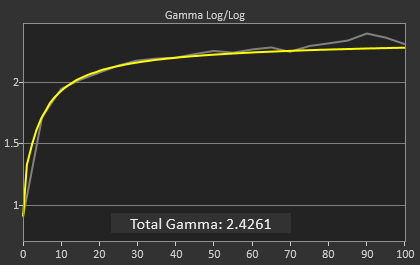
The grayscale continues to be excellent, even better than with the first calibration but you wouldn’t be able to tell even if they were side-by-side. There is a bit of a spike in the gamma that keeps it from being perfect, but even that spike doesn’t cause the dE2000 to rise at all. The biggest problem is that the contrast ratio has fallen down to 488:1 from the prior 820:1 level. Possibly the LED backlight doesn’t dim enough for the darkest settings, or the maximum light output was still too high and the LUTs had to be heavily lowered, either of which will cause a loss of contrast ratio. That issue aside, the grayscale calibration is very good.
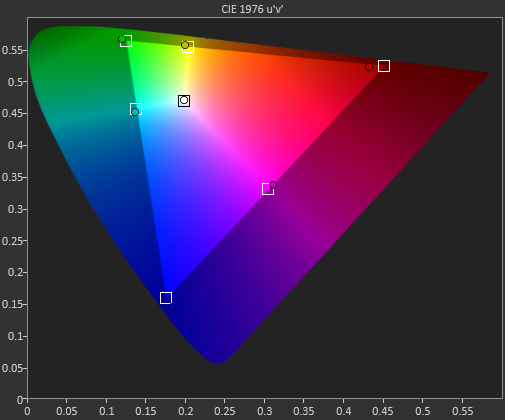
Color gamut is almost identical to at 200 nits. Too low of luminance in green, too little saturation in red, otherwise pretty good.
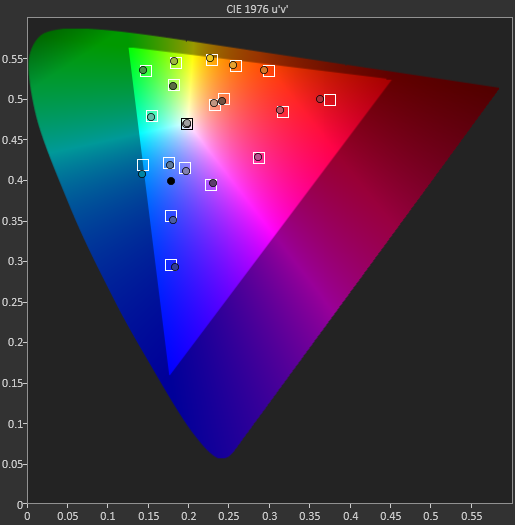
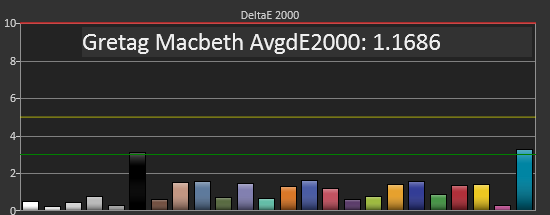
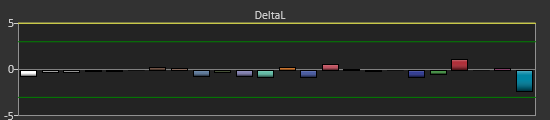
The colorchecker data here really surprises me. The yellow-orange shades that have been causing us such issues are no longer a problem. Now that shade of blue that lies on the edge of the sRGB target is causing the issue. I imagine the blue issue is related to the lack of green luminance, which affects cyan shades because of that. At lower light output levels, the error level in blue readings can be higher, since their light output is low to begin with, and if the green component is low in luminance, that can cause a much larger drop in the light output, leading to a larger error. Looking at the DeltaL chart for this measurement shows that it is quite low in luminance, which is almost certainly causing most of that color error. As to why orange-yellow shades improved so much, I have absolutely no idea.
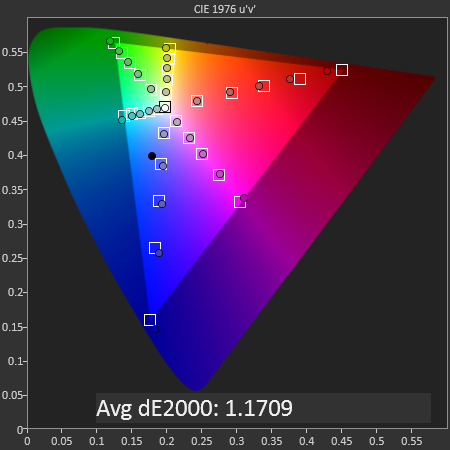
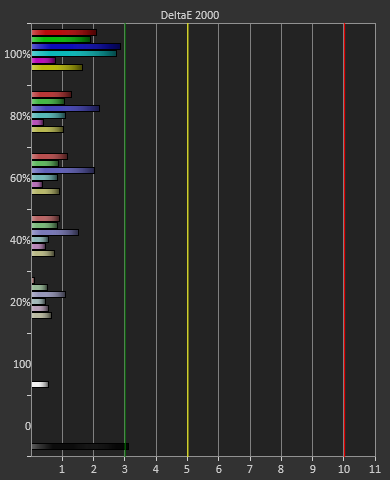
Saturations are much like they are on the last calibration, with 100% having the largest error and the numbers falling from there. 100% numbers are harder to correct since those saturations might be lacking luminance or saturation, which can’t be corrected. If a saturation below 100% is lacking saturation, we can increase that to compensate, which will reduce error, but that can’t be done with the 100% values.
Overall the sRGB target calibration is also very good, with a couple issues that came up. The biggest concern to me is that the contrast ratio drops so much, which will lead to a flatter, more washed-out image in appearance, but I didn’t see a way to correct it in several more calibration attempts.


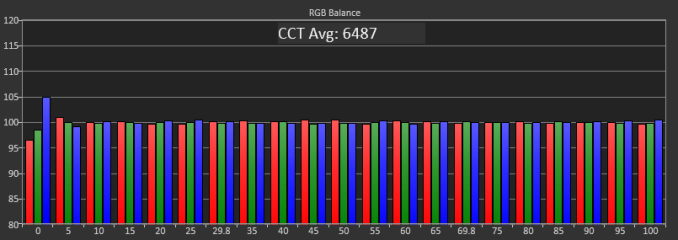
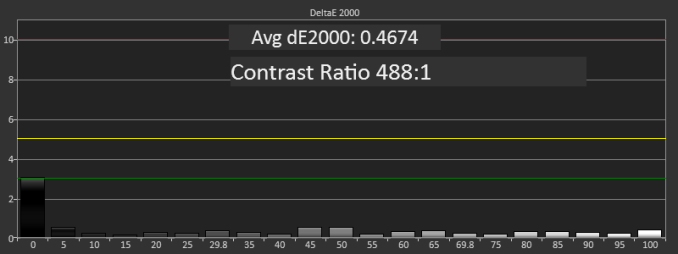
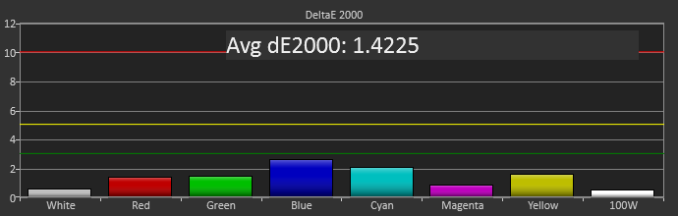
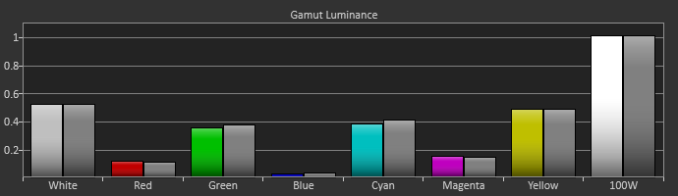








79 Comments
View All Comments
blackoctagon - Friday, June 21, 2013 - link
Thank you for the clarificationDraconian - Tuesday, June 18, 2013 - link
Why do they make these gaming monitors so big? 1080p at 27"? The pixel size is huge.Make a 23" version and I'd be interested in it.
birru - Tuesday, June 18, 2013 - link
They make 24" versions too, the XL2420T and XL2420TX.chizow - Tuesday, June 18, 2013 - link
The original 1080p 120Hz models were 23", too small, especially for 3D. I upgraded to a 27" 1080p and the pixel size is fine, small price to pay for the huge increase in screen size.mdrejhon - Wednesday, June 19, 2013 - link
I just noticed charts being posted for LightBoost measurements.Good for you AT -- much needed tests.
Which drivers did you use? People reported better LightBoost color quality from nVidia 320.18 drivers than older drivers -- so we're curious which driver you tested with.
cheinonen - Wednesday, June 19, 2013 - link
I used the most recent drivers from NVIDIA. I'd have to double-check the version, but I try to keep them up-to-date as much as possible.mdrejhon - Friday, June 28, 2013 - link
Good news. The easy LightBoost system tray just came out.http://www.blurbusters.com/easy-lightboost-toastyx...
-- It works great on surround 120Hz setups;
-- It allows you to turn ON/OFF LightBoost via an easy hotkey.
-- It also allows you to adjust LightBoost percentage settings.
qiplayer - Sunday, November 3, 2013 - link
This is a gaming monitor please review it as that. There are thousands of monitors that are good for else and a few 27 that are good for gaming. If I and others are here it's probably to know about that.qiplayer - Sunday, November 3, 2013 - link
So 1ms response time and 22ms of imput lag ... it appears you are not the only one that has no idea of what performance it should have. To make a comparison 22ms is also a good ping, but ping isn't interferring with the coordination hand-eyes. A good input lag would be less than 10ms.It is relevant and you notice it in game when you turn fast from one side to the other, the image turns later than what you do with the mouse. About expensiveness I own a rig worth about 5-6000$, and I'm looking for 3 120hz screens. Too bad there aren't any 2500x1600 one's. The problem isn't about money but about stuff that works, like a cpu overclocked that it doesn't bottleneck 3titans. And by reading reviews of 10, 1or 2 have sense, for example there are people that test a 1000$gpu on a 1280x720 monitor and all kind of such staff
Going back to the imput lag, my monitor has one of 18 seconds and 60hz. So I'm disappointed because when they go down with pixel responsiveness and double the hz it would only have sense to work much also on the input lag. This is needed when making 2 kills in a second and not wanting to be killed from the 3rd player ;)