ASUS PQ321Q UltraHD Monitor Review: Living with a 31.5-inch 4K Desktop Display
by Chris Heinonen on July 23, 2013 9:01 AM ESTUsing the updated metric for power usage, where I factor in maximum brightness and screen area and not just power usage, the ASUS PQ321Q falls right in the middle of the pack. For both maximum and minimum brightness it does OK but not incredible in comparison to other displays. With the greater transmission of IGZO I would have thought I might see better numbers from the ASUS, but I imagine power usage was very low on the list of concerns relative to other performance numbers.
Overall the ASUS PQ321Q draws a relatively average amount of power compared to other displays.
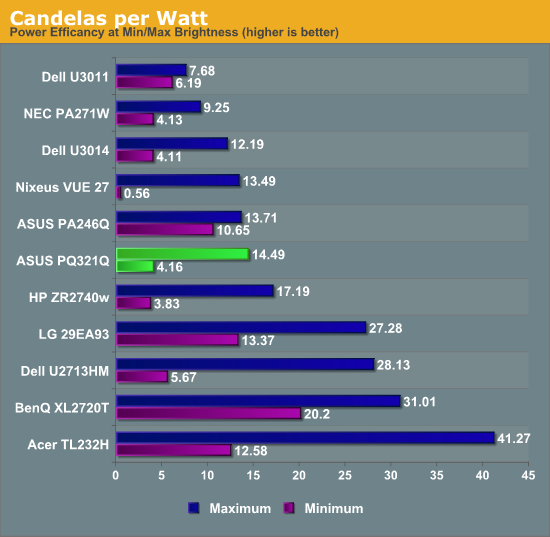
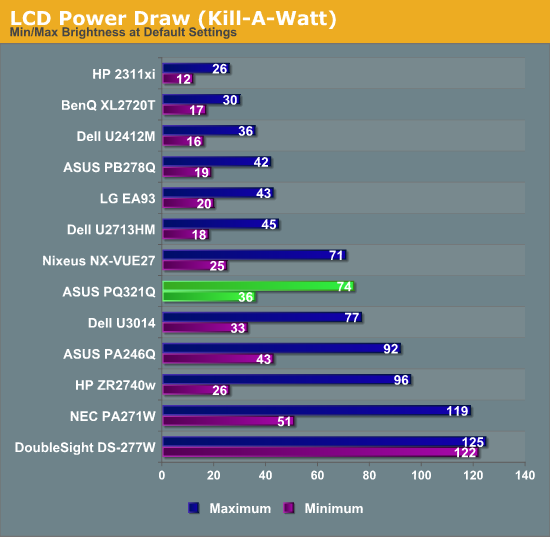
For testing input lag, I’m again reduced to using the Leo Bodnar lag tester over HDMI. This also means that the ASUS will have to scale the 1080p signal to be 2160p and fill the screen. Unlike before, I think this might be a more accurate test as many people will not be gaming at 2160p yet. Looking at the gaming numbers that our Ian Cutress found with a 4K display, you might want to run at 1080p for a little bit until setting up a 4x Titan rig becomes more affordable. Then again, if you can afford the ASUS PQ321Q, you might be buying a 4x Titan setup as well.
Back to the actual data, and the ASUS comes in at 28.93 ms of lag on average for the 3 measurement locations. This is better than the Dell U3014 monitor does, but slower than the BenQ XL2720T that is a native 1080p display. Given that you have scaling going on here, this actually is a pretty decent result I think.
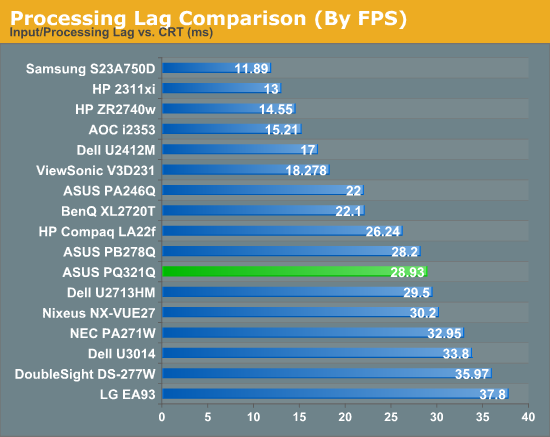
Despite my GPU only being a GTX 660 Ti, I did try out a little bit of gaming on the ASUS. One question that was debated in Ian’s round-up was the necessity of MSAA at 4K resolutions. Measuring just now, I sit exactly 2’ away from the ASUS PQ321Q, with my eyes around dead center on the display. Turning on Half Life 2 (look, I’m not much of a gamer!), I can easily see the difference between no MSAA, 2x and 4x MSAA. The pixel density would need to be even higher, or I’d need to sit further away, for MSAA to not make a difference.
Without MSAA things still looked very sharp overall, but jagged lines are easy to spot if I look for them. You might be able to more easily get away with 2x or 4x instead of 8x MSAA, but you’ll want to have it enabled. Beyond that, the PQ321Q worked well for my casual gaming. Nothing recognized the display correctly at first, perhaps because of MST, but once in the game you can properly select the 3840x2160 resolution for it.
At the request of a commenter I'm adding some PixPerAn photos, trying to show best and worst case results. I've not used PixPerAn at all before, so feedback would be great. If I've done something wrong with it, I'll try to correct it ASAP.
Looking at the gamut, we see a value that indicates full sRGB gamut coverage. From our earlier images of the CIE diagram we know we don’t have full coverage of red, blue and magenta. It seems the extra green/yellow/orange section is large enough that we get a value that indicates a volume equal to the sRGB space, but some of that volume is an area outside of sRGB. It is close to the sRGB area, but not quite.


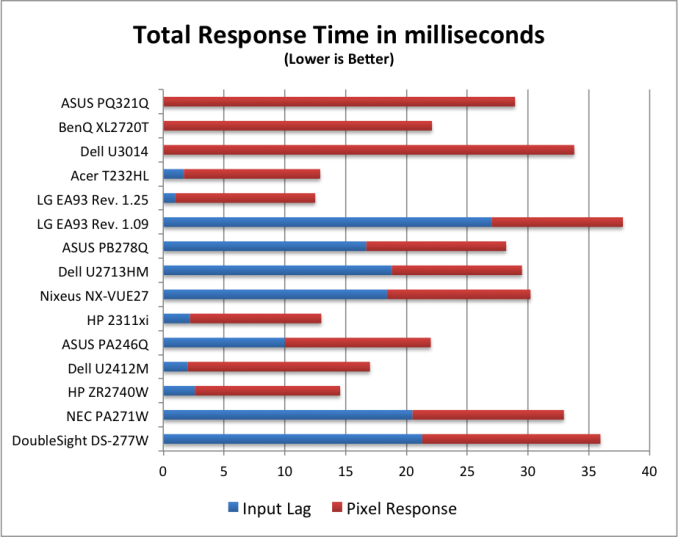






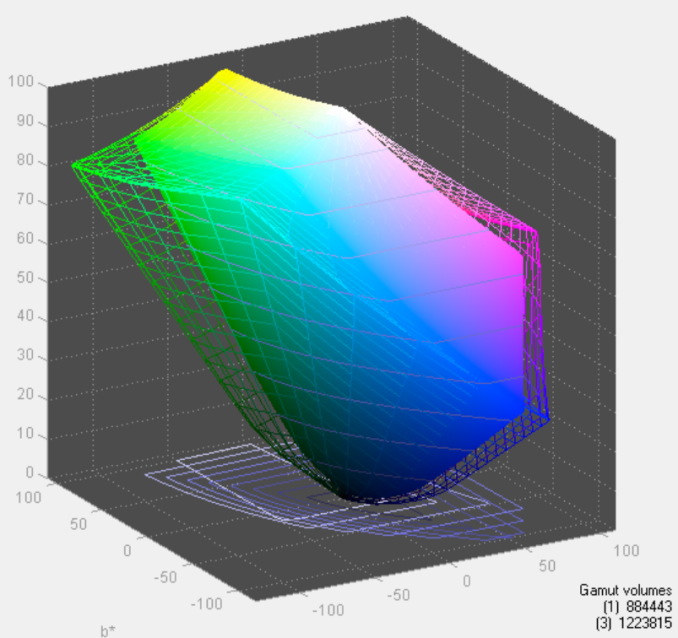








166 Comments
View All Comments
noeldillabough - Tuesday, July 23, 2013 - link
Damn my current monitors are 1920x1200 and I was hoping "real 4K" was 2x2 of that.JDG1980 - Tuesday, July 23, 2013 - link
Search around on eBay for an IBM T220 or T221. These have a 3840x2400 resolution (though only a 48 Hz refresh rate), and usually cost about $800-$1500. They aren't always there, but show up on a semi-regular basis.cheinonen - Tuesday, July 23, 2013 - link
Technically it's UHD, though everyone uses 4K for 3840x2160 anyway. I'm trying to avoid it to be more accurate, but since everyone refers to their display as a 4K model, I often fall back to it. UHD would be more accurate, though.Synaesthesia - Tuesday, July 23, 2013 - link
I'd love if you could test with a Mac Pro and see how it does with the "retina" display mode, i.e. effectively the space of a 1080p display but with double the sharpness.twtech - Tuesday, July 23, 2013 - link
I think you'll see a little bit of both in terms of using scaling, and the physical size of elements onscreen. Things will have to be scaled somewhat, but text for example won't have to be just as big as it was before.BubbaJoe TBoneMalone - Tuesday, July 23, 2013 - link
Unfortunately, for gamers, there isn't a video card that can handle 60fps at 4k with maximum video settings. Not even with 3 titans as shown on this video -> http://www.youtube.com/watch?v=Wa-DRVqPJRonoeldillabough - Tuesday, July 23, 2013 - link
Just think of the videocards that will sell ... the next "big thing" for AMD and nVidia; because let's face it, Intel is catching up far too quickly for their comfort at low resolutions.airmantharp - Tuesday, July 23, 2013 - link
Why would you run it at maximum settings? Gotta love the FUD peddlers.DanNeely - Thursday, July 25, 2013 - link
140DPI at desktop monitor distances isn't high enough DPI to do without AA; and if you can't run at native resolution with all the other settings maxed you'd be better off running at 2560x or 1920x on a panel that natively supports that resolution to avoid scaling artifacts and scaling lag in the panel itself.Panzerknacker - Tuesday, July 23, 2013 - link
I don't understand the people hating at 4k and saying they intend to stay with 1080p. I mean common, everybody wants something new right? I think the LCD technique and LCD displays are far from perfect yet, and despite they clearly have their advantages over CRT, they still also clearly have their disadvantages.I see this as one step closer to beating CRT. Now that with 4K we finally are at a higher pixel density, a level of sharpness that will be hard to improve on, I hope the focus will shift towards improving black levels, response times and overal picture 'feeling' (watching a LCD is still like staring at a LED lamp, while CRT gives the much nicer light bulb feeling), and bringing back the nice glow effects in games we enjoyed on CRT's that appear like washed out collored spots on a LCD.
Good review btw.