ASUS PQ321Q UltraHD Monitor Review: Living with a 31.5-inch 4K Desktop Display
by Chris Heinonen on July 23, 2013 9:01 AM ESTGiven the lofty price tag, there is a good chance the ASUS PQ321Q is targeting graphics and print professionals, so meeting the sRGB standards of 80 cd/m2 and its custom gamma curve will be important.
Looking at the grayscale first, sRGB is just as good as our 200 cd/m2 target is. The gamma is virtually perfect, and there is no color shift at all. The contrast ratio falls to 667:1, which I expected as the lower light output leaves less room for adjustments. Graded just on grayscale and gamma, the PQ321Q would be perfect.
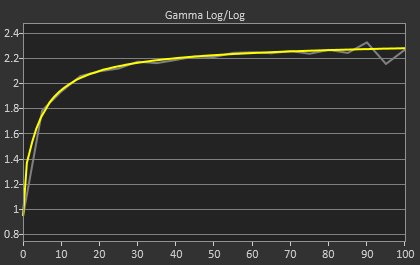
As soon as we get to the gamut, we see the same issues here as I expected to. That gamut is just a little off which gives us some noticeable dE2000 errors at 100% saturations for all colors.
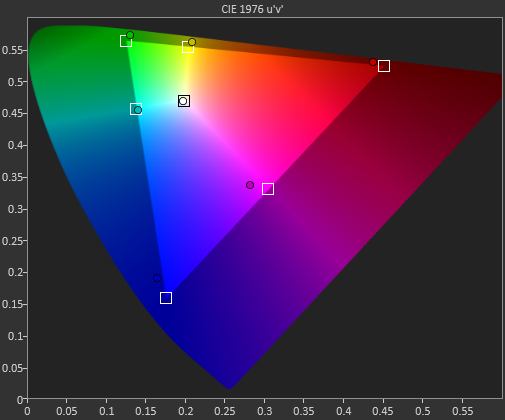
Here with the color checker charts, we see a large difference between the Gretag Macbeth results and the 96-sample results. The error rises from 1.62 to 2.05 as we are sampling more orange/yellow shades that fall outside of the gamut. Nothing really different than the last calibration, so the same issues apply.


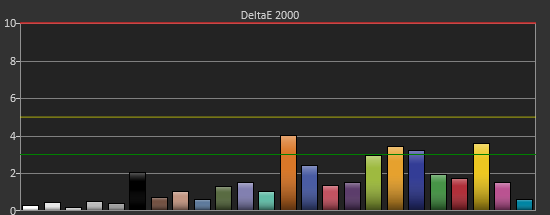
The saturations are also identical to see here. They start out with small errors but by the end, every color except for Cyan is showing a noticeable error at 100%.
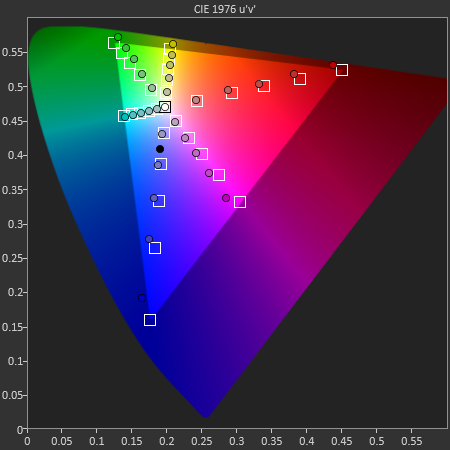
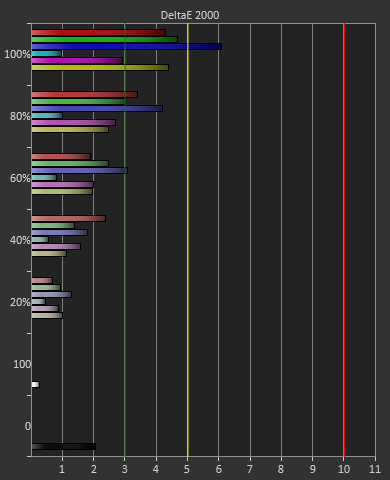
For 200 cd/m2 and a gamma of 2.2 or for 80 cd/m2 and the sRGB gamma, the ASUS PQ321Q performs almost equally. The grayscale and gamma are perfect, but the gamut has some issues. Once we start to see more displays using this same panel, but different electronics and possibly different backlights, then we can determine what is causing this shift in the gamut. With the initial target for the ASUS likely being professional designers, these errors seem a bit out-of-place.


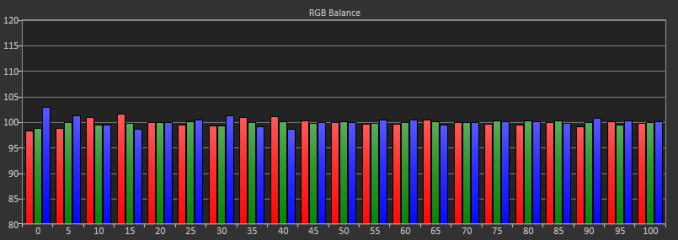

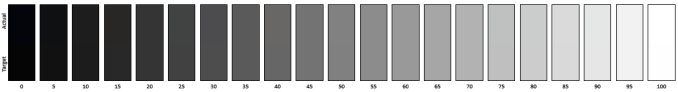

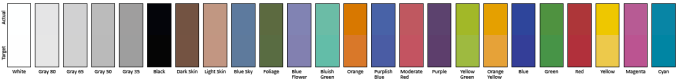








166 Comments
View All Comments
Sancus - Saturday, August 10, 2013 - link
You can't really compare multiple monitors to a single one. Some people are comfortable with 3x30" monitors on their desk, other people may not even have space for that many 30 inch monitors or might think it awkward. The pixel density of this monitor is much higher than a 30" 1600p monitor, and that matters to many people.Not to mention, driving 7680x4800 for gaming is basically impossible without turning settings down to low in every game and having 4x Titans. 3840x2160 consumes enough GPU power as it is, and 3x1600p is more than 4 times the number of pixels! And then there's the issue of bezels, which some people hate. If you're comfortable with multiple monitor gaming, this screen probably isn't for you. So it's all down to personal preference.
twtech - Sunday, August 11, 2013 - link
4k will be a bigger deal for the 100" TV sets that will be mainstream a few years from now.EclipsedAurora - Thursday, August 15, 2013 - link
Hey! There's no need of HDMI 2.0. HDMI 1.4 is already 4K capable long before DP supporting it!pauljowney - Sunday, January 5, 2014 - link
Hi,
That,s a great gaming monitor site and every new habit begins with mental shifts and thank you very much for your instruction it,s very helpful or If you want to know more here is you Get Good information..
http://www.bestgamingmonitorshq.com
pauljowney - Sunday, January 5, 2014 - link
Hi,
That,s a great gaming monitor site and every new habit begins with mental shifts and thank you very much for your instruction it,s very helpful or If you want to know more here is you Get Good information..
http://www.bestgamingmonitorshq.com
platinumjsi - Friday, January 17, 2014 - link
How do you find images and videos are handled? I have a rMBP and I find that neither are outputed pixel for pixel rather scaled with the rest of the desktop, is this the same on windows or are images and videos rendered pixel for pixel?