ASUS PQ321Q UltraHD Monitor Review: Living with a 31.5-inch 4K Desktop Display
by Chris Heinonen on July 23, 2013 9:01 AM ESTUsing the updated metric for power usage, where I factor in maximum brightness and screen area and not just power usage, the ASUS PQ321Q falls right in the middle of the pack. For both maximum and minimum brightness it does OK but not incredible in comparison to other displays. With the greater transmission of IGZO I would have thought I might see better numbers from the ASUS, but I imagine power usage was very low on the list of concerns relative to other performance numbers.
Overall the ASUS PQ321Q draws a relatively average amount of power compared to other displays.
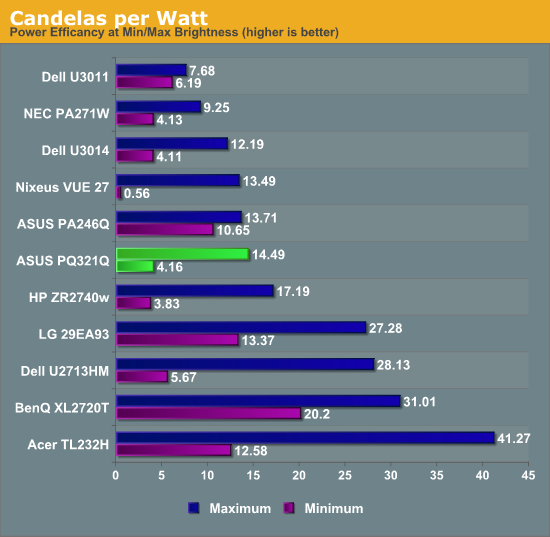
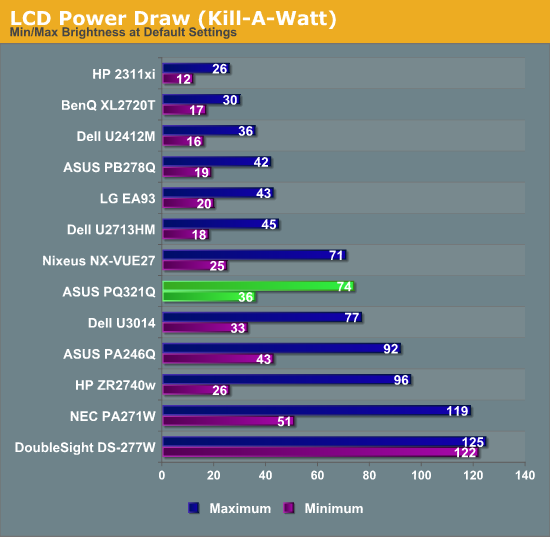
For testing input lag, I’m again reduced to using the Leo Bodnar lag tester over HDMI. This also means that the ASUS will have to scale the 1080p signal to be 2160p and fill the screen. Unlike before, I think this might be a more accurate test as many people will not be gaming at 2160p yet. Looking at the gaming numbers that our Ian Cutress found with a 4K display, you might want to run at 1080p for a little bit until setting up a 4x Titan rig becomes more affordable. Then again, if you can afford the ASUS PQ321Q, you might be buying a 4x Titan setup as well.
Back to the actual data, and the ASUS comes in at 28.93 ms of lag on average for the 3 measurement locations. This is better than the Dell U3014 monitor does, but slower than the BenQ XL2720T that is a native 1080p display. Given that you have scaling going on here, this actually is a pretty decent result I think.
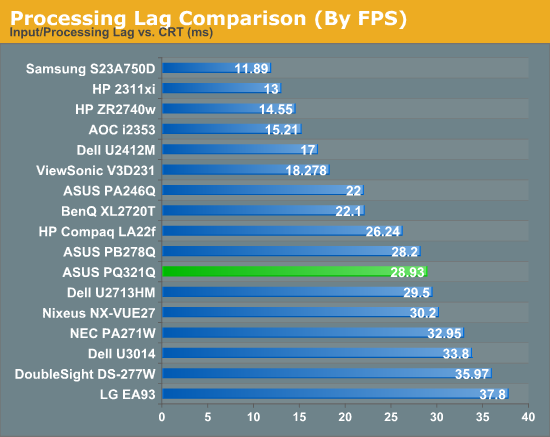
Despite my GPU only being a GTX 660 Ti, I did try out a little bit of gaming on the ASUS. One question that was debated in Ian’s round-up was the necessity of MSAA at 4K resolutions. Measuring just now, I sit exactly 2’ away from the ASUS PQ321Q, with my eyes around dead center on the display. Turning on Half Life 2 (look, I’m not much of a gamer!), I can easily see the difference between no MSAA, 2x and 4x MSAA. The pixel density would need to be even higher, or I’d need to sit further away, for MSAA to not make a difference.
Without MSAA things still looked very sharp overall, but jagged lines are easy to spot if I look for them. You might be able to more easily get away with 2x or 4x instead of 8x MSAA, but you’ll want to have it enabled. Beyond that, the PQ321Q worked well for my casual gaming. Nothing recognized the display correctly at first, perhaps because of MST, but once in the game you can properly select the 3840x2160 resolution for it.
At the request of a commenter I'm adding some PixPerAn photos, trying to show best and worst case results. I've not used PixPerAn at all before, so feedback would be great. If I've done something wrong with it, I'll try to correct it ASAP.
Looking at the gamut, we see a value that indicates full sRGB gamut coverage. From our earlier images of the CIE diagram we know we don’t have full coverage of red, blue and magenta. It seems the extra green/yellow/orange section is large enough that we get a value that indicates a volume equal to the sRGB space, but some of that volume is an area outside of sRGB. It is close to the sRGB area, but not quite.


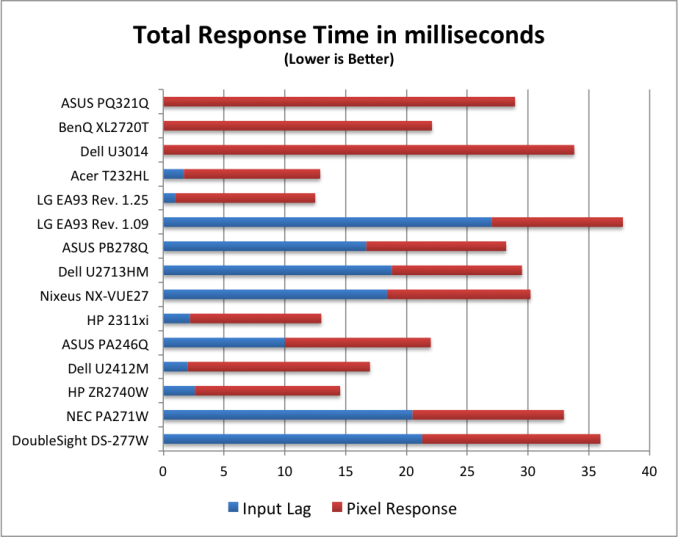






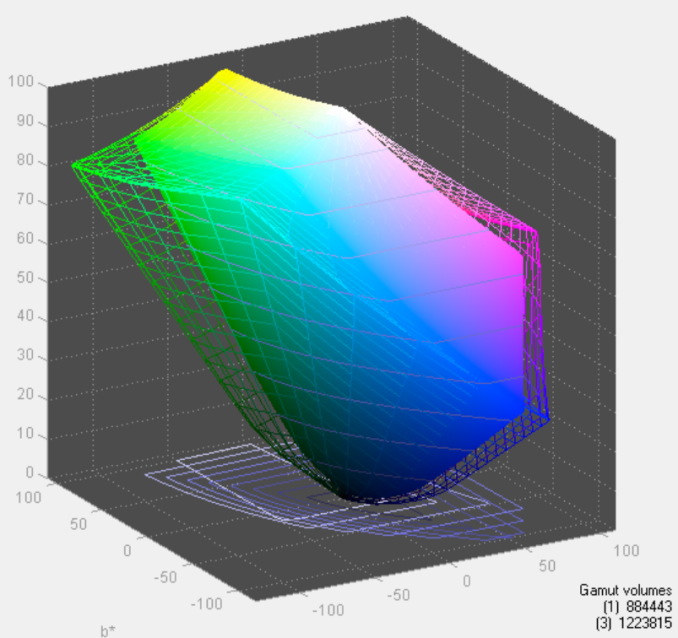








166 Comments
View All Comments
1Angelreloaded - Wednesday, July 24, 2013 - link
Your brain can process more than that from your optical socket.Kamus - Wednesday, July 24, 2013 - link
What a load of crap. You have no clue what you are talking about do you?piroroadkill - Thursday, July 25, 2013 - link
I can 100% tell the difference between 720p and 1080p on my 24" monitor at a reasonable difference.The fuzzy edges and aliasing are a dead giveaway.
Film on the other hand, tends to soften the crap out of edges anyway, and has natural motion blur built in, and at only 23.976 frames per second, tends to give little in the way of real resolution when motion is occurring.
However, games are not film. They are not rendered at a low framerate, and objects and absolutely, perfectly crisp. Rendered geometry. You can easily tell the difference.
SlyNine - Friday, July 26, 2013 - link
Where did you come up with that?? You need to substantiate your comments with some sources and objective tests.I can DEFENETLY tell the difference between 720 and 1080 on SOME moving content. Even if it is not as noticeable.
mdrejhon - Wednesday, July 31, 2013 - link
Integr8d, that's only because the display has motion blur. On a CRT, motion clarity is the same during stationary motion and fast motion (this is known as the "CRT effect"). You get that on LightBoost LCD's too as well. So fast-panning motion of a constant speed (e.g. horizontally strafing left/right while you track eyes on moving objects), the panning image is as clear as stationary image. This is the "CRT effect", and you don't get that on most TV's except for certain modes like Sony's new low-latency interpolation-free "Motionflow IMPULSE" mode (Game Mode compatible) found in some TV's such as KDL55-W802A -- it's essentially Sony's version of LightBoost.1Angelreloaded - Wednesday, July 24, 2013 - link
Your statement would be fine if we came from the same mold, but we don't people vary and the capabilities of their bodies also vary, kind of why certain army personel are chosen to become snipers.random2 - Friday, July 26, 2013 - link
People need to look a the the recommended viewing distances on HD TV's. Most people sit way too far away to take advantage of HD content. Distances are recommended between 5.5 ft to 6.5 feet for 42" to 50" TVs. The whole idea being to move close enough to replicate the feel of a large movie screen.Impulses - Wednesday, July 24, 2013 - link
Audiophiles are just terrible at objective testing, but the differences between a $500 stereo and a $2K one are definitely measurable and not terribly hard to pin down... They're also not very large in many cases (audiophiles are also amongst the worst hobbyists when it comes to paying for diminishing returns).1Angelreloaded - Wednesday, July 24, 2013 - link
Huh? you could have fooled me vintage stereo equipment goes for thousands over the original retail. Cars have the worst diminishing return of any other hobby that exists btw.cremefilled - Wednesday, July 24, 2013 - link
"Diminishing returns" != "depreciation." He's saying that if speakers that cost $500 would rate 90/100, and $5,000 would rate 95/100, and $50,000 98/100, audiophiles would spend the $50,000 or more if they had the money, even though each 10-fold price increase gets you a smaller increment of quality. Average people would say that they all sound pretty good.