The AMD Radeon R9 295X2 Review
by Ryan Smith on April 8, 2014 8:00 AM EST- Posted in
- GPUs
- AMD
- Radeon
- Radeon 200
Battlefield 4
Our current major multiplayer action game of our benchmark suite is Battlefield 4, DICE’s 2013 multiplayer military shooter. After a rocky start, Battlefield 4 has finally reached a point where it’s stable enough for benchmark use, giving us the ability to profile one of the most popular and strenuous shooters out there. As these benchmarks are from single player mode, based on our experiences our rule of thumb here is that multiplayer framerates will dip to half our single player framerates, which means a card needs to be able to average at least 60fps if it’s to be able to hold up in multiplayer.
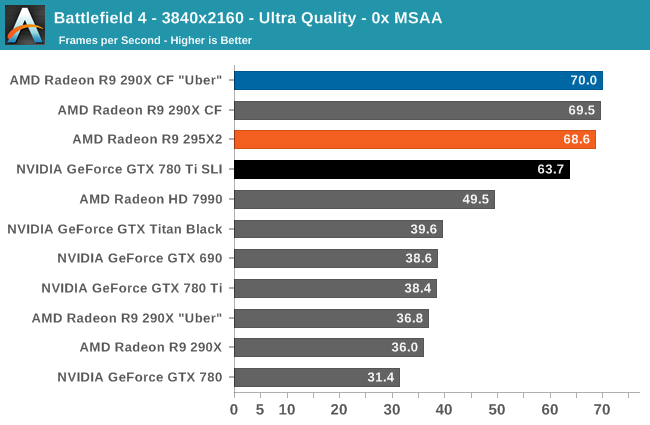
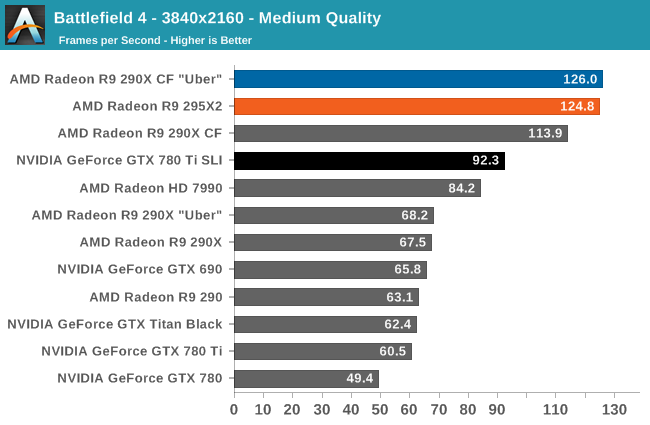
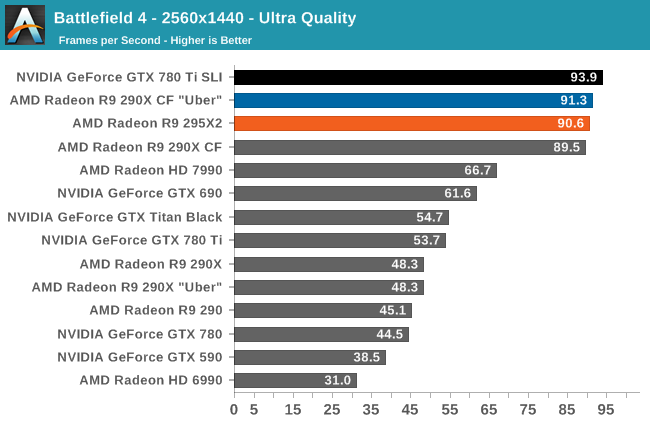
As is the case in a few of our other games, whether it’s AMD who’s winning or NVIDIA who’s winning depends on the resolution. At 2160p with Ultra settings (and no MSAA) it’s AMD on top, with the 295X2 capable of delivering 68fps. This is safely past the 60fps threshold needed to ensure that minimum framerates don’t drop below 30fps in multiplayer. Otherwise at 1440p the NVIDIA GTX 780 Ti SLI setup pulls ahead, however the 295X2 is right on its tail.
In the meantime this game is also a good example of just how much faster than the 7990 the 295X2 is, despite the fact that both products are based on high-end (for their time) 28nm GPUs. The 295X2 ends up being over 40% faster at both 2160p and 1440p, showing just how far AMD has come in single card dual-GPU performance in the last year.
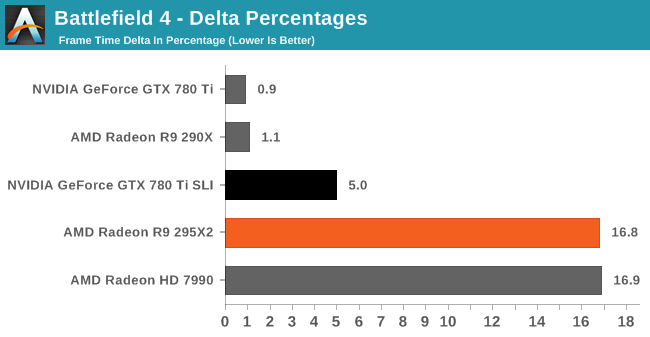
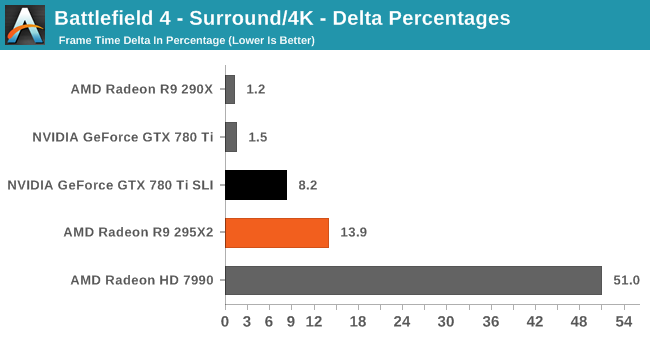
Shifting to our delta percentage benchmarks, we once more find that the 295X2 has no problem staying within the 20% threshold needed for smooth frame pacing. Though overall NVIDIA does hold an edge, especially at 1440p.


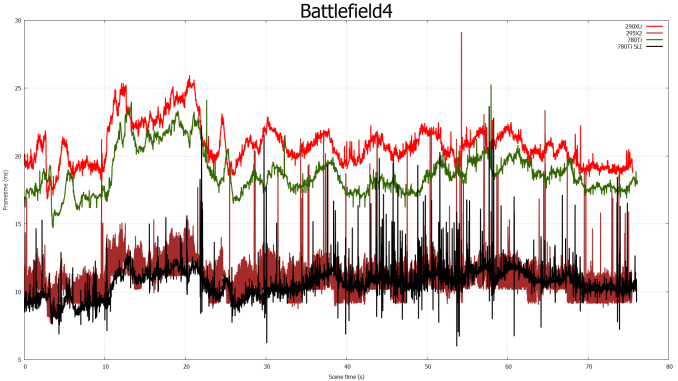
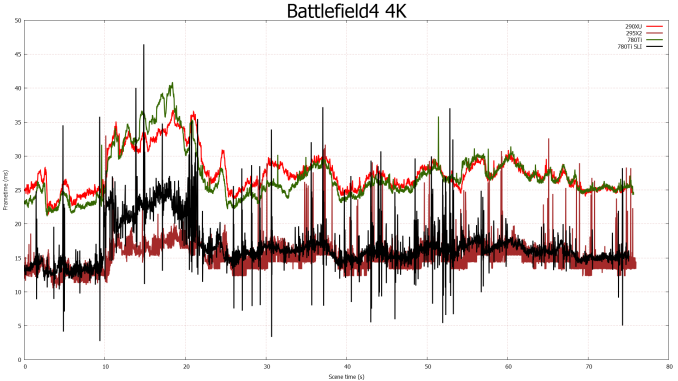








131 Comments
View All Comments
Kevin G - Tuesday, April 8, 2014 - link
Typo:"The PCB itself is 14 layers, making it an especially intricate PCB, but one necessary to carry 500W while also routing 1028 GDDR5 lines and 48 PCIe 3 lanes."
I presume 1028 is actually representative of the combined 1024 bit wide memory bus.
Ryan Smith - Tuesday, April 8, 2014 - link
Noted and fixed. Thank you.CiccioB - Tuesday, April 8, 2014 - link
Isn't 500W from 2x8 + PCI-E out of standards and connctor specifics and somewhat dangerous?ShieTar - Tuesday, April 8, 2014 - link
Its out of spec, as also discussed in the article, but very unlikely to be dangerous. 215W at 12V over 3 wires will draw about 6A per wire, still significantly below what the ATX standard considers safe:"Under normal or overload conditions, no output shall continuously provide more than 240 VA".
The interesting question will be if the PSUs are up to the task of filtering the rapid switching between almost 0W and up to 425W on the rail which feeds the two connectors. But most modern, high power PSUs feed even more connectors on a single rail, so they should have little problem. And whoever mates a 1500$ GPU with a cheap PSU has nobody to blame but himself.
LoccOtHaN - Tuesday, April 8, 2014 - link
Really fine Card for 4k gaming. Nice Job AMD/ATI and 1498$ is not expensive for Entusiast Level of Hardware. NICECiccioB - Tuesday, April 8, 2014 - link
Broken frame pacing does not really put this card as the best choice for playing, IMHO.LasseGrr - Tuesday, April 8, 2014 - link
@CiccioB Maybe try reading the article again...CiccioB - Tuesday, April 8, 2014 - link
You may look at those frame per seconds graphs more closely. When provided, those graphs do not show good frame pacing timings, and where not provided, look to other site's reviews.But then, I'm sure who ever spend $1500 for a gaming card has all the reason to convince himself that the card is good nonetheless.
extide - Tuesday, April 8, 2014 - link
What are you talking about?? First of all, an FPS graph shows NOTHING about frame timing variance.Second of all, they DO specifically show the frame timing, in different graphs, and it is fine, very similar to nVidia's results!
Are you not able to read or something?!
CiccioB - Wednesday, April 9, 2014 - link
Sorry, but what kind of graph are you looking at?First, not all reviewed games here have a frame pacing graph.
Second, look at BF4, Crysis3, Thief graphs for example. Where do you see this card being better than a SLI of 780Ti?
The FPS graphs are a mess for this 295x2. Ideally those graphs should be a thin line, not an area where the frame per seconds continously oscillate.
But, well, as said, once you spend (or want to spend) $1500 you have to convince yourself there are no problems. The same was true for 7990 buyers that glorified that card. See now what a crappy card it is. And that was also true for all those that negated that AMD Crossfire configurations had problem with respect to nvidia ones before AMD tried to correct the problem with new drivers (that somewhat now work for DX11 games but not with DX9 and 10 ones, and that's maybe the reason that for older games there's not the frame pacing graphs...).