HP Chromebook 11 Review
by Anand Lal Shimpi on October 15, 2013 2:45 AM EST- Posted in
- Laptops
- HP
- Chrome OS
- Chromebook
Battery Life & Charging
Chrome OS has never struck me as being particularly optimized for low power consumption. Despite using relatively power efficient hardware and being paired with a 30Wh internal battery, the Chromebook 11 barely lasted 5.4 hours in our web browsing battery life test. Local video playback was even worse at 4.8 hours.
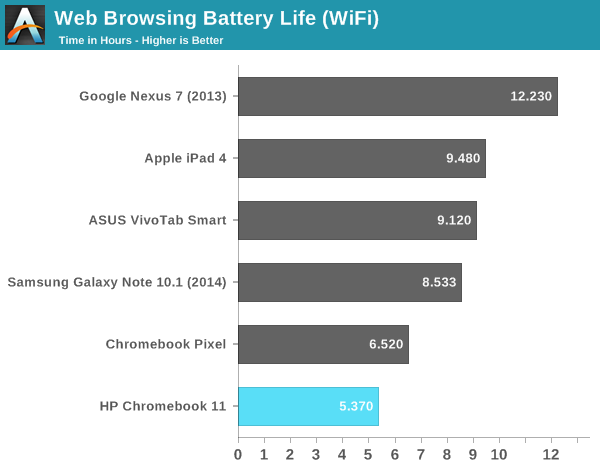
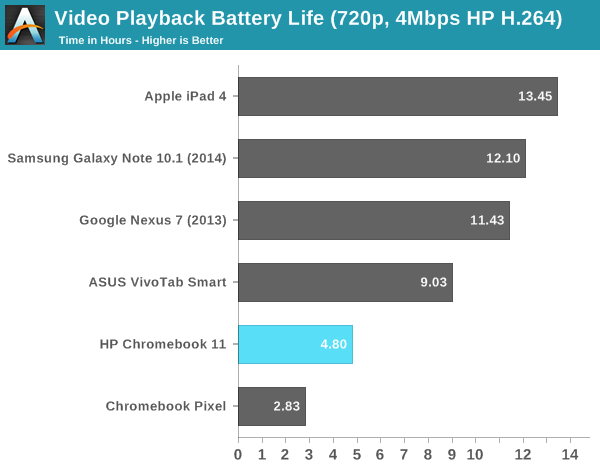
Under heavy multitasking scenarios I wouldn’t be surprised to see more significant drops in battery life as well.
Charging is the other unique aspect to the Chromebook 11. Rather than a proprietary connector to an AC adapter, the Chromebook 11 features a standard microUSB connector for power. I asked Google if the Chromebook 11 implemented the USB Power Delivery specification, designed to deliver up to 60W over microUSB, unfortunately the answer there was no. There's a 200 kΩ resistor between ground and the ID pin of the Chromebook 11's charger serving as the signal that the charger can pull more current and supply up to 15.75W over the microUSB cable/connector.
You can charge the Chromebook 11 using any microUSB cable + charger combo, although power delivery will be limited to whatever the charger supports. You’ll also get a warning under Chrome OS:
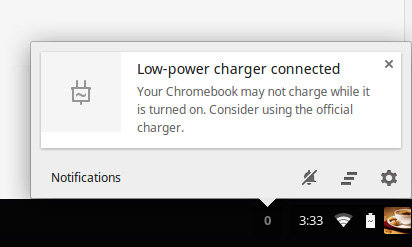
Similarly, the Chromebook 11’s charger can be used to charge other microUSB devices but only at the maximum rate supported by the device.
When connected to the Chromebook 11, the bundled charger quickly ramps up to 3A @ 5.25V after a brief period, presumably where it confirms that the attached device is capable of handling increased current delivery.
Charge time is incredibly quick thanks to the 15.75W charger. The adapter draws a maximum of 21W at the wall (just under 80% efficiency, no 80Plus certification here it seems) and can completely charge the Chromebook 11 in roughly 2.5 hours.



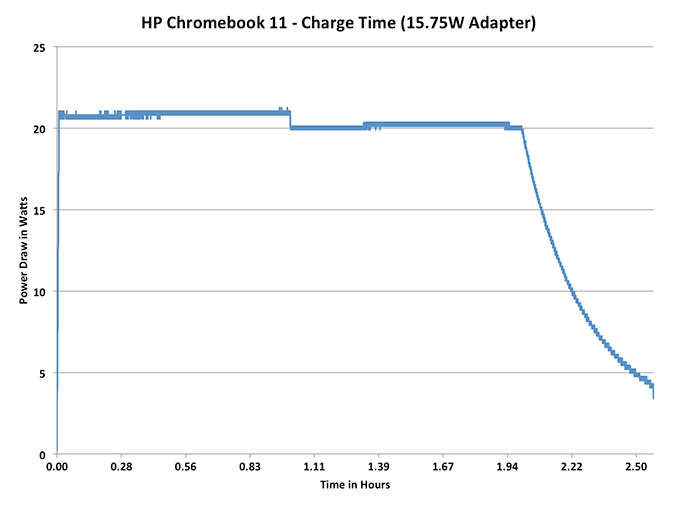








90 Comments
View All Comments
Hrel - Tuesday, October 15, 2013 - link
I run into websites with some frequency that won't display correctly in Chrome. For those I use Firefox. So can you install another browser in Chrome OS? Cause if not then you can't even surf the web entirely.extide - Tuesday, October 15, 2013 - link
What websites? I have been using Chrome exclusively for the past few years and don't have any rendering issues. I used to be die-hard firefox user, even ran the nightly betas and stuff, but I like Chrome more these days.mschira - Tuesday, October 15, 2013 - link
Keepvid is the only website I know that does not like chrome.It's a Java thing.
So maybe there are more websites left that use Java.
M.
extide - Tuesday, October 15, 2013 - link
Someone NEEDS to come out with a 15" Chromebook for under $400. My wife wants a new laptop and a chromebook would be perfect, but she wants a bigger than 11/12" screen!!djw39 - Tuesday, October 15, 2013 - link
HP has a 14" chromebook with an Intel processor, twice the performance and twice the battery life of the 11" one reviewed here, for $300. I imagine the display is not as nice, but still it should serve your needs well.extide - Tuesday, October 15, 2013 - link
I just barely saw that actually. VERY intriguing! However they do not list the display resolution anywhere, and I was really hoping for at least a 1600x900 14-15" laptop type device. Chrome OS is fine, I would like at least Bay Trail, or some sort of Haswell Celeron. It would be absolutely perfect for my (wife's) needs. To those who cant figure out where this device fits in, it is for people who dont have a tablet or done want a tablet, but just want to be able to surf facebook, pintrest, and the like. Basically my wife, and all of her family would be perfect for this.stacey94 - Tuesday, October 15, 2013 - link
"Display:14" diagonal HD BrightView LED-backlit (1366 x 768)"
The C720 is also 1366x768 :(.
Hrel - Tuesday, October 15, 2013 - link
I was trying to think of a use scenario for this, couldn't come up with any. But, if I ever had kids this seems like a good first PC for them. Cheap enough they could abuse it without me worrying too much; able to do most of the things they'd want it to. Then could always keep a family desktop around for school papers; since everyone I know still requires it be in word format.Krysto - Tuesday, October 15, 2013 - link
I think the design is quite great, and also glad to see an IPS display, did those improvements, which seem rather slight to me, really stop them from using a newer ARM SoC (don't be silly with your Bay Trail) or a bigger battery, while also costing $30 more compared to last year's ARM Chromebook? I don't get it.This year's version should've arrived with a better ARM SoC, twice the battery size (8,000 mAh), micro-USB 3.0 and 4 GB of RAM. And it should've all fitted in about the same price.
aryonoco - Tuesday, October 15, 2013 - link
I agree completelyThis thing needed to have a Tegra 4 in it, slightly bigger battery (I think double is not realistic, but 50%+ definitely) and 4GB of RAM.
If they had come up with that device for $299, I think it would have been a real beauty.
Add to that another SKU with 1080p screen and a 13" form factor for $349 and Google would have had a home run.
As it is, we are again in this weird situation where the Chromebook with the better display/chassis/design/keyboard has an awful SoC, and the one with a respectable CPU and battery life suffers from poor aesthetics and design. What a shame.