HP Chromebook 11 Review
by Anand Lal Shimpi on October 15, 2013 2:45 AM EST- Posted in
- Laptops
- HP
- Chrome OS
- Chromebook
Battery Life & Charging
Chrome OS has never struck me as being particularly optimized for low power consumption. Despite using relatively power efficient hardware and being paired with a 30Wh internal battery, the Chromebook 11 barely lasted 5.4 hours in our web browsing battery life test. Local video playback was even worse at 4.8 hours.
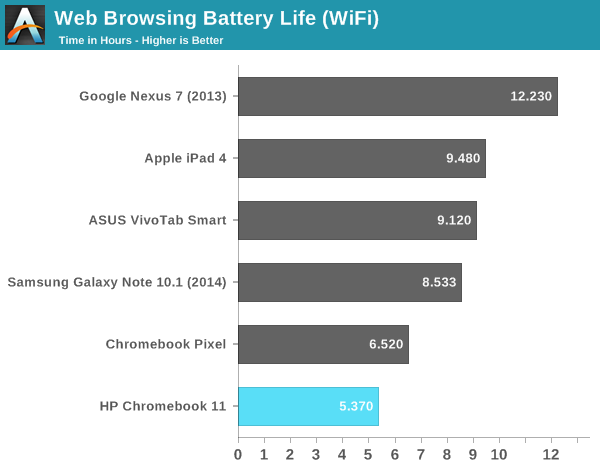
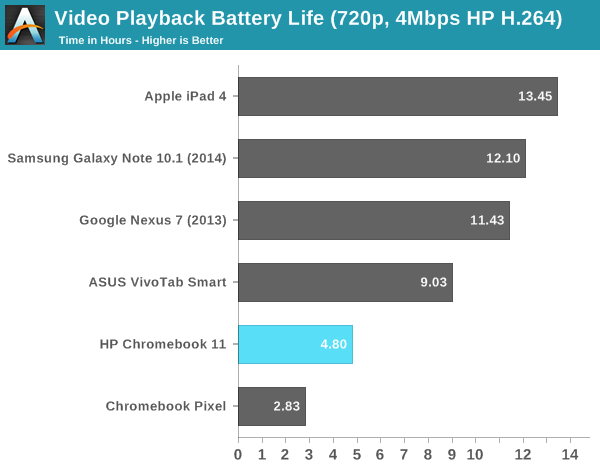
Under heavy multitasking scenarios I wouldn’t be surprised to see more significant drops in battery life as well.
Charging is the other unique aspect to the Chromebook 11. Rather than a proprietary connector to an AC adapter, the Chromebook 11 features a standard microUSB connector for power. I asked Google if the Chromebook 11 implemented the USB Power Delivery specification, designed to deliver up to 60W over microUSB, unfortunately the answer there was no. There's a 200 kΩ resistor between ground and the ID pin of the Chromebook 11's charger serving as the signal that the charger can pull more current and supply up to 15.75W over the microUSB cable/connector.
You can charge the Chromebook 11 using any microUSB cable + charger combo, although power delivery will be limited to whatever the charger supports. You’ll also get a warning under Chrome OS:
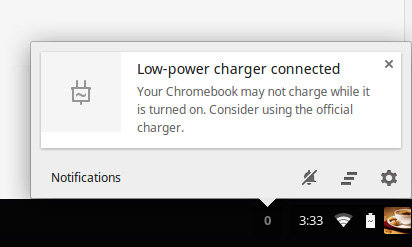
Similarly, the Chromebook 11’s charger can be used to charge other microUSB devices but only at the maximum rate supported by the device.
When connected to the Chromebook 11, the bundled charger quickly ramps up to 3A @ 5.25V after a brief period, presumably where it confirms that the attached device is capable of handling increased current delivery.
Charge time is incredibly quick thanks to the 15.75W charger. The adapter draws a maximum of 21W at the wall (just under 80% efficiency, no 80Plus certification here it seems) and can completely charge the Chromebook 11 in roughly 2.5 hours.



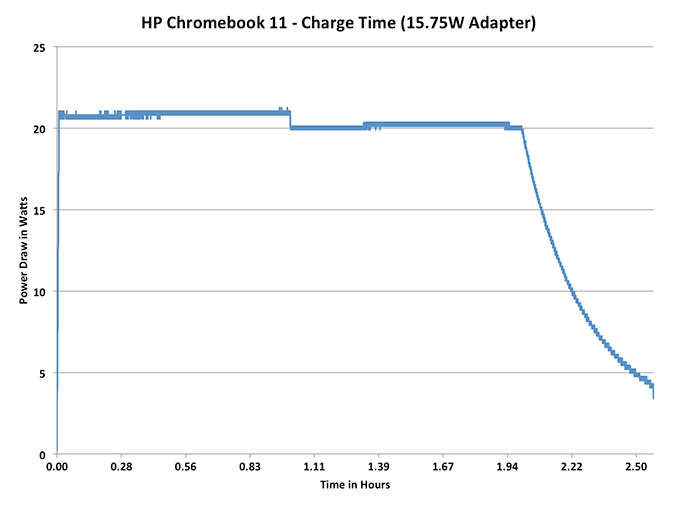








90 Comments
View All Comments
lmcd - Tuesday, October 15, 2013 - link
"a reminder of just how much power a pair of ARM Cortex A15 cores can draw under load"I originally thought that line had to be wrong because there's no way they'd release a Chromebook with the same processor.
Whoops.
Quite frankly I'm disappointed and even a little mad this isn't an Exynos 5420. Perfect application for that little bugger.
dude_ur_getting_a_dell - Wednesday, October 16, 2013 - link
Why does the author keep crediting Google for every feature and design decision of this chromebook? Sure it uses Google Chrome, but I'm pretty sure HP deserves at least some of the credit for the final product.Davidjan - Wednesday, October 16, 2013 - link
Really cool!!! Meenova MicroSD reader works on it!!! http://www.kickstarter.com/projects/andyfei/mini-m...kakaoriginal - Thursday, October 17, 2013 - link
Is it possible to install something else? Like Windows or Linux?ECIT - Thursday, October 17, 2013 - link
Give Google and their hardware partners credit for sticking with the Chromebook, despite a lot of resistance. The more improvements they make, the more the Chromebook becomes attractive to more users.But what about Chromebook users that need to access Windows applications like Microsoft Office, or that want to connect to work applications like CRM and ERP from home? They can try products like Ericom AccessNow, an HTML5 RDP solution that enables Chromebook users to connect to Terminal Servers and/or VDI virtual desktops, and run Windows applications or desktops in a browser tab.
There's nothing to install on the Chromebook, so AccessNow is easy to deploy and manage.
For an online, interactive demo, open your Chrome browser and visit:
http://www.ericom.com/demo_AccessNow.asp?URL_ID=70...
Please note that I work for Ericom
OBLAMA2009 - Friday, October 18, 2013 - link
the cpu ruins this thing, it wont compete with bay trail stuff, i dont know why they even came out with shit like thisheartinpiece - Friday, October 18, 2013 - link
I was also expecting a quad core Exynos rather than the Dual core.I would have been very eager to get myself this chromebook if it featured the Exynos 5420... But I guess that's not the case, so I better just wait...
spejr - Friday, October 18, 2013 - link
They should exchange that frame for battery, cpu, and less bulk. Now its like a high quality laptop with a tablet battery and a telephone processor. Like a Model S with Volt internals -- like the cadillac EV: no range or power, but looks and feel good, exempt for the driving.Give us a fanless, thin, light, all plastic, 1080p, 11", snapdragon 800, Chromebook! It is cheep, it could just as well feel cheap, as long as its snappy and thin/light.
Wolfpup - Friday, October 18, 2013 - link
I'd like more info on whether this has an offline office suite. Obviously Google Docs (and Microsoft/Apple's equivalents) should work online, but that doesn't cut it for many (most) uses.The article says many "apps" can be used offline and outside a traditional looking browser, but I'm wondering if that includes Google Docs, and whether you can use it in a true offline mode that doesn't require syncing.
If you can, Chrome OS might actually be perfect for my mom, as she couldn't screw it up and it's cheap. I plan on getting a Surface 2 for her though probably...
carlwu - Sunday, October 20, 2013 - link
Love my Chromebook11. What I do not like though is the stuttering audio while browsing. Surely audio isn't taxing the processor that even casual browsing affects it? I hope they have a patch for this.Most pleased with the excellent display, solid keyboard, and audio that is plenty loud.