HP Chromebook 11 Review
by Anand Lal Shimpi on October 15, 2013 2:45 AM EST- Posted in
- Laptops
- HP
- Chrome OS
- Chromebook
WiFi & Performance
WiFi on the Chromebook 11 is similarly well executed. There’s a 2-stream dual-band 802.11n controller inside, capable of negotiating at up to 300Mbps link rates. Given how uncommon finding 5GHz WiFi support was in cheap PCs from not too long ago, it’s good to see HP/Google choose properly here.
About my only complaint hardware wise on the Chromebook 11 is its SoC. HP settled on the same Exynos 5250 SoC that Samsung used in last year’s 11.6-inch Chromebook. Unfortunately, the design hasn’t aged well. Truth be told, there are far better options today than a dual-core 32nm 1.7GHz Cortex A15 design. I would’ve loved to have seen Bay Trail in the Chromebook 11, or at least a Snapdragon 800. I’ll get to the power consumption discussion in a moment, but performance of the Chromebook 11 really needs work. For single tasking, the 5250 is ok. Hitting heavier websites or scrolling while having a graph search overlay in Facebook will cause serious drops in UI frame rate.
Playing back HD videos in YouTube is borderline too much for the machine. If you try to play videos in the background while you browse the web, expect serious lag on the input front. I ran Kraken both with and without a background YouTube video playing just to show the impact of multitasking on performance:
| Multitasking Performance on Chromebook 11 | |||||||||||
| Kraken | Kraken + YouTube Video Playback | % Increase in Kraken Completion Time | |||||||||
| HP Chromebook 11 | 5262.4 ms | 10997.3 ms | 109% | ||||||||
Kraken took over twice as long to complete with YouTube actively playing in the background. The Chromebook 11 either needs more cores or better cores (or both) if you're going to be doing any sort of real multitasking/heavy web browsing.
Basic word processing using Google Docs is fine on the Chromebook 11, but again you need to make sure that you don’t have anything too CPU intensive in the background. Multitasking with Pandora is ok thankfully.
Our traditional js benchmark suite shows the relatively decent performance of Chrome + ARM's Cortex A15 at lightly threaded workloads. Single tasking shouldn't be a problem for this platform, it's the heavier workloads that will be problematic.
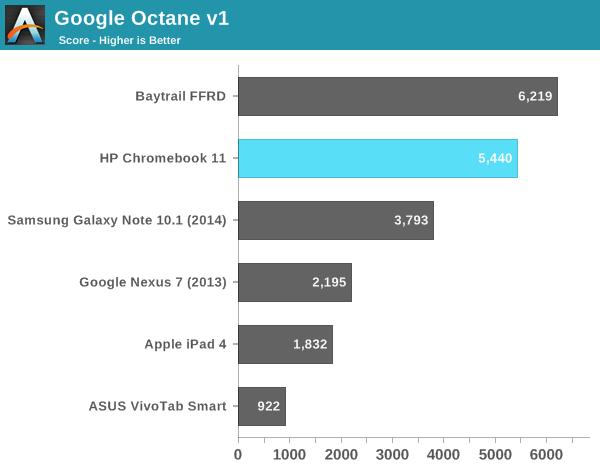
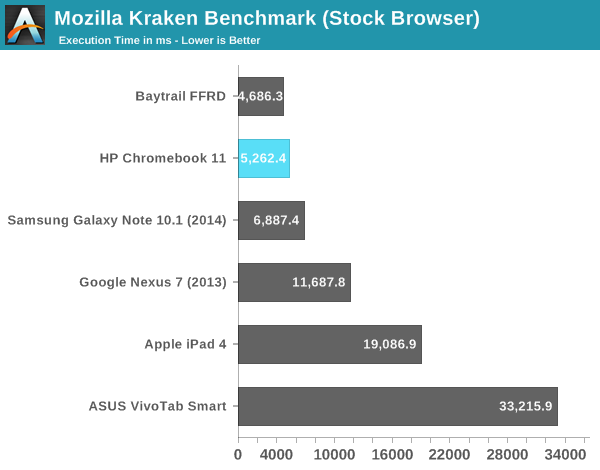
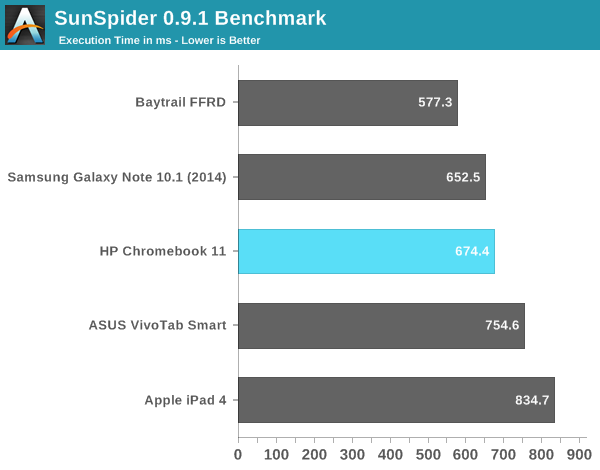
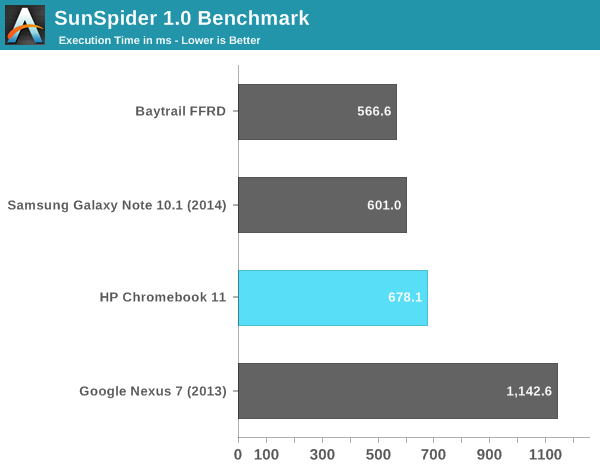


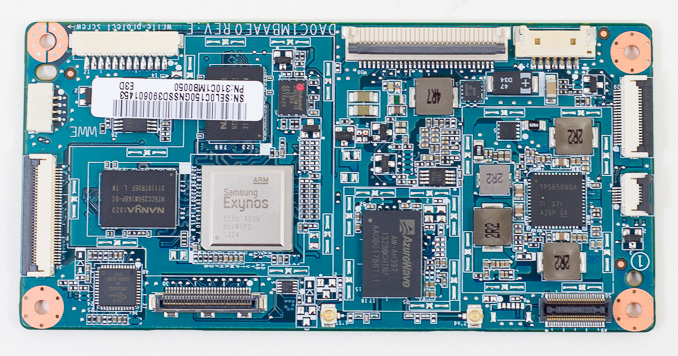
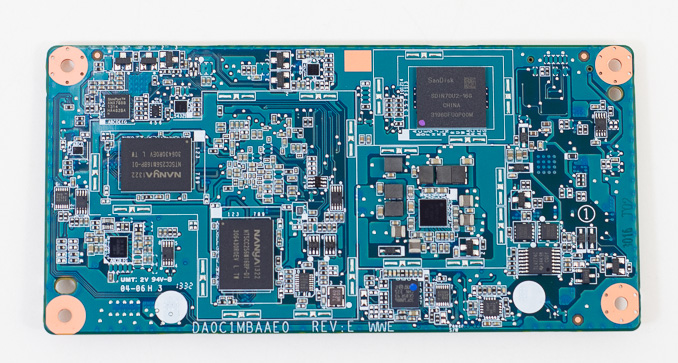








90 Comments
View All Comments
kyuu - Tuesday, October 15, 2013 - link
The storage is eMMC, which is not the same thing as an SSD. eMMC storage is really dirt cheap so adding an extra 16GB would not drive the cost up more than a few dollars.errorr - Tuesday, October 15, 2013 - link
iSupply has the cost of 16GB v. 32GB eMMC as about a $9.00 difference. I imagine that to maintain good margins that would put it in the $299 range which from a psychological perspective is a significant increase. I read a study that said that prices ending in 79 seem lower than the actual difference would suggest in a rational market.EastVillageIdiot - Tuesday, October 15, 2013 - link
Did you even read the review? Have you used this laptop that you claim has a "crappy" keyboard? Anand described the keyboard as excellent, in the same class as the Macbook Air. It's the same size as a MB Air, it weights 2.3 lbs, and it boots up in just a few seconds. Lots of users can live without 1080p YouTube streams, and lots of people are going to buy this and be pretty happy with it.Also, Anand tested the battery life at between 4.8 and 5.37 hours, so you round DOWN to 4? Who is really the fanboy with an agenda?
What a joke of a comment.
Spunjji - Tuesday, October 15, 2013 - link
You quite clearly didn't actually read the review. That, or your reading comprehension is not up to par.Braumin - Tuesday, October 15, 2013 - link
ChromeOS is getting far more press than it's deserved.This thing sounds like a piece of crap and yet, not only is it reviewed, it's reviewed favorably.
1. Gets hot
2. Slow
3. Terrible battery life
4. No multitasking
5. No offline apps (basically)
6. No storage
The positives are decent (but not good) screen, keyboard is OK, and the price is low.
Why would anyone buy this again?
For $300 you'll be able to get a Venue Pro 8 with Bay Trail, active stylus, Windows 8.1, far better battery life, and a real OS. Plug it into a monitor and keyboard if required for a full PC experience.
I get Android. Why is Google also pursuing ChromeOS?
kyuu - Tuesday, October 15, 2013 - link
Yeah I'm not sure why they're pushing ChromeOS when they already have Android. Why not just make an Android skin suited for laptop usage?Jaybus - Tuesday, October 15, 2013 - link
Because Android, like iOS, is not suitable for laptops. Also, ChromeOS is completely geared toward cloud aps and cloud storage, basically a machine dedicated to being a browser. Google wants to make money off of the cloud services, not the sales of Chromebooks. They make nothing on the Chromebook itself.Braumin - Tuesday, October 15, 2013 - link
And neither will HP so once again I don't see the point of this device, nor the amazing amount of press it has received.Does Android not have a browser? Isn't it Chrome?
ChromeOS is also not suitable for laptops.
nikon133 - Tuesday, October 15, 2013 - link
Hum. From my experience with Android tablet, I'd say it is much more suitable for netbook form factor than CromeOS is. From my perspective, CromeOS is like Android with almost everything (beside browser) removed/disabled. How is that more suitable for traditional laptop form factor?I understand what Google wants to achieve here - tie users into Google cloud services - but it just isn't my cup of tea. Nor is it for pretty much anyone else I know. Saying that it is niche, in it's current state, sounds like huge overstatement.
Samus - Wednesday, October 16, 2013 - link
OneOfTheseDays--Did you even read the review?