HP Chromebook 11 Review
by Anand Lal Shimpi on October 15, 2013 2:45 AM EST- Posted in
- Laptops
- HP
- Chrome OS
- Chromebook
WiFi & Performance
WiFi on the Chromebook 11 is similarly well executed. There’s a 2-stream dual-band 802.11n controller inside, capable of negotiating at up to 300Mbps link rates. Given how uncommon finding 5GHz WiFi support was in cheap PCs from not too long ago, it’s good to see HP/Google choose properly here.
About my only complaint hardware wise on the Chromebook 11 is its SoC. HP settled on the same Exynos 5250 SoC that Samsung used in last year’s 11.6-inch Chromebook. Unfortunately, the design hasn’t aged well. Truth be told, there are far better options today than a dual-core 32nm 1.7GHz Cortex A15 design. I would’ve loved to have seen Bay Trail in the Chromebook 11, or at least a Snapdragon 800. I’ll get to the power consumption discussion in a moment, but performance of the Chromebook 11 really needs work. For single tasking, the 5250 is ok. Hitting heavier websites or scrolling while having a graph search overlay in Facebook will cause serious drops in UI frame rate.
Playing back HD videos in YouTube is borderline too much for the machine. If you try to play videos in the background while you browse the web, expect serious lag on the input front. I ran Kraken both with and without a background YouTube video playing just to show the impact of multitasking on performance:
| Multitasking Performance on Chromebook 11 | |||||||||||
| Kraken | Kraken + YouTube Video Playback | % Increase in Kraken Completion Time | |||||||||
| HP Chromebook 11 | 5262.4 ms | 10997.3 ms | 109% | ||||||||
Kraken took over twice as long to complete with YouTube actively playing in the background. The Chromebook 11 either needs more cores or better cores (or both) if you're going to be doing any sort of real multitasking/heavy web browsing.
Basic word processing using Google Docs is fine on the Chromebook 11, but again you need to make sure that you don’t have anything too CPU intensive in the background. Multitasking with Pandora is ok thankfully.
Our traditional js benchmark suite shows the relatively decent performance of Chrome + ARM's Cortex A15 at lightly threaded workloads. Single tasking shouldn't be a problem for this platform, it's the heavier workloads that will be problematic.
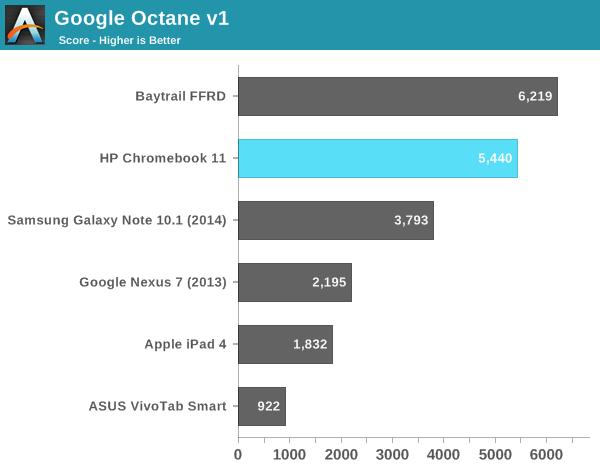
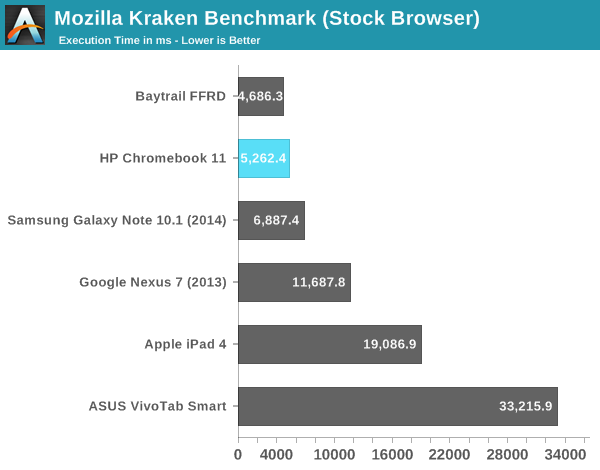
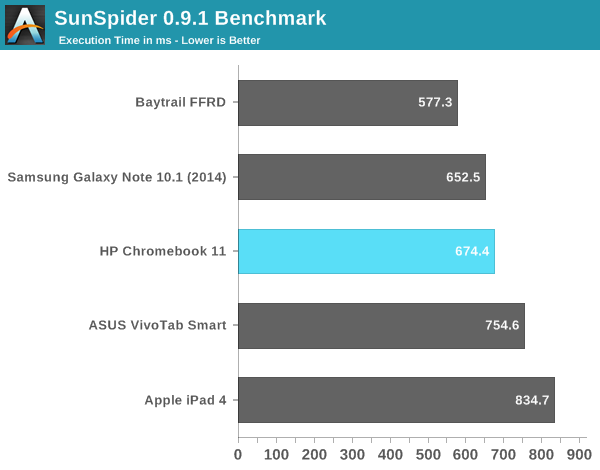
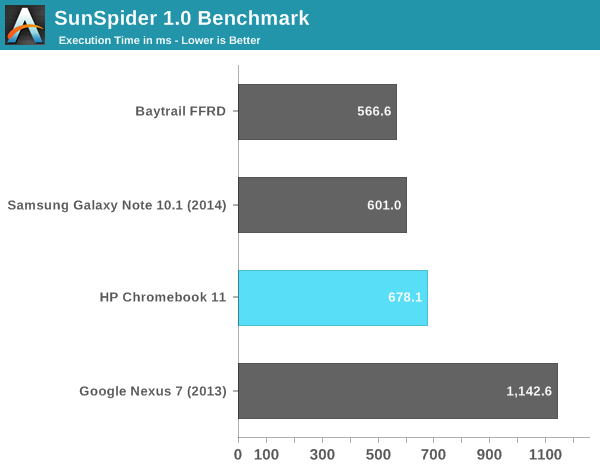


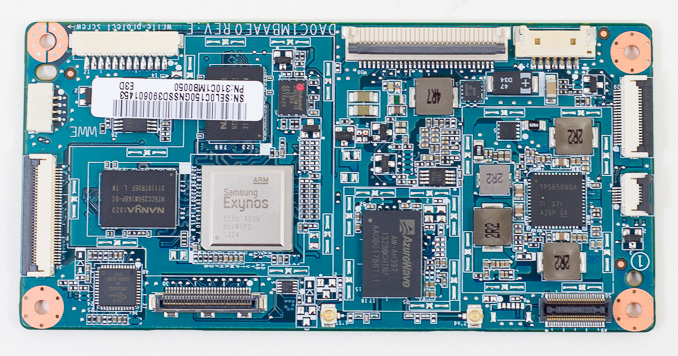
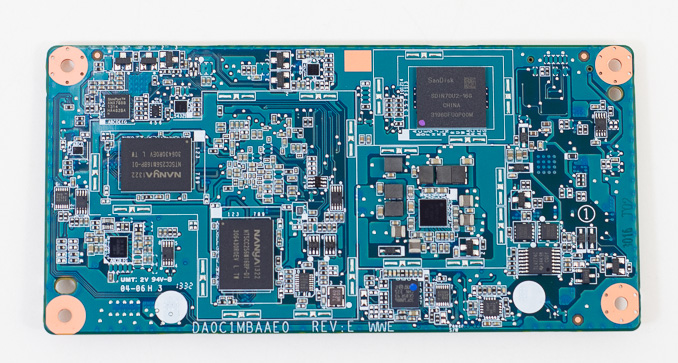








90 Comments
View All Comments
wsjudd - Tuesday, October 15, 2013 - link
I agree completely with the concluding remarks - this looks like the perfect machine, save for the lack of CPU power. Perhaps we'll see a Bay Trail version sometime down the line, and then I'll be quite tempted. For now though, I'll be giving this one a miss.psychobriggsy - Tuesday, October 15, 2013 - link
It's a lot easier to create an "Acer 720+" with an IPS screen for $299 than it is to create a "HP Chromebook 11+" with a faster, more efficient CPU.Sadly at the moment you can choose crap screen and enough performance for $250, or great (screen, keyboard, trackpad) and low performance for $280.
Was YouTube HD tested in Flash or HTML5 mode - the SoC really should support 1080p decode so it sounds like a driver issue.
Wait for the HP Chromebook 11 to drop in price, or for a CPU upgrade. Where's that Exynos Octa when you need it?
AgeOfPanic - Tuesday, October 15, 2013 - link
I am another happy ChromeOS user. I use it a lot in conjunction with a desktop running Chrome on Windows 8. I never expected to use it for photoshop or gaming and I never understood why people hold it against ChromeOS that it cannot do these tasks. No Windows 8 netbook performs these tasks well anyways. Just because you can install it, doesn't mean it works.I won't be buying this Chromebook over my Samsung though. As Anand states, the SoC just isn't very fast and I don't understand why HP releases a product that doesn't have a significant advantage over last years product (like battery life or CPU). If I would buy my first Chromebook now, I would probably wait to see what Samsung releases next or how the Acer is tested.
Qwertilot - Tuesday, October 15, 2013 - link
I doubt if there's a big upgrade market for these things like with phones. Brought to a job at a price, and probably kept while they can still do it.So worth HP getting into the market, and the screen (and maybe other little bits) is certainly a non trivial upgrade over the Samsung at the same price. Interesting to see what Samsung do in response.
kenthaman - Tuesday, October 15, 2013 - link
Have they enabled the remote assistance feature for inbound assistance yet? I know the utility can be used to assist others, but as Anand and others have mentioned, this platform is great for individuals who may not be as tech savvy and the less complicated the process of offering assistance the better.jrs77 - Tuesday, October 15, 2013 - link
All people who think that ChromeOS is a real option should make a reality-check.ChromeOS can't do nothing without an internet-connection, so if you're somewhere in the outskirts you can't do jack with this device.
Anyone who thinks that cloudservices are the future should take a reality-check aswell, because you need to ask yourselves, what happens when they decide to out the service to rest, or start charging insane amounts of money etc.
Sorry, I'd rather pay $1000 for a MBA then for a crippled joke like the Chromebook.
jt122333221 - Tuesday, October 15, 2013 - link
You missed the part where ChromeOS now can edit/modify documents offline and run apps offline (and outside of the browser environment). You really should try harder next time you decide to drop in on something you don't care about as much as it seems. That or just stay out of the comments and save the effort.Krysto - Tuesday, October 15, 2013 - link
So why are you complaining on a $280 Chromebook post, then?mkumar12345 - Tuesday, October 15, 2013 - link
I wonder why such a barebones OS has such low battery life and poor performance. With the upcoming onslaught of cheap x86 convertible notebooks that run Windows and Android that can do so much more, I don't see these Chrome OS notebooks as a better value.The only positives that I can see reviewers noting is the simplicity and security, but how important is that nowadays, when Windows 8 comes included with a pretty good anti-virus, does automatic updates etc and even Android is secure enough if one doesn't install apps from unknown sources and only from the marketplace. Plus these Windows 8 and Android convertibles offer amazing power, multitasking and close to 10 hrs of battery life.
Chrome OS has its work cut out if it wants to catch up and not the other way around.
agent2099 - Tuesday, October 15, 2013 - link
Being that this has to be always on, is the media player one of the apps that allows for offline use.What I'm getting at is, can I load a few movies on a Chromebook and watch them on a 5 hour flight where I don't have an internet connection.