HP Chromebook 11 Review
by Anand Lal Shimpi on October 15, 2013 2:45 AM EST- Posted in
- Laptops
- HP
- Chrome OS
- Chromebook
WiFi & Performance
WiFi on the Chromebook 11 is similarly well executed. There’s a 2-stream dual-band 802.11n controller inside, capable of negotiating at up to 300Mbps link rates. Given how uncommon finding 5GHz WiFi support was in cheap PCs from not too long ago, it’s good to see HP/Google choose properly here.
About my only complaint hardware wise on the Chromebook 11 is its SoC. HP settled on the same Exynos 5250 SoC that Samsung used in last year’s 11.6-inch Chromebook. Unfortunately, the design hasn’t aged well. Truth be told, there are far better options today than a dual-core 32nm 1.7GHz Cortex A15 design. I would’ve loved to have seen Bay Trail in the Chromebook 11, or at least a Snapdragon 800. I’ll get to the power consumption discussion in a moment, but performance of the Chromebook 11 really needs work. For single tasking, the 5250 is ok. Hitting heavier websites or scrolling while having a graph search overlay in Facebook will cause serious drops in UI frame rate.
Playing back HD videos in YouTube is borderline too much for the machine. If you try to play videos in the background while you browse the web, expect serious lag on the input front. I ran Kraken both with and without a background YouTube video playing just to show the impact of multitasking on performance:
| Multitasking Performance on Chromebook 11 | |||||||||||
| Kraken | Kraken + YouTube Video Playback | % Increase in Kraken Completion Time | |||||||||
| HP Chromebook 11 | 5262.4 ms | 10997.3 ms | 109% | ||||||||
Kraken took over twice as long to complete with YouTube actively playing in the background. The Chromebook 11 either needs more cores or better cores (or both) if you're going to be doing any sort of real multitasking/heavy web browsing.
Basic word processing using Google Docs is fine on the Chromebook 11, but again you need to make sure that you don’t have anything too CPU intensive in the background. Multitasking with Pandora is ok thankfully.
Our traditional js benchmark suite shows the relatively decent performance of Chrome + ARM's Cortex A15 at lightly threaded workloads. Single tasking shouldn't be a problem for this platform, it's the heavier workloads that will be problematic.
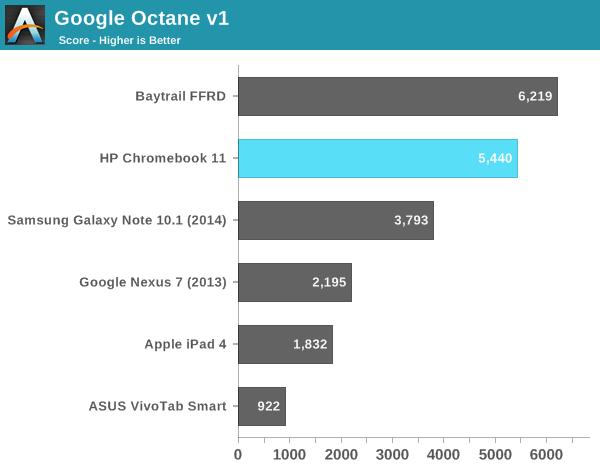
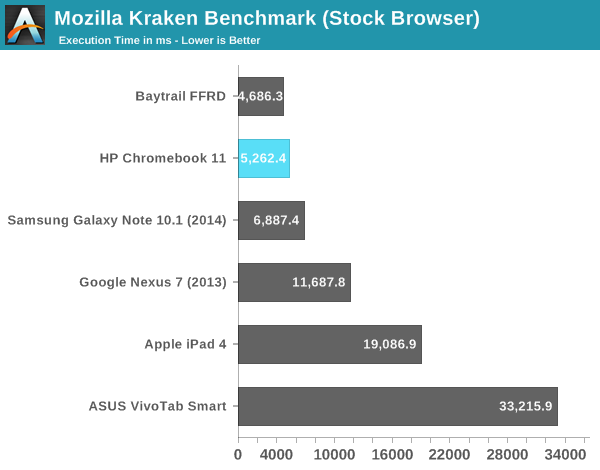
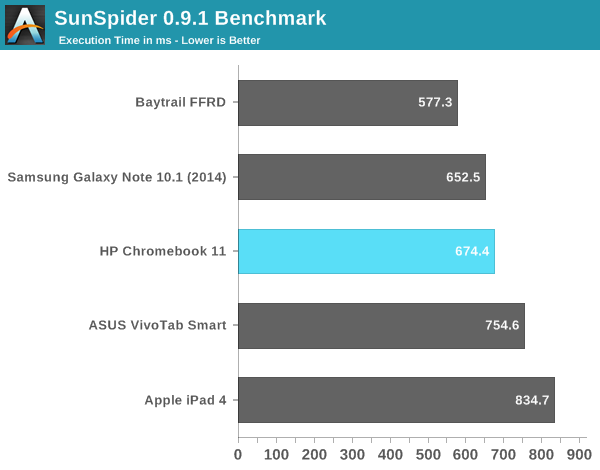
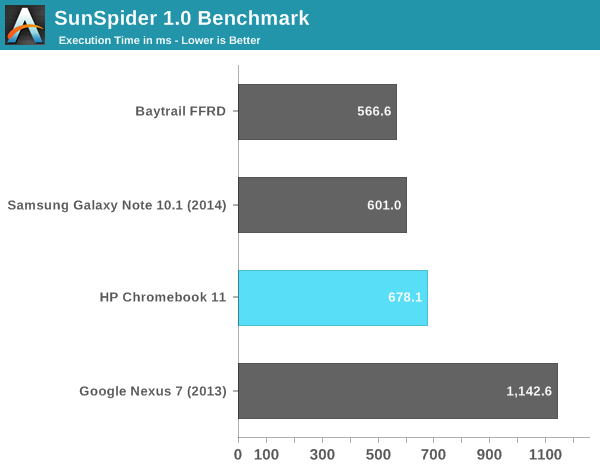


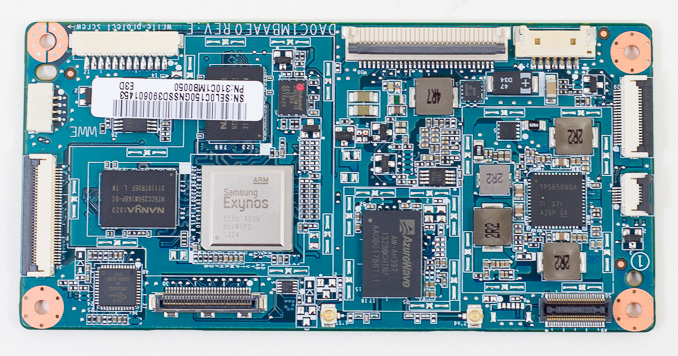
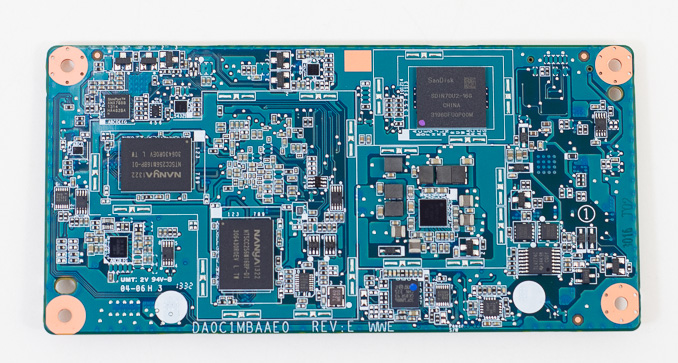








90 Comments
View All Comments
lightsout565 - Tuesday, October 15, 2013 - link
Yes, I believe you can.https://support.google.com/chromebook/answer/18310...
lightsout565 - Tuesday, October 15, 2013 - link
If only it had Bay Trail... Sigh.I was very disappointed by the batter life figures. The HP Chromebook 11 and the Asus T100 both have nearly identical battery sizes (30 Wh vs 31Wh respectively) but the Asus has a reported 11 hours of battery life. Clearly Windows 8/BayTrail just blow the ChromeOS/Exynos away when it comes to power managment.
Do you plan on reviewing the Asus T100? Thanks and awesome review!
shwetshkla - Tuesday, October 15, 2013 - link
I have a genuine question.. why don't chromebooks use amd chips?? It might further lower the costs. :/shwetshkla - Tuesday, October 15, 2013 - link
and have enough power for chromeOS.DanNeely - Tuesday, October 15, 2013 - link
The same reason AMD has such a tiny mobile share in general. Their chips need significantly more power for a given performance level.Krysto - Thursday, October 17, 2013 - link
I would go for AMD chips, if they move to 14nm FinFET, as soon as it's available in 2015 (or even next year if that Samsung 14nm chip is real for 2014, but I doubt it).epr118 - Tuesday, October 15, 2013 - link
Why didn't you have the Samsung Chromebook from last year in the comparison? You say this is the successor to it, so I would like to see how favorably/unfavorably in performs. I can assume the display and build quality are better, with the performance around the same.jaydee - Tuesday, October 15, 2013 - link
It's an interesting device, but for someone like me, who has an iPad, I don't really see much that a Chromebook can do that I can't with a tablet+bluetooth keyboard. Sure there are a few applications where you can really use the touchpad, and there are certain apps that you just can't do on a mobile OS, but going to my desktop isn't that inconvenient for those things.If you don't have a tablet already, then I can see the draw, but for a household that has a tablet, a laptop and a desktop, I'm not sure where this fits in. A real laptop is much powerful and has 90% of the mobility of a Chromebook at maybe 150% of the price (~$450 is a decent base price for a basic i3 laptop). A real tablet is much more mobile, with the same amount of power, 90% of the application at about the same price. I can maybe see this in a household that has a desktop and wants something to blur the lines between laptop/tablet at a low price point, but I don't think there's that much of a market.
kyuu - Tuesday, October 15, 2013 - link
ChromeOS is less fully featured than any OS, whether you're talking full Windows, Windows RT, iOS, or Android. It really has no reason to exist other than to push Google's cloud services.mschira - Tuesday, October 15, 2013 - link
Yea Chrome OS is an odd beast. I wonder if the same hardware with android installed would be a better choice?Then again lack of features is the point of Chrome OS. Less features means less can go wrong.
Good for grannies I guess.
M.